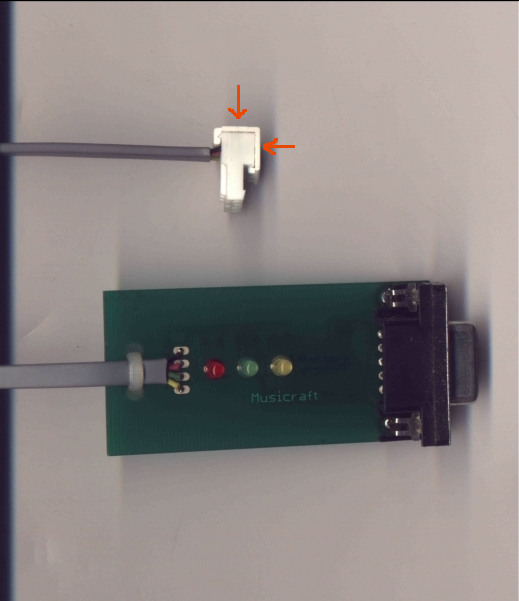Bummrus[H]a;1030672047 said:I just hooked up my 2nd FW900. Bliss.
I'm having some trouble setting up the second screen though, i've never had dual monitors before. Right now it's set so the 2nd monitor doesn't show anything but the wallpaper unless i drag it onto that screen.
So my question is, how can i tweak the screen with programs like Nokia Monitor test and Checkmon? When i run them they go full screen on my primary display, but i can't get them to show on the secondary.
Something strange i noticed while setting up the resolution and stuff with powerstrip on the secondary. My main screen can do a max of 96Hz at 1920x1200 (pixel clock 317.903MHz, 121.152kHz scan rate, 96Hz refresh), but my second screen can do 98Hz (pixel clock 316.227MHz, 122.001kHz scan, 97.993Hz refresh) at the same resolution. My main screen is also slightly newer, so i guess a newer FW900 doesn't mean a superior one.
Anyway, any guess as to why the pixel clock is higher on my main even though it's doing a lower scan/refresh rate?
Dual FW900s? Sick man.. Very sick.
![[H]ard|Forum](/styles/hardforum/xenforo/logo_dark.png)