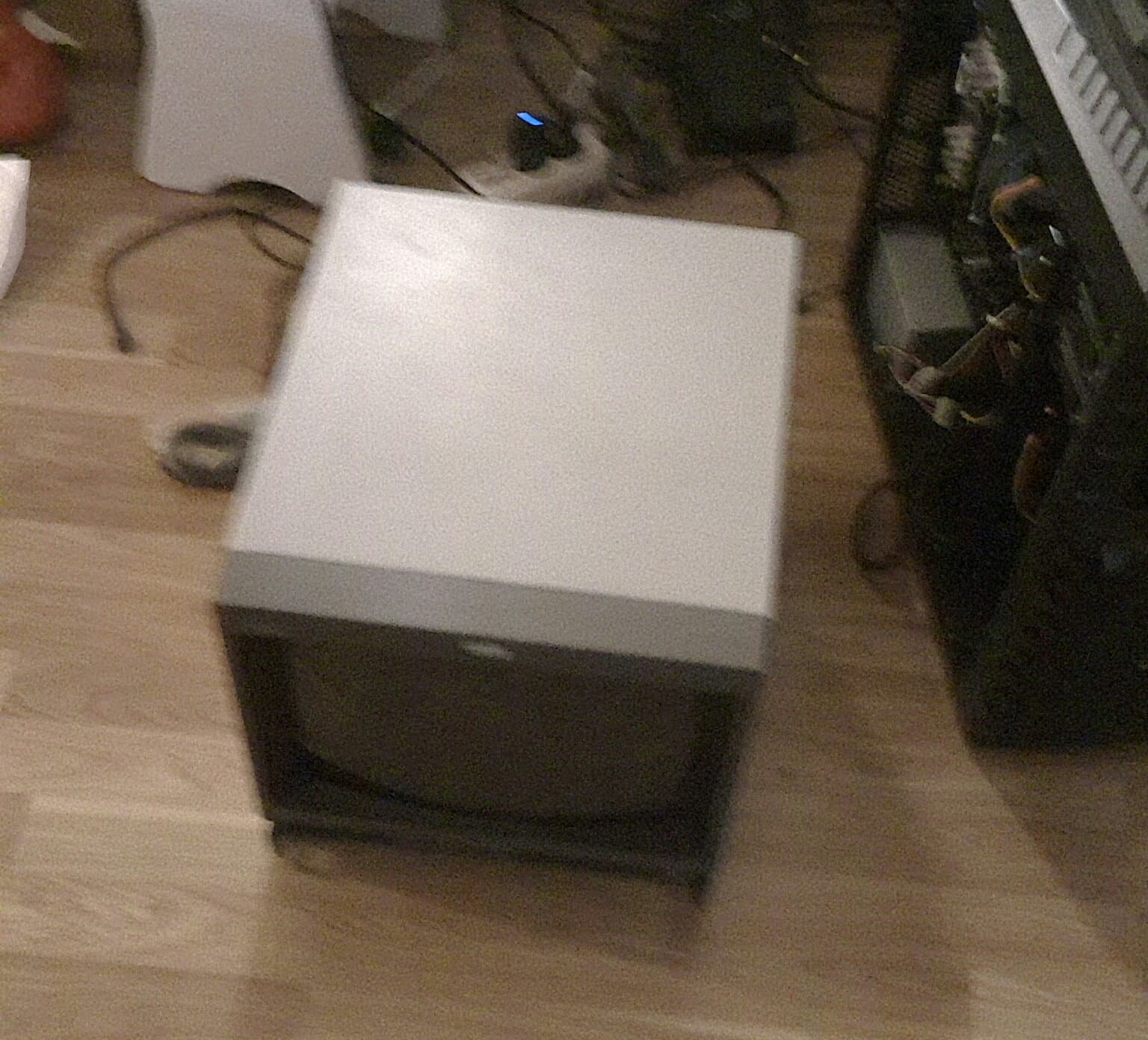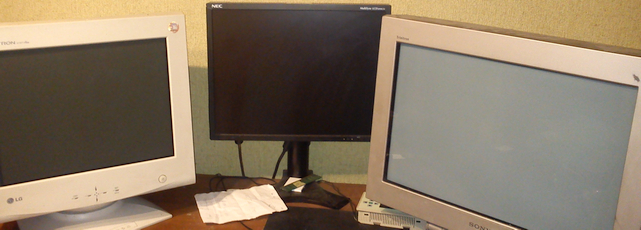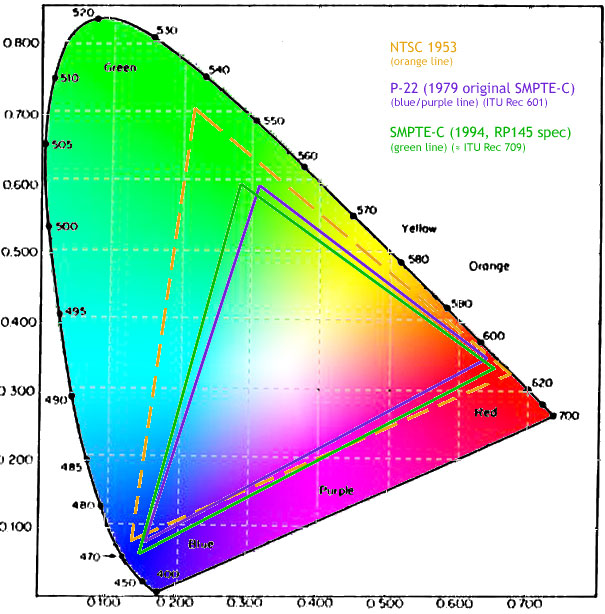XoR_
[H]ard|Gawd
- Joined
- Jan 18, 2016
- Messages
- 1,566
I will finally get to have my FW900. Its been waiting patiently about 3.5 years for me to get it.
For games there have been advancements in CRU which now can sync games to refresh rate so that with VSync OFF there is no tearing except few lines at the top. It works if framerate is good enough which should not be really an issue even with Ray Tracing really given I could jus use whatever resolution I want with whatever refresh rate I want.
I will try making dithering work and report back.
For games there have been advancements in CRU which now can sync games to refresh rate so that with VSync OFF there is no tearing except few lines at the top. It works if framerate is good enough which should not be really an issue even with Ray Tracing really given I could jus use whatever resolution I want with whatever refresh rate I want.
My Delock works fine at 1920x1200@96Hz (actually 24/1.001 * 4 is the best) on Nv cards. It doesn't have 10bitFor example here: "Delock 62967,190x1200 96 Hz is guaranteed but if it doesn't work you will need to replace the cable,so if you are able to do it this is the most economical solution".
but Delock is saying 62967 is only 270 Mhz pixel clock, so ... I don't know where the truth is, becouse on paper 1920x1200 96 HZ (331 MHz) is far beyond those specs. That Delock was reported however on forum as: 340-355 MHz. Why those makers cant just tell the true specs ?!.
I will try making dithering work and report back.
![[H]ard|Forum](/styles/hardforum/xenforo/logo_dark.png)