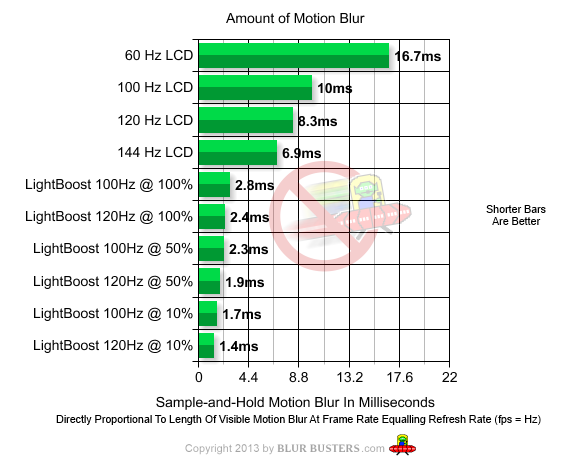LAGRUNAUER
Gawd
- Joined
- Dec 7, 2006
- Messages
- 745
Hey Unkle Vito, it just won't power on. It arrived at my house damaged from delivery.
I plugged in all the appropriate cords.
I appreciate your help in this matter but I'd feel guilty if you are giving me technical support and not getting remunerated for it.
I'm pretty sure it is DOA, maybe some transformer went bad or something.
Really from packaging to delivery, FedEx completely dropped the ball, no pun intended.
Call me... I think you have my phone #.... If not.. PM me...
UV!
![[H]ard|Forum](/styles/hardforum/xenforo/logo_dark.png)