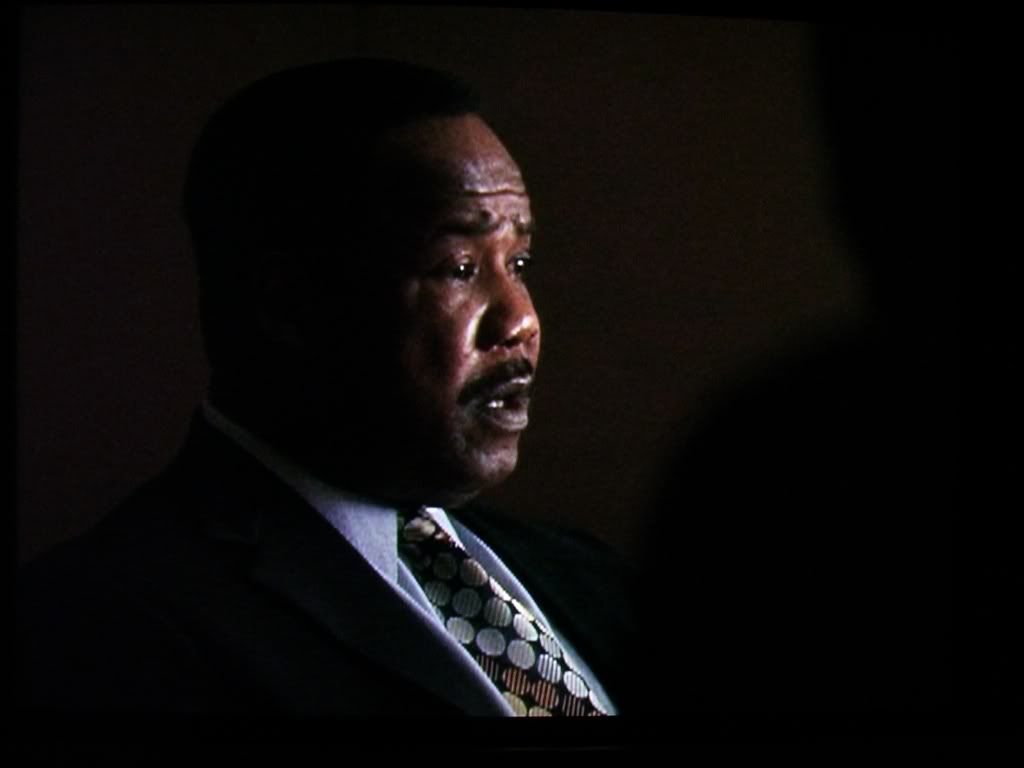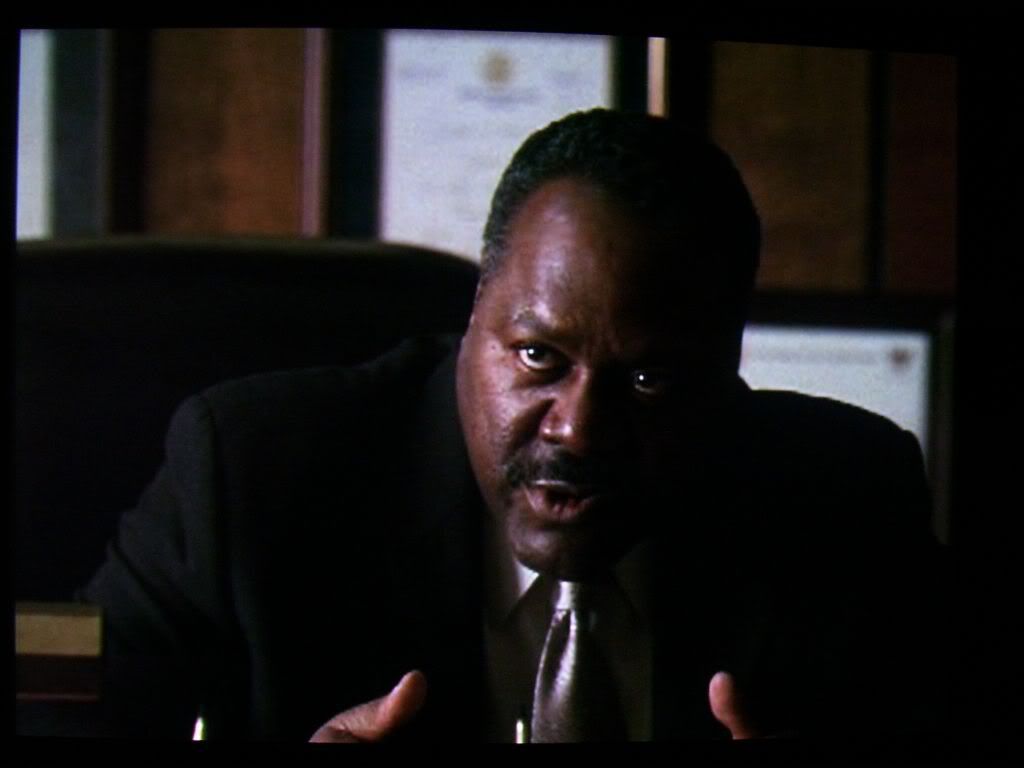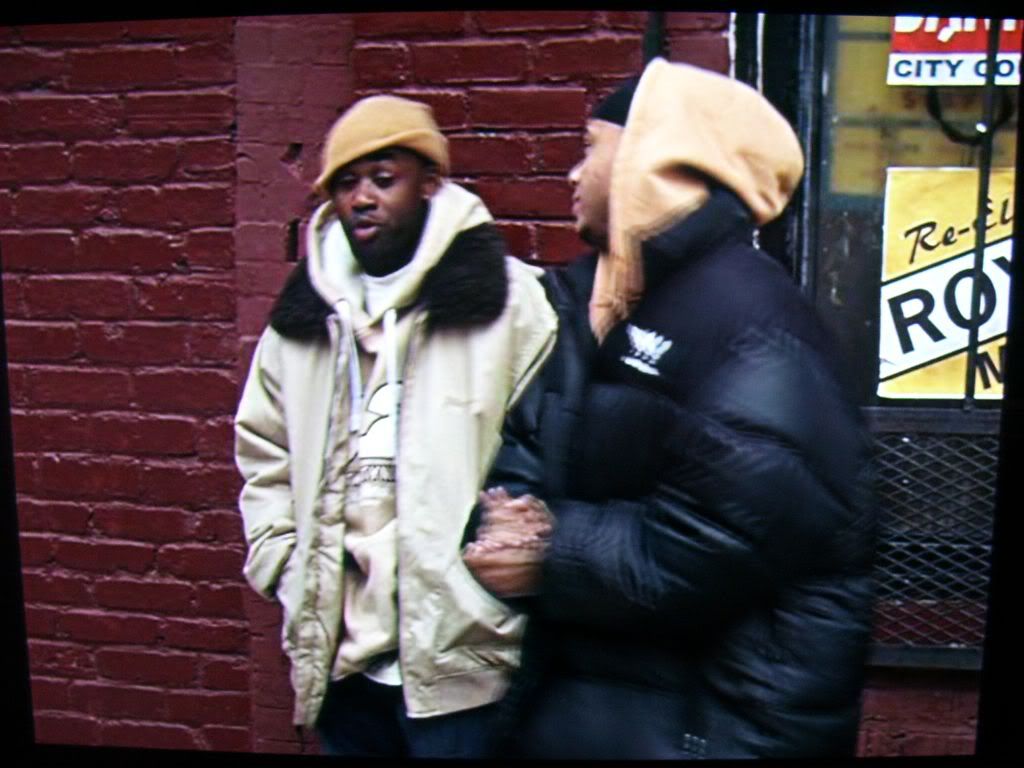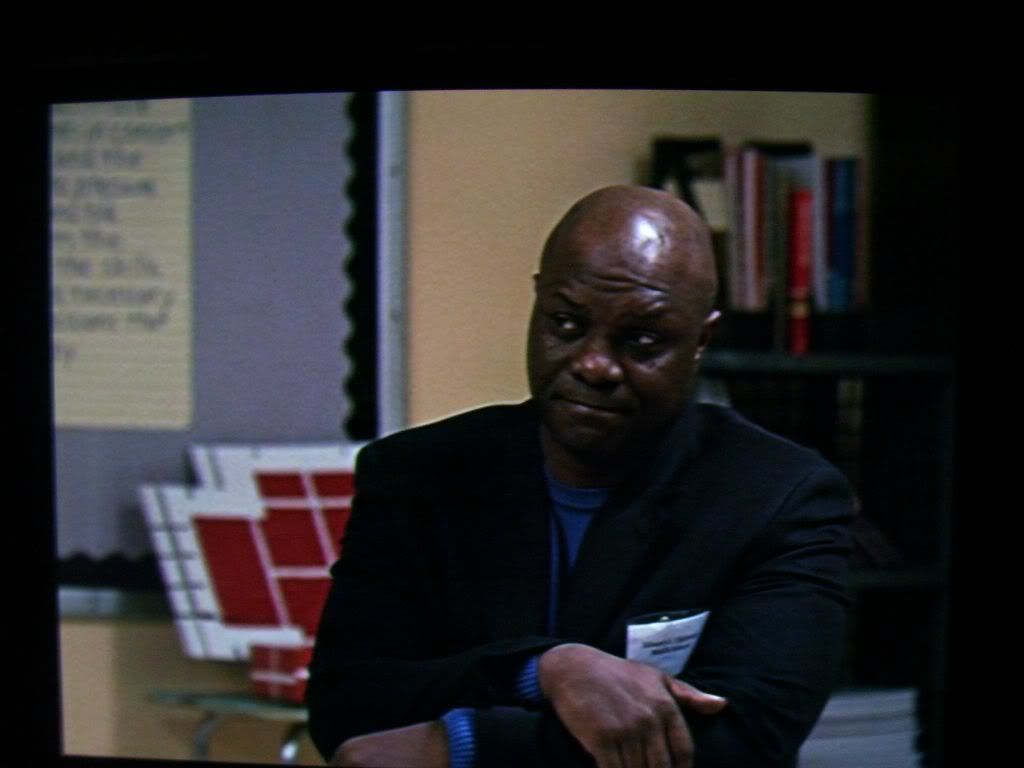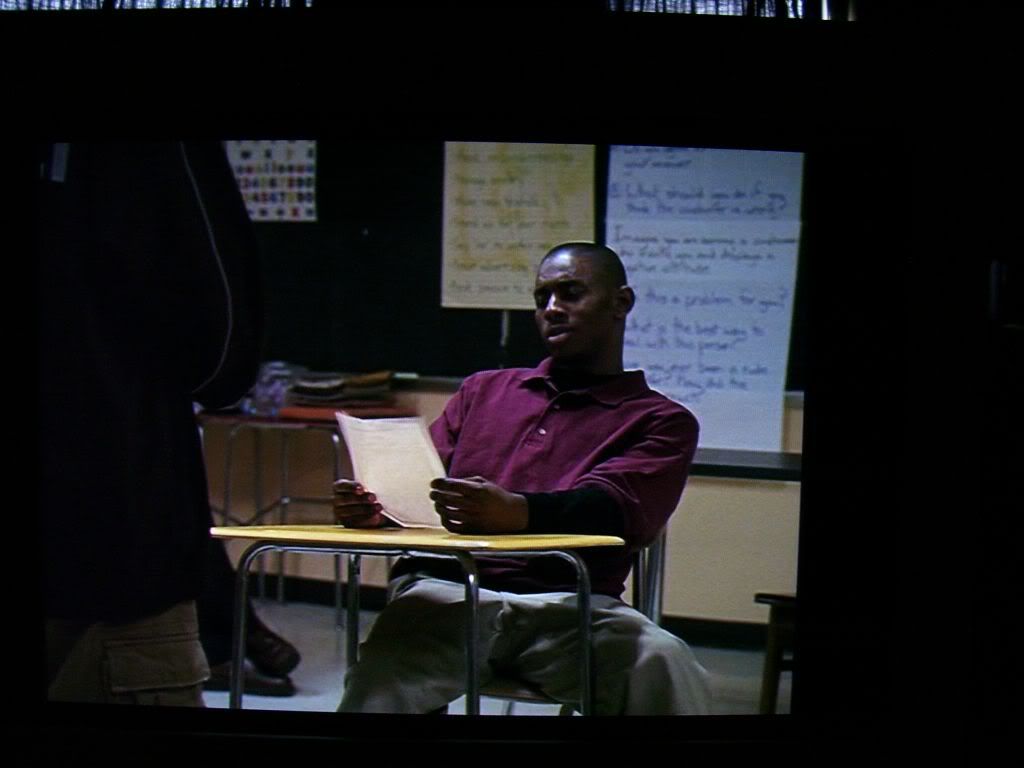mrmylanman
[H]ard|Gawd
- Joined
- Jul 13, 2008
- Messages
- 1,484
Yeah we have a few rather old CRTs still hangin' around at work, they work just fine, especially the two 20" ones that are used mostly for digital design type work. Those are like 5 or 6 years old.
We had one that was only recently replaced that was around since the 80s (black and white CRT) that has been on almost 24/7 for the past 10 years at least. Before then I don't know what kind of use it got. It served as the monitor for our phone system's computer.
We had one that was only recently replaced that was around since the 80s (black and white CRT) that has been on almost 24/7 for the past 10 years at least. Before then I don't know what kind of use it got. It served as the monitor for our phone system's computer.
![[H]ard|Forum](/styles/hardforum/xenforo/logo_dark.png)