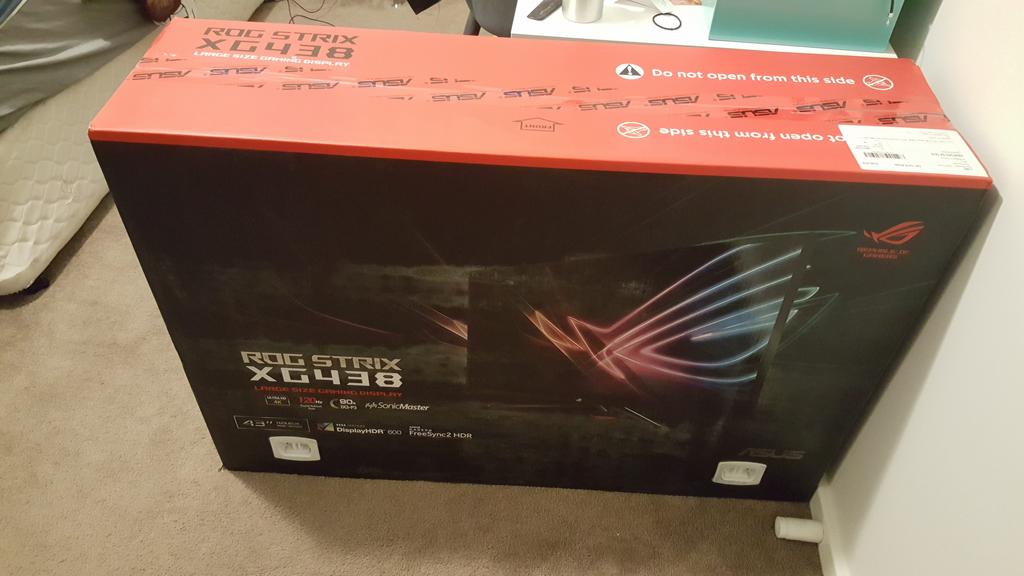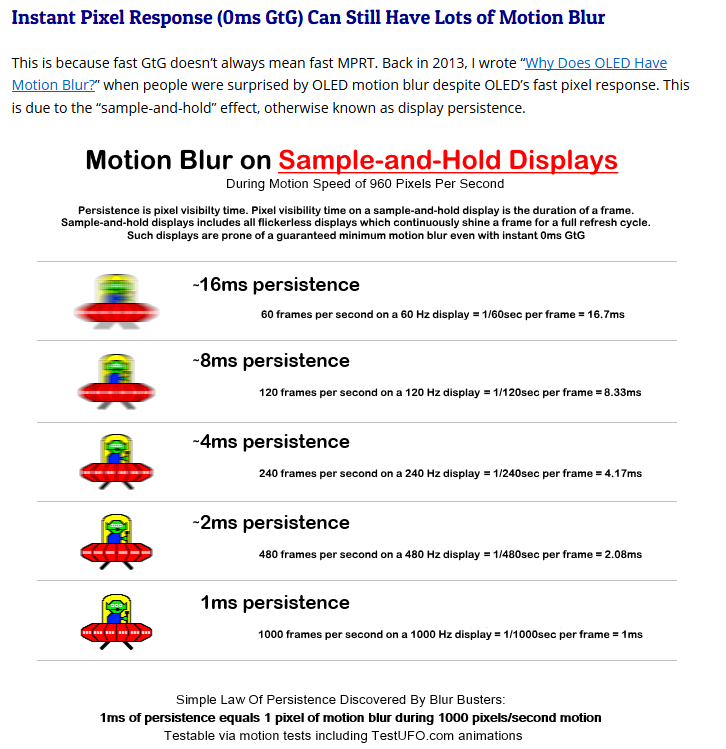i see little ghosting, but its acceptable for me.
What about on the desktop? Is ghosting noticeable there in any way?
My only experience with VA ghosting is on my Samsung 4K TV and it's honestly not too bad even playing console games at 30 fps, certainly not enough to ruin my experience or anything, mostly noticeable in dark sections.
Also have you tried or can you try the Picture by picture mode? I understand it limits you to 60 Hz but I'm curious how well it works with two computers connected in split screen. Might be possible to replicate this with DP and HDMI outs from the same GPU as they should show up as separate displays then.
Last edited:
![[H]ard|Forum](/styles/hardforum/xenforo/logo_dark.png)