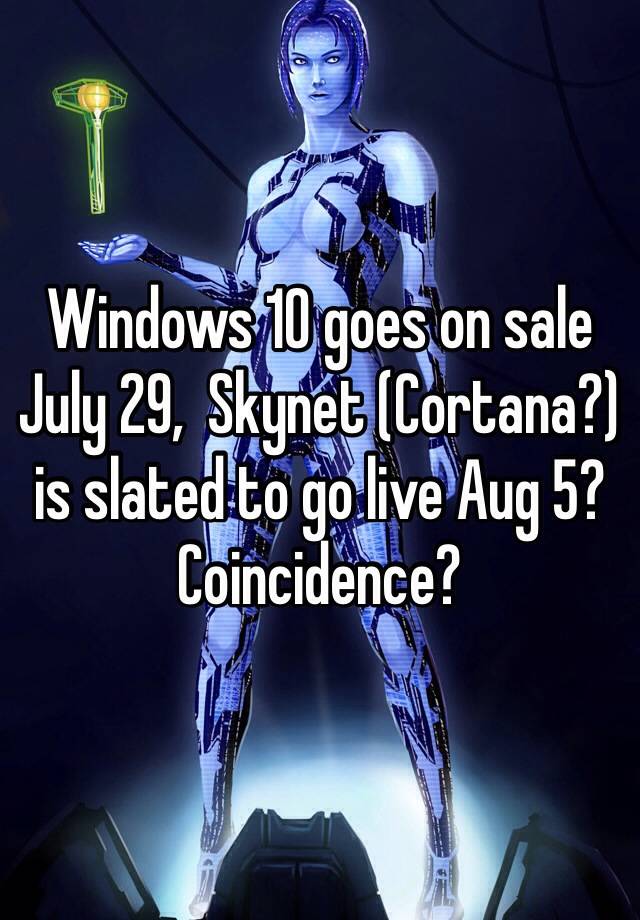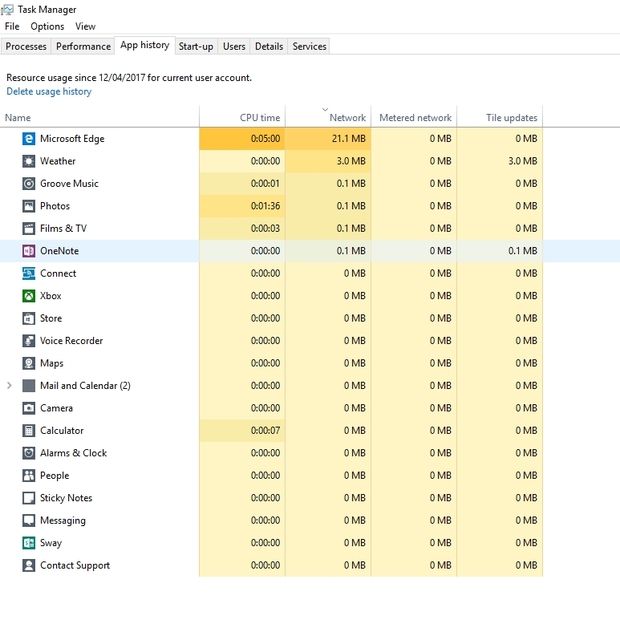Today at Build 2017, Microsoft's developer conference, Microsoft CEO Satya Nadella announced that Windows 10 has reached a new milestone, with 500 million monthly active installations. Of course, this is about half the billion installations they had targeted reaching by now, and they reached that figure using the most aggressive, heavy handed push in software history, but still it's an impressive number. He also announced that 141 million users now use Cortana, bragged about this figure being larger than the user base for Amazon's Echo/Alexa devices, and continued to speak about the new features they are adding to Cortana to further drive its adoption. Surely, this is significant, because in this space recent conventional wisdom suggests Amazon is the player to beat, but let's take a closer look at what Mr. Nadella is really telling us.
141 Million monthly users means 141 million out of 500 million users use Cortana at least once a month. This means that there are 359 million Windows 10 users, or ~72%, who either don't use Cortana at all, or use it less than once a month. While Mr. Nadella is tooting Microsoft's horn on this one, it seems like it takes quite some spin to turn this number into a success story. To put things into perspective, people who use an Amazon Echo actually have to intentionally buy a separate device to do so. They know they want an assistant device, and they intentionally buy it. Cortana, on the other hand, ships with every Windows 10 install, and is just sitting there waiting to be used, sometimes even trying to persuade you to do so, and even then, they can only muster a ~28% adoption rate of people who at least use it rather infrequently. To me, this sounds less like a success story, and more like they are not meeting their potential on this front at all, especially since the numbers include not just Windows 10 PC's and Tablets, but ALL Cortana enabled devices, including Xbox, HoloLens, and even Windows 10 Mobile. With their celebrating only being 50% to plan as far as the Windows 10 install base goes, and having only a 28% adoption rate for Cortana, all this spin must be making the folks over at Microsoft quite dizzy.
That's not to say that Cortana's implementation is any worse than that of Amazon's Alexa, Google's Assistant, or Apple's Siri, but could it just be that people don't want this type of service on their computers? For me that is definitely the case. In fact, I don't care for this newfangled "assistant" trend on any of my devices. First thing I did when I installed Windows 10, was to google the registry hack to get rid of Cortana. Likewise, when I bought my Google Pixel phone, the first thing I did was to make sure that the assistant (according to Google, one of the major selling points of this phone) was completely disabled. Personally I don't want anything cloud enabled or any kind of automated assistant on my computer or any of my devices, and judging by these numbers there are lots of people out there at least slightly like me. Microsoft may have quite the uphill battle to convince users to embrace the technology on their computers, and they are going to need to tread lightly when they do so. I can't speak for everyone else, but I'm about one heavy handed strong-arm adoption tactic away from permanently erasing all Microsoft products from my computer. I can't be the only one.
Microsoft took the stage to unveil a bunch of new products that may not be as impressive as you’d like since most of them target developers, but they will probably influence the future of Windows. In this post, you’ll find all the most important announcements from Build 2017.
you act like a grandpa\grandma don't ya
I love my cloud photo backup, I love my maps timeline, I ain't that concerned about my privacy in that sense... but I also copy it locally, I have it
but to the topic on hand.
Cortana Sucks, Like everything, it sucks cause no-one uses it, no-one uses it cause it ain't on par with siri and not even assistant.
I tried Norwegian and Japanese with Cortana. no luck.
English.. didn't like british English too well, smeared on the best murican accent I could muster and voila it got something but cudn't find what I was askin about - My local weather.
It may be like Bing or yahoo(japan) works in one specific country and nowhere else...
I tell ya, bing is absolutely horrible here, change my locale settings to murican and voila, bing searches = better but screws up everything else.
![[H]ard|Forum](/styles/hardforum/xenforo/logo_dark.png)