Killahurtz
Gawd
- Joined
- Sep 4, 2004
- Messages
- 671
ever since 1455 i keep getting EXTRAS popping up in the top right under pc mode.
same here............at least it was the other day...haven't had it on for a couple of days
Follow along with the video below to see how to install our site as a web app on your home screen.
Note: This feature may not be available in some browsers.
ever since 1455 i keep getting EXTRAS popping up in the top right under pc mode.
Mini DisplayPort (Thunderbolt 2) to HDMI 2.0 adapter? You didn't mention the model year of your Mac Mini so I can't tell if the integrated graphics support 4k@60hz.Do i have a chance to use a Mac Mini, with Samsung JS9000 ?
I tried to install OS X on my PC, but after i checked some forums, Apple has no support for HDMI 2.0
I was able to install the OS X, but after reboot, i had only a black screen.
ever since 1455 i keep getting EXTRAS popping up in the top right under pc mode.
My JS9000 received a random firmware update yesterday. No idea what it fixed/changed, as usual.
Colors shouldn't change with refresh rate. There must be something else...a setting, the graphics chipset, the converter, something. Have you checked the graphics control panels to ensure bit depth, etc. are the same?
It could be a laptop issue depending on the video card, for example haswell's DP 1.2 support is some kind of weird hack that doesn't work with the converters, apparently there are similar problems with some lower power/U version intel cpus. This affects optimus too since even though the nvidia gpu might do DP 1.2 correctly it has to pass through the intel gpu's display logic. Similar reason to why most 9xxM laptops don't have hdmi 2.0 ports
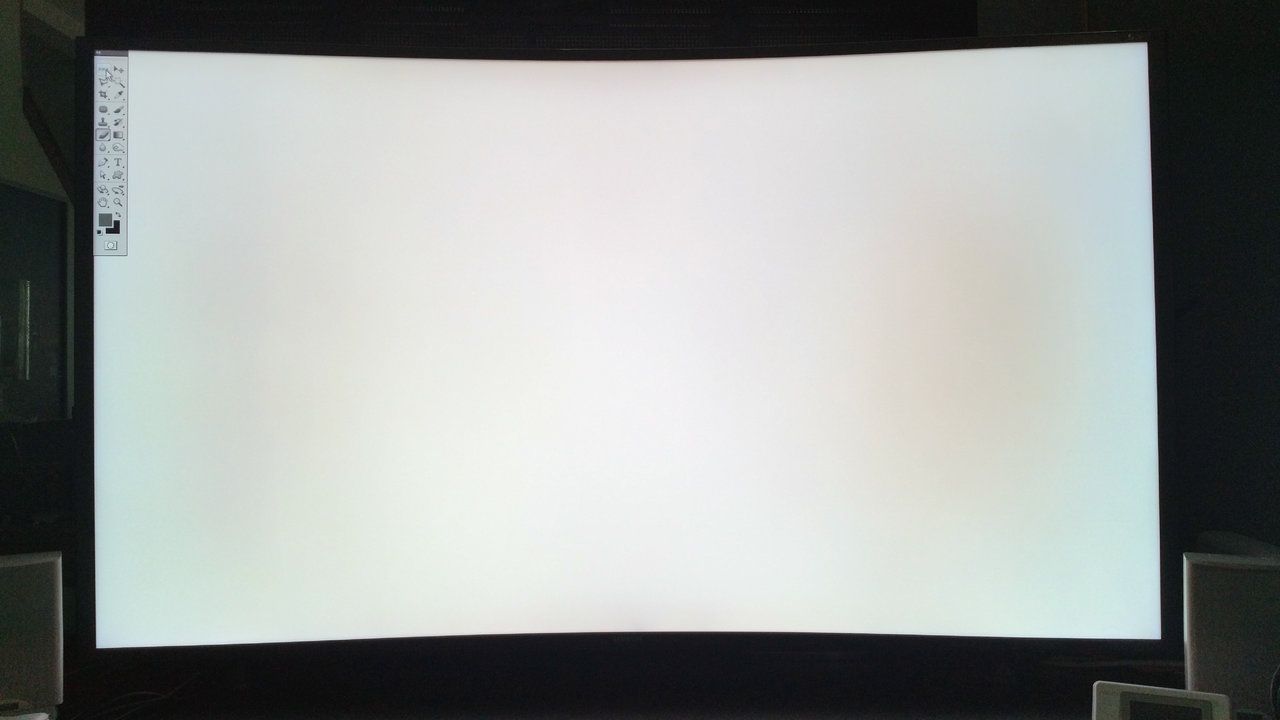
Did you check the settings were the same on both TVs?Hey guys, what is the difference between KS9000 and KS9500 besides the latter being curved. When I compared the two side by side at my local retailer, the 9500 looked much better in terms of picture quality. Why is this the case, is it because of the curved screen?
Is an LG OLED worth it over these quantom dot panels?
Can anyone confirm if KS8000 or KS9000 TVs display 4K@60 4:4:4 in Game mode? All reviews/forums talk about either 4k@60 4:4:4 in PC or with UHD color enabled or small input lag in Game mode, but nothing is said about both at the same time.......
So, I'm curious how normal this is. It seems pretty severe to me. Do I have a bad unit? Is this common for the JS9000? On a white screen, it's most noticeable. Not really noticeable while gaming usually. But check out the brown areas I have on the left and right. Far more noticeable on the right. :/ I haven't had this thing that long but it has looked like this from day one. Anything I can do?
Thanks.

I had this happen on mine (blotches in a different area) and ended up getting a full return. This seems pretty common for the curved design (check AVS thread).So, I'm curious how normal this is. It seems pretty severe to me. Do I have a bad unit? Is this common for the JS9000? On a white screen, it's most noticeable. Not really noticeable while gaming usually. But check out the brown areas I have on the left and right. Far more noticeable on the right. :/ I haven't had this thing that long but it has looked like this from day one. Anything I can do?
Thanks.
mine doesnt look anything like that

I had this happen on mine (blotches in a different area) and ended up getting a full return. This seems pretty common for the curved design (check AVS thread).
You can try massaging the screen with a microfiber cloth to help lessen it, but it will still be present.
I will take a look when I get home tonight
EDIT: With the input label as PC, game mode is disabled.
Thanks for checking! Could you also try game mode+HDMI UHD color ?I will take a look when I get home tonight
EDIT: With the input label as PC, game mode is disabled.
Input lag in PC mode is 38ms according to rtings, so not that bad.....Ehh so no 4:4:4 in game mode? Do I have to cross this off my list of next monito
Thanks for checking! Could you also try game mode+HDMI UHD color ?
Input lag in PC mode is 38ms according to rtings, so not that bad.....
Thanks for checking! Could you also try game mode+HDMI UHD color ?
Input lag in PC mode is 38ms according to rtings, so not that bad.....
Not that great either
I used to use game mode on the JU7500 because of that spec, but since I started using AMP (Auto Motion Plus) set to "clear", I get a way better gaming experience.
Once in a while, I'll turn game mode back on just to see, but it's never as good as using AMP/clear. Maybe that has to do with my video card.
I just tried this, and it's fucking terrible! ...

The new LG E6 OLEDS are ok for gaming
Input Lag of TVs
But I still don't know if the extra few $K is going to be worth it.
Might just go for a KS9000.
ut sin
Hi! I'm wondering if anyone who owns a KS8000 (or KS9000, perhaps) can answer a few questions I have about the input lag. I'd like to be able to use the TV as a PC display for gaming, so I'm interested in whether it's possible to have the lowest possible input lag of 20ms at 4k @ 60hz @ 4:4:4 chroma. It seems like "HDMI UHD Color" must be enabled for 4:4:4 chroma, so can Game Mode be enabled while that is on? Also, the Rtings review says that PC Mode increases the input lag - must PC Mode be enabled even for 4k @ 60hz?
The C6 is a lot cheaper and has the same input lag reading... Unless you want flat then E6 is your only option..
On a side note the C6 OLED is available from Cleveland Plasma for $2450 shipped. Not much more than the current price on the KS9000 atm. I'm really tempted, just afraid 55" will be too big. Might just wait it out for the Dell OLED...
That is a good deal for the c6.
I will say that playing games on the ks8000 at 21ms input lag versus the 34ms of the oled's, to me there is a noticeable difference in controller responsiveness for games. If input lag is something your super sensitive to, I would check them both out before purchasing. The Oled clearly has a vastly superior picture quality but everyone already knows that
I couldn't find an option for this. If anyone knows, please help me.Does anyone knows how to turn off wifi direct for JS9000 ?
On the ratings tv lg e6 review Q&A you can see that the pc mode is high around 60 ms 4k 60hz 4:4:4 when the input is labeled 'PC'. If you also select the 'Game' picture mode it goes down to 48 ms. The game mode is 34ms but I don't know if you can get 4k @60hz chroma 4:2:2. On the samsungs using the game mode you loose chroma 4:4:4 to 4:2:2 but you keep 4k @60hz and low 20ms input lag. On the vizio p series you loose 4:4:4 in game mode to chroma 4:2:0 4k @60hz low 17ms input lag, you can keep 4:4:4 in game mode 1080p @120hz 17ms input lag.
The reviewer confirmed pc input with game mode is 48ms, pc input no game mode 60ms.
The question is if you can use the game mode without pc input for lowest input lag of 34ms and get 4k 60hz chroma 4:2:2 ?
tv ratings lg E6 scroll down to Q&A:
LG E6 Review (OLED55E6P, OLED65E6P)
Now I'm really confused. A bunch of people on AVS have said the input lag was considerably improved even under PC mode (4:4:4). That 48ms+ figure would suggest it's barely better than the 2015 sets, which were doing mid 50s in PC mode.
I need low input lag under 4:4:4, the difference from 4:2:2 is noticeable to me (even in games). Skeptical of the rtings result personally...
For what it's worth, on my EC9300 it maintains 4:4:4 chroma as long as input is labeled PC, even in Game mode. But not sure if it works like this for the 4K sets.
Now I'm really confused. A bunch of people on AVS have said the input lag was considerably improved even under PC mode (4:4:4). That 48ms+ figure would suggest it's barely better than the 2015 sets, which were doing mid 50s in PC mode.
I need low input lag under 4:4:4, the difference from 4:2:2 is noticeable to me (even in games). Skeptical of the rtings result personally...
For what it's worth, on my EC9300 it maintains 4:4:4 chroma as long as input is labeled PC, even in Game mode. But not sure if it works like this for the 4K sets.