Navigation
Install the app
How to install the app on iOS
Follow along with the video below to see how to install our site as a web app on your home screen.
Note: This feature may not be available in some browsers.
More options
You are using an out of date browser. It may not display this or other websites correctly.
You should upgrade or use an alternative browser.
You should upgrade or use an alternative browser.
Predator X34 Owner's Club & Discussion.
- Thread starter sine wave
- Start date
Some things I noticed here. So people are paying over $1200 and "has some light bleed" yet are happy. I have 4 monitors in my house not ONE has ..some light bleed. One is Asus 144 NO LIGHT bleed.
Stand up for your self.. its YOUR money.. expect something for the price your paying... for me $250 got some light bleed..ok but $1200? GSYNC or not its over priced.
Yeah, I gave a serious look at this monitor, but the price difference between it and the Dell U3415W makes me think I'd rather get the Dell and put the price difference into additional GPU power, which would nullify the need for G-Sync with more raw FPS. Also, GPU will depreciate more slowly than this monitor will.
Yeah, I gave a serious look at this monitor, but the price difference between it and the Dell U3415W makes me think I'd rather get the Dell and put the price difference into additional GPU power, which would nullify the need for G-Sync with more raw FPS. Also, GPU will depreciate more slowly than this monitor will.
No way, GPUs depreciate way faster than monitors do
This monitor may be $800-900 by next year, but 980 Tis will be going for around $300 when Pascal drops.
There's actually a chance the price on this will hold for awhile unless we see OLED or DP 1.3 monitors next year, as you can't really do better than 100 Hz at 3440x1440 over DP 1.2
Also, GPU will depreciate more slowly than this monitor will.
i rather think not.
continueing to use my 11 year old dell 24" Ultrasharp feels a lot less ridiculous than using the same gpu i bought at the same time:
http://www.anandtech.com/show/1464
50 timers fewer transistors running at half the speed of todays GPU's. phwagh!
the_cheeky_badger
Weaksauce
- Joined
- Dec 15, 2006
- Messages
- 75
Hi Guys,
I've had a read through the comments on this forum and it certainly seems to be a mixed bag of people suffering from problems and people having no issues at all!
I'm contemplating buying this monitor, I currently have the excellent 27" Asus PG278Q ROG so this monitor has a lot to live up to!
I'm interested because of the 21:9 aspect ratio and I would run the panel at 75hz, I'm not really interested in pushing it up to 100Hz.
Has anyone compared this monitor to the 27" Asus PG278Q ROG? Any thoughts on whether it would be worth it?
Thanks
I've had a read through the comments on this forum and it certainly seems to be a mixed bag of people suffering from problems and people having no issues at all!
I'm contemplating buying this monitor, I currently have the excellent 27" Asus PG278Q ROG so this monitor has a lot to live up to!
I'm interested because of the 21:9 aspect ratio and I would run the panel at 75hz, I'm not really interested in pushing it up to 100Hz.
Has anyone compared this monitor to the 27" Asus PG278Q ROG? Any thoughts on whether it would be worth it?
Thanks
Erasmus354
[H]F Junkie
- Joined
- Mar 12, 2004
- Messages
- 9,450
Hi Guys,
I've had a read through the comments on this forum and it certainly seems to be a mixed bag of people suffering from problems and people having no issues at all!
I'm contemplating buying this monitor, I currently have the excellent 27" Asus PG278Q ROG so this monitor has a lot to live up to!
I'm interested because of the 21:9 aspect ratio and I would run the panel at 75hz, I'm not really interested in pushing it up to 100Hz.
Has anyone compared this monitor to the 27" Asus PG278Q ROG? Any thoughts on whether it would be worth it?
Thanks
It is a different monitor, a fast TN panel vs. an IPS panel. You are going to be getting slightly better contrast, better viewing angles, at the cost of potential IPS glow (it isn't that bad to me). In addition to all of that you are getting a 21:9 screen which has advantages and disadvantages (Fallout 4 barely works on 21:9, and there are other companies like Bethesda that don't know how to properly design games for anything other than 16:9). So you have to ask if the aspect ratio is worth it, because honestly the other factors are pretty much a wash.
the_cheeky_badger
Weaksauce
- Joined
- Dec 15, 2006
- Messages
- 75
Hi Erasmus354,
Thanks, an interesting point you make as I'm currently losing far too much of my life to Fallout 4 and wouldn't be impressed if it didn't work with this monitor, I had kinda assumed that modern games (and by modern I'd say anything in the last 2 - 3 years) would simply work with 21:9.
In the age of 4K and VR I'm surprised that developers don't take into consideration these new wonderful technologies. Not a good mark for my tick list of pro's and con's!
Thanks, an interesting point you make as I'm currently losing far too much of my life to Fallout 4 and wouldn't be impressed if it didn't work with this monitor, I had kinda assumed that modern games (and by modern I'd say anything in the last 2 - 3 years) would simply work with 21:9.
In the age of 4K and VR I'm surprised that developers don't take into consideration these new wonderful technologies. Not a good mark for my tick list of pro's and con's!
BLT has four more in stock ready to ship. I'd imagine these have the wake from sleep firmware update applied:
http://www.shopblt.com/cgi-bin/shop...01100100U011_B1Q5414P.shtml&order_id=!ORDERID!
http://www.shopblt.com/cgi-bin/shop...01100100U011_B1Q5414P.shtml&order_id=!ORDERID!
NCIXUS got bunch in stock
http://www.ncixus.com/products/?sku...w8RUkXVd4VJyT1QQk0&ir_cid=3092&ir_affid=62662
http://www.ncixus.com/products/?sku...w8RUkXVd4VJyT1QQk0&ir_cid=3092&ir_affid=62662
Thanks just ordered one!!!NCIXUS got bunch in stock
http://www.ncixus.com/products/?sku...w8RUkXVd4VJyT1QQk0&ir_cid=3092&ir_affid=62662
Bladestorm
[H]ard|Gawd
- Joined
- Dec 10, 2006
- Messages
- 1,232
Have the QC issues been figured out, or is it still so so?
I'd also like to know. Is it GTG, or should I wait for version 2 like I should have with my XB270HU?
Have the QC issues been figured out, or is it still so so?
All monitors with this curved LG IPS panel will have BLB and IPS glow. It's the technology and has nothing to do with Acer specifically.
if you are talking about color bending, it should be fixed with new firmware
Bladestorm
[H]ard|Gawd
- Joined
- Dec 10, 2006
- Messages
- 1,232
Nevermind
Last edited:
Ok, so this second X34 is from the recent ShopBLT stock that came in last week. It is also a September build. The wake from sleep issue seems to be corrected with new firmware. Can someone post a screenshot of their factory OSD to compare? (Press 5,5,4,4,2,3) Far left button being 1 and far right button being 6. The new X34:

The Predator logo/display backlight now comes on slowly when powering on instead of instant on (sometimes half back light) as I recall with my returned monitor. Unless my memory isn't correct.
This monitor is virtually identical to my previous one. The only difference being the wake from sleep issue being fixed. So both X34's:
1. Zero dead/stuck pixels.
2. BLB and IPS glow are virtually identical. Not the greatest in the dark, but not horrible either.
3. No coil whine from either the monitor or power brick at any brightness setting or display content.
4. Both overclock to 100 Hz with zero issue.
5. Both have scan-lines when G-Sync is enabled and most prominent when FPS is in the 40 to 60 range. From 60 to 80 it's much less noticeable (have to lean in close to see). From 80-100 FPS it's virtually non-existent. Clicking back and forth V-Sync off and G-Sync on there is no difference.
Some random thoughts:
It's a September build monitor. The packaging had no evidence that it was used before, no QC labels/stickers, the original factory tape/seal was intact and was not taped over a previous factory tape. Zero evidence that the monitor or it's contents have been disturbed.
How could that be if the firmware to fix the wake from sleep issue was fairly recent? My only explanation is that these monitors at the Acer factory by far and large are sitting un-packaged. It's only when they are ordered by retailers that they get packaged up, crated/pallet-ed for shipping. This makes sense from Acer as it allows easy firmware updates.
Now to everyone's favorite topic; the scan lines. I honestly believe that every X34 has the "issue". The issue is so slight though that I could see people A: not testing them correctly or B: simply not being able to notice. The scan lines are only under certain circumstances, generally only on the left hand side of the screen. At 60 to 80 FPS/Hz they start to greatly diminish and are virtually non existent at 80-100 FPS/Hz. That last range is where 100% of Desktop work will be done, and the vast majority of gaming will be done. This scan-line issue is definitely making a mountain out of a molehill.
If you don't have that fast of a computer and will run a 100 Hz monitor at 40-60 FPS/Hz, then yes, it will be a concern worth noting. Just simply wait for the ASUS version to see if they have solved it. Considering both my X34 samples are identical in the scan-line arena, I'm pretty confident that it's a hardware/design issue that A: isn't correctable without considerable effort/redesign by Acer, B: isn't correctable by firmware, and C: Acer deem's the issue too small to make expensive design changes to the product.
If the scan-line issue really just crushes your soul, simply return the monitor or don't buy it in the first place. That's all I can say. I think this is the best overall gaming monitor on the market. Yes, Acer does get products to market fast that should be tested a bit more for flaws. But you have to admit that having such a display 3-4 months on the market before ASUS's product is quite nice. For those that are interested, through my testing I find the stock 100 overdrive setting a bit conservative. I prefer 120. Overdrive artifacts really don't start to appear until the 125-130 range. The increase of 20 over stock (8% more overdrive assuming a logarithmic scale from 0 to 255) reduces trailing slightly.
EDIT: disregard adjusting the OD setting. It reverts back to 100.
The Predator logo/display backlight now comes on slowly when powering on instead of instant on (sometimes half back light) as I recall with my returned monitor. Unless my memory isn't correct.
This monitor is virtually identical to my previous one. The only difference being the wake from sleep issue being fixed. So both X34's:
1. Zero dead/stuck pixels.
2. BLB and IPS glow are virtually identical. Not the greatest in the dark, but not horrible either.
3. No coil whine from either the monitor or power brick at any brightness setting or display content.
4. Both overclock to 100 Hz with zero issue.
5. Both have scan-lines when G-Sync is enabled and most prominent when FPS is in the 40 to 60 range. From 60 to 80 it's much less noticeable (have to lean in close to see). From 80-100 FPS it's virtually non-existent. Clicking back and forth V-Sync off and G-Sync on there is no difference.
Some random thoughts:
It's a September build monitor. The packaging had no evidence that it was used before, no QC labels/stickers, the original factory tape/seal was intact and was not taped over a previous factory tape. Zero evidence that the monitor or it's contents have been disturbed.
How could that be if the firmware to fix the wake from sleep issue was fairly recent? My only explanation is that these monitors at the Acer factory by far and large are sitting un-packaged. It's only when they are ordered by retailers that they get packaged up, crated/pallet-ed for shipping. This makes sense from Acer as it allows easy firmware updates.
Now to everyone's favorite topic; the scan lines. I honestly believe that every X34 has the "issue". The issue is so slight though that I could see people A: not testing them correctly or B: simply not being able to notice. The scan lines are only under certain circumstances, generally only on the left hand side of the screen. At 60 to 80 FPS/Hz they start to greatly diminish and are virtually non existent at 80-100 FPS/Hz. That last range is where 100% of Desktop work will be done, and the vast majority of gaming will be done. This scan-line issue is definitely making a mountain out of a molehill.
If you don't have that fast of a computer and will run a 100 Hz monitor at 40-60 FPS/Hz, then yes, it will be a concern worth noting. Just simply wait for the ASUS version to see if they have solved it. Considering both my X34 samples are identical in the scan-line arena, I'm pretty confident that it's a hardware/design issue that A: isn't correctable without considerable effort/redesign by Acer, B: isn't correctable by firmware, and C: Acer deem's the issue too small to make expensive design changes to the product.
If the scan-line issue really just crushes your soul, simply return the monitor or don't buy it in the first place. That's all I can say. I think this is the best overall gaming monitor on the market. Yes, Acer does get products to market fast that should be tested a bit more for flaws. But you have to admit that having such a display 3-4 months on the market before ASUS's product is quite nice. For those that are interested, through my testing I find the stock 100 overdrive setting a bit conservative. I prefer 120. Overdrive artifacts really don't start to appear until the 125-130 range. The increase of 20 over stock (8% more overdrive assuming a logarithmic scale from 0 to 255) reduces trailing slightly.
EDIT: disregard adjusting the OD setting. It reverts back to 100.
Last edited:
ElBerryKM13
Weaksauce
- Joined
- Apr 3, 2015
- Messages
- 116
So are these new monitors safe to buy or not?
Blade-Runner
Supreme [H]ardness
- Joined
- Feb 25, 2013
- Messages
- 4,366
Ok, so this second X34 is from the recent ShopBLT stock that came in last week. It is also a September build. The wake from sleep issue seems to be corrected with new firmware. Can someone post a screenshot of their factory OSD to compare? (Press 5,5,4,4,2,3) Far left button being 1 and far right button being 6. The new X34:

Unit purchased in October...
G-sync module version: 0250
OSD version: 2.4
OSD Release Date: 20150812
G-sync MCU FW version: 1.20
Panel name: LGD_LM34OUW2 34 IPS
Panel file version: 0.2
Model name: X34
Die Temp: 75 C
OD table version: 0.2
G-sync FW version: 4.198
It suffers from the wake from sleep bug, so considering that all the firmwares look identical to yours the issue must be hardware related as opposed to a bug in the firmware.
Erasmus354
[H]F Junkie
- Joined
- Mar 12, 2004
- Messages
- 9,450
Acer did say it required a hardware fix.
Bladestorm
[H]ard|Gawd
- Joined
- Dec 10, 2006
- Messages
- 1,232
Given the issues with this monitor, is it worth paying the tax and buying it locally (Microcenter in my case), or just wait for Newegg to get stock?
IdiotInCharge
NVIDIA SHILL
- Joined
- Jun 13, 2003
- Messages
- 14,675
Given the issues with this monitor, is it worth paying the tax and buying it locally (Microcenter in my case), or just wait for Newegg to get stock?
If you have a Microcenter, I'd say that it's almost always worth paying the tax. For an item like this, always.
Bladestorm
[H]ard|Gawd
- Joined
- Dec 10, 2006
- Messages
- 1,232
If you have a Microcenter, I'd say that it's almost always worth paying the tax. For an item like this, always.
^Agreed.
If you're going to spend this kind of money, it's best to have a return policy you can use with relative ease.
That's what I figured. I've been buying from Microcenter for years, but I've never had to return anything. Is it really a no hassle return process?
That's what I figured. I've been buying from Microcenter for years, but I've never had to return anything. Is it really a no hassle return process?
I'd say talk to the salesperson when you go in and ask what kind of assurances they can give you. If they can't convince you it's a safe situation, then bail.
That's what I figured. I've been buying from Microcenter for years, but I've never had to return anything. Is it really a no hassle return process?
I've returned a few stuff to them, mainly open box items that I've bought and returned.
Always hassle free, I even bought an open box motherboard and dropped something on the pins and returned it and even told them I did it and they still took it. They take stuff without accessories all the time.
When they say hassle free, they really do mean hassle free and IMO the best return policy in country.
Got mine today at microcenter.
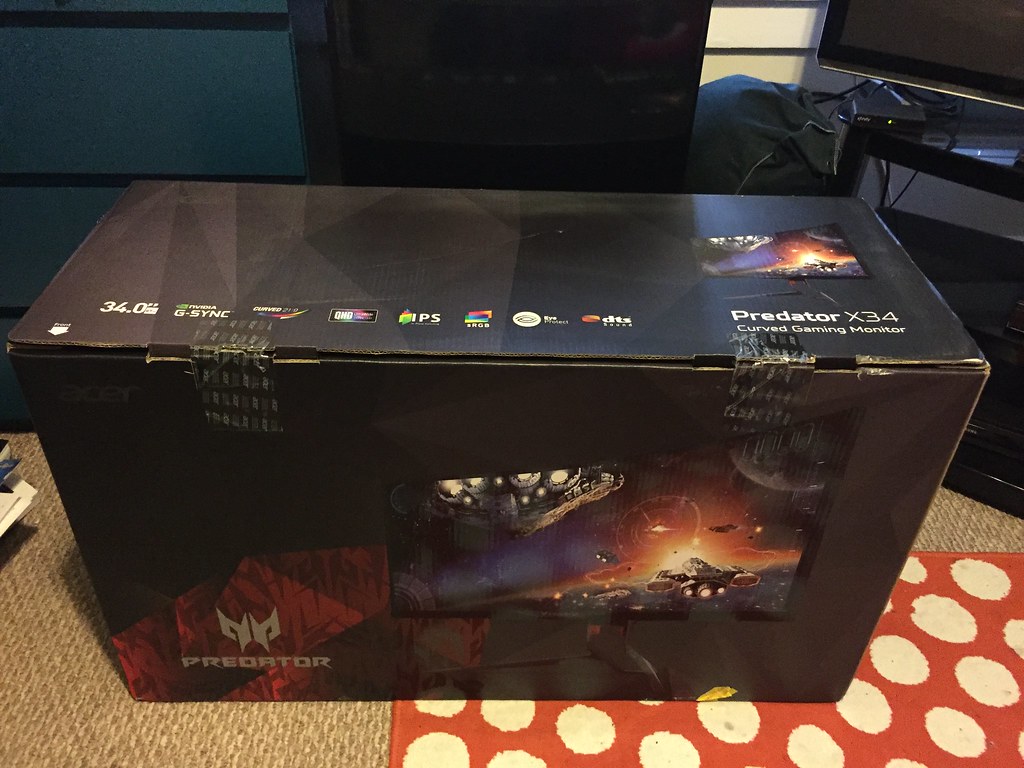
Why is the box looked like it's been opened?
Why is the box looked like it's been opened?
How does it look open? Looks sealed to me.
Blade-Runner
Supreme [H]ardness
- Joined
- Feb 25, 2013
- Messages
- 4,366
Its sealed, the packaging for the X34 just isn't very pristine and the tape is haphazardly put on. Mine looked exactly the same. And the recall only applied to European stock.
How does it look open? Looks sealed to me.
The lid is not fully enclosed. The tape looked like it's been tampered, but I guess it's how they sealed the box. Anyhow, @Torry, please keep us posted and hopefully you got a decent one w/out BLB or slight BLB.
Bladestorm
[H]ard|Gawd
- Joined
- Dec 10, 2006
- Messages
- 1,232
Been testing it for half a day.
No black light bleed and overclocks to 100hz!
Best monitor ever
What's the build date on yours?
![[H]ard|Forum](/styles/hardforum/xenforo/logo_dark.png)