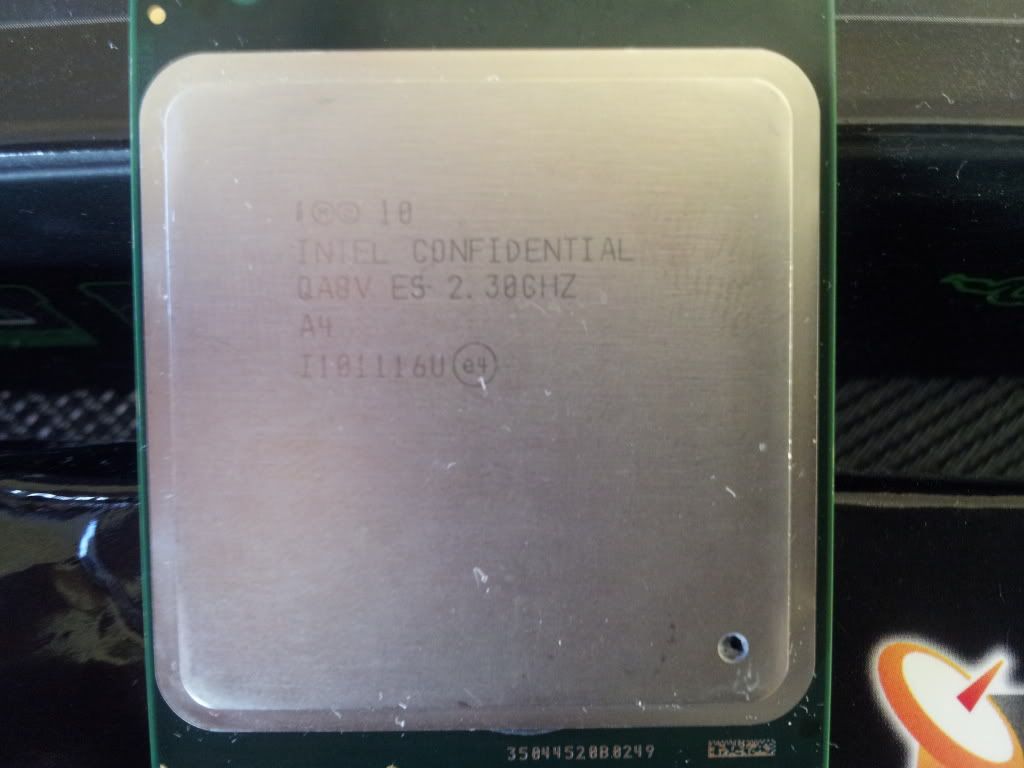Allisons Dad
Limp Gawd
- Joined
- Jul 30, 2012
- Messages
- 192
My quick and dirty desk. I needed room for my third 24", so for about $60 in parts, this is what I came up with. It's pretty damn solid and gives me plenty of room. Not nearly as nice as many on here, but it does the job.

Here is my cable management.




Here is my cable management.



![[H]ard|Forum](/styles/hardforum/xenforo/logo_dark.png)