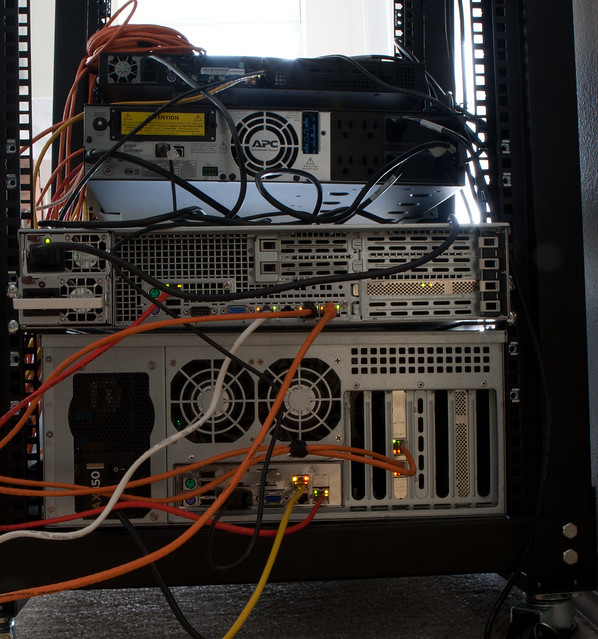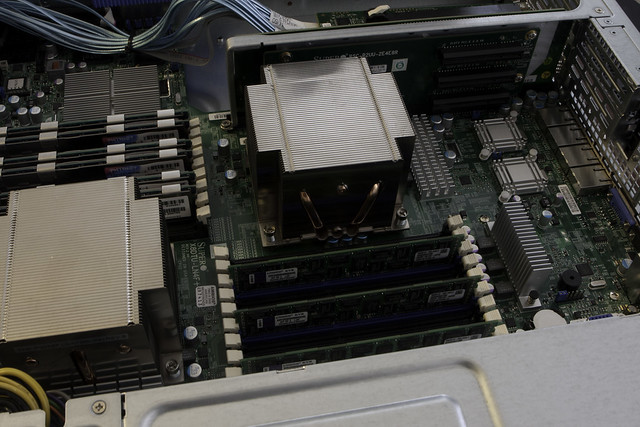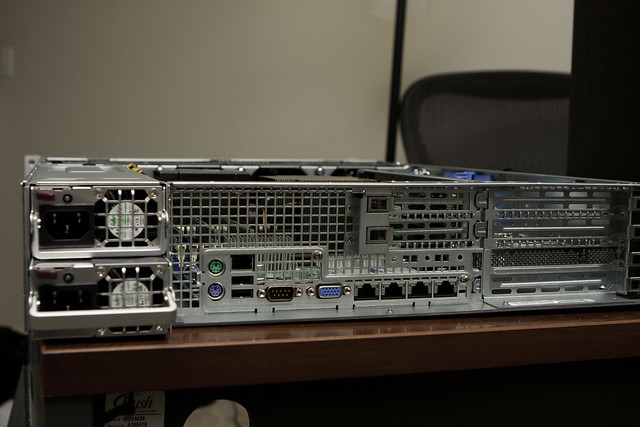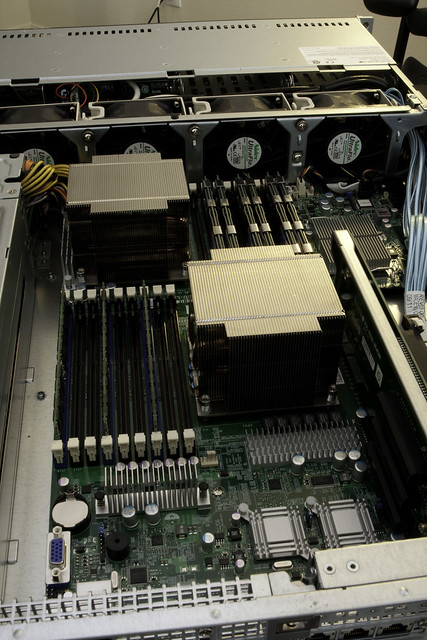You're going to be busy, for a long, long time. Pictures of the cleanup please!
Hehe, yeah. I'll try and take pics of a few other locations and what the cleanup will be like. It really is a mess.
In the server room, they positioned the back racks facing the back of the first row, so hot air from the front row is blowing into the back row and those servers are just sucking it in.
Nothing is really labeled so I have to look on the switches for where crap is going, and the network configurations are just about as messy as the physical cabling....
![[H]ard|Forum](/styles/hardforum/xenforo/logo_dark.png)