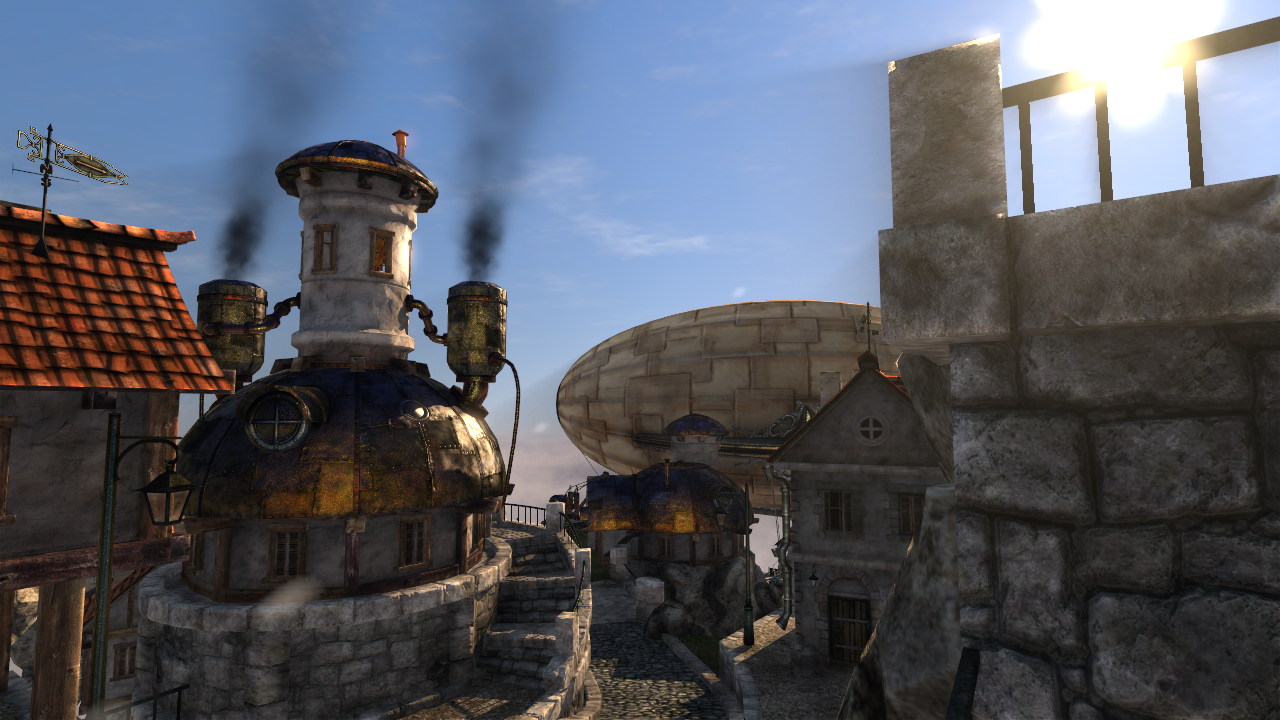Tamlin_WSGF
2[H]4U
- Joined
- Aug 1, 2006
- Messages
- 3,114
Hey, man, calm down!
- don't get too hung up on the name
Where's the Tamlin we all know & love telling us that the GF110 is really 2 x GF104?
(sorry,, wrong thread too!)
This is not a rumor thread, like the one discussing the different GF110 rumors that are on the internet...
Please read the thread title next time you post somewhere. Might avoid the confusion you express in your posts aftewards.
![[H]ard|Forum](/styles/hardforum/xenforo/logo_dark.png)