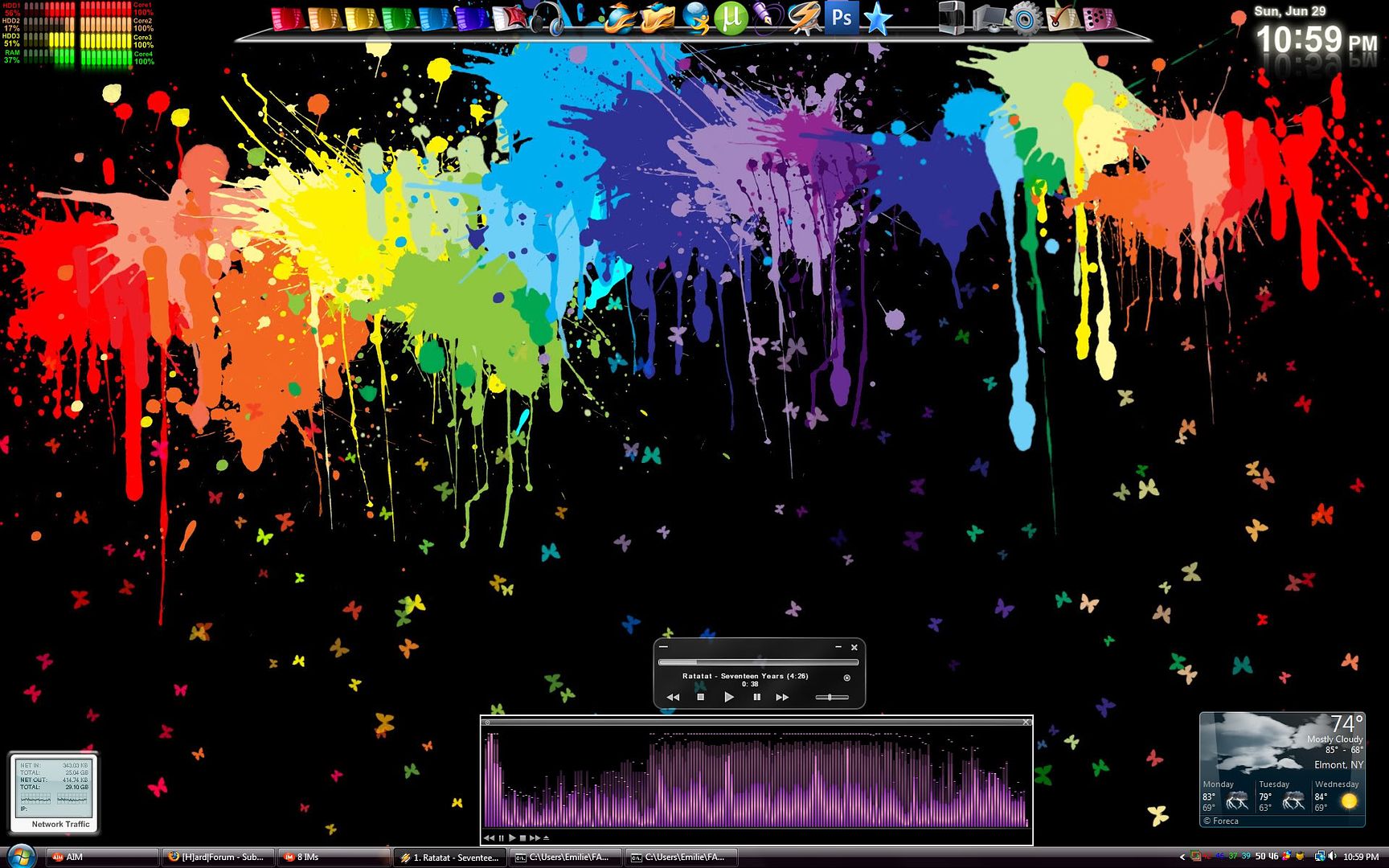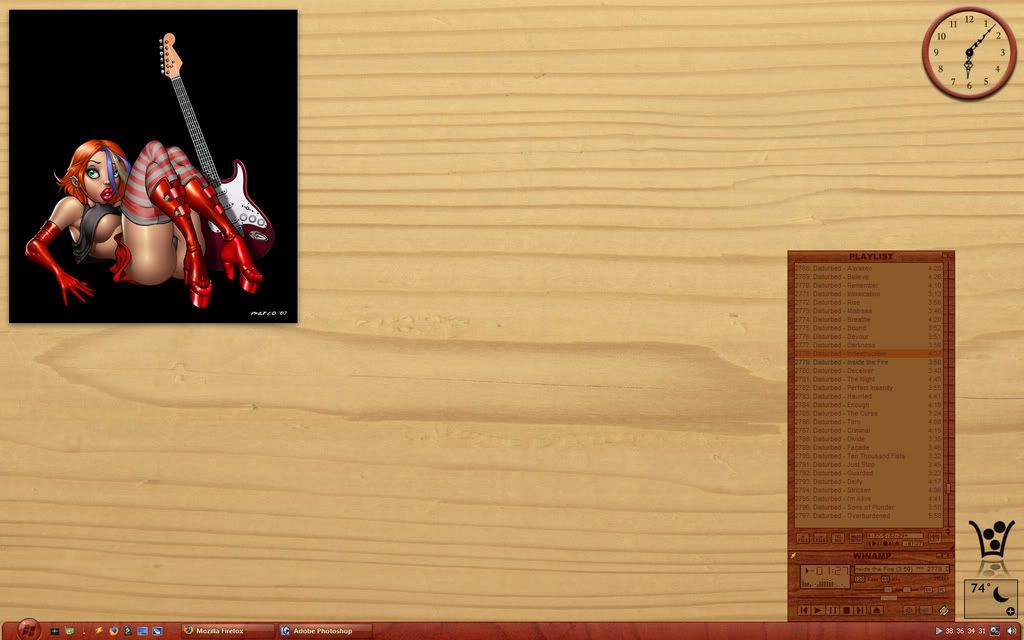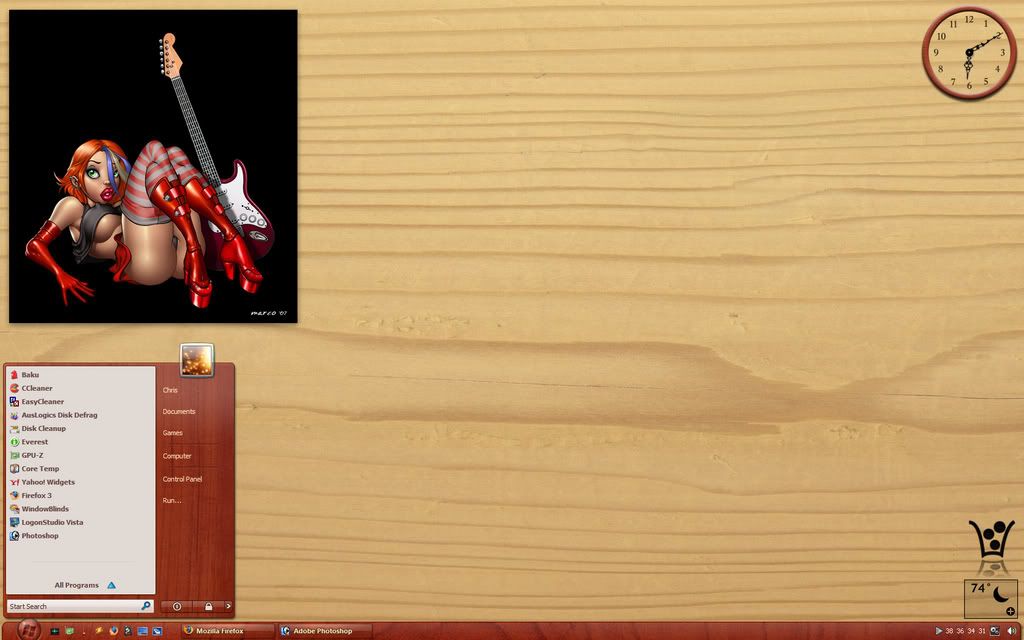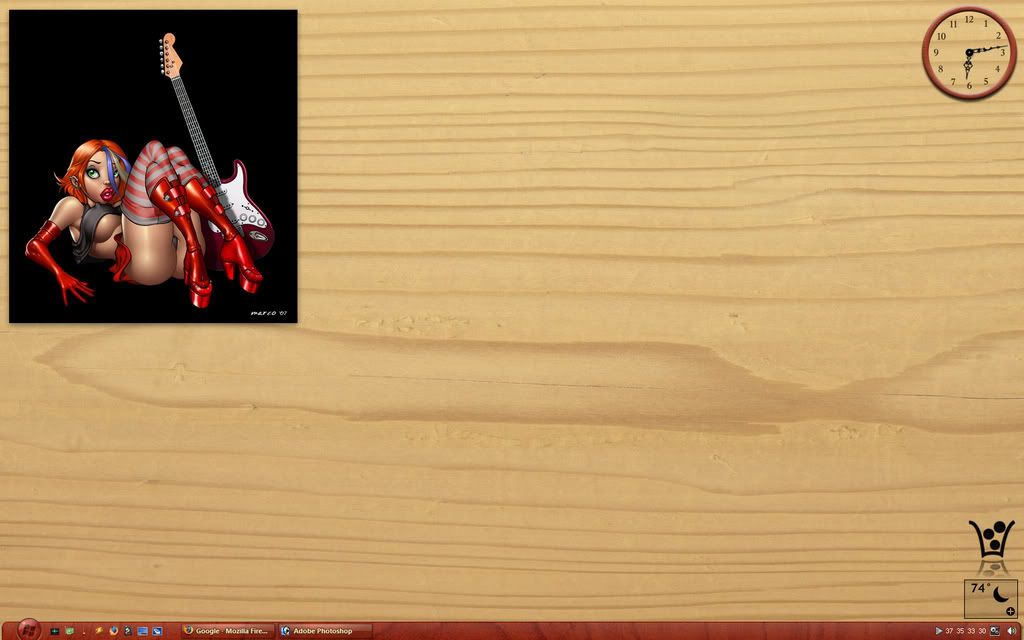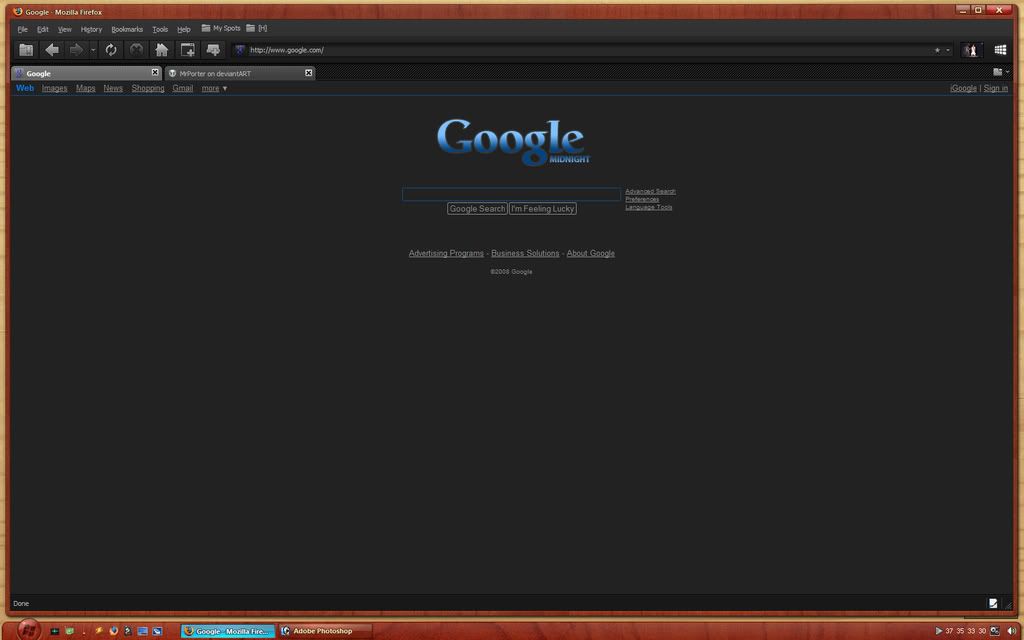.. If that's the case, I am so slow
TooBooKoo: I actually did try changing them to different colors, and it actually looked really weird! They didn't look great... I probably just have to play around with different colors, and then I should be able to find a good color combination that is not too overpowering
bang on, "chinspecial"
its actually a very nice background,
![[H]ard|Forum](/styles/hardforum/xenforo/logo_dark.png)