Actually I expiermented with them in that mode, it was great for some things however I often watch HD Satellite TV on either one that im not working on, and unfortunately there is no way to rotate the component inputs.exe said:Have you considered rotating them to portrait mode? It would save horizontal space. I don't suggest putting more on top (of the other), it makes looking up tedious.
Navigation
Install the app
How to install the app on iOS
Follow along with the video below to see how to install our site as a web app on your home screen.
Note: This feature may not be available in some browsers.
More options
You are using an out of date browser. It may not display this or other websites correctly.
You should upgrade or use an alternative browser.
You should upgrade or use an alternative browser.
Show Your LCD(s) setups!!!
- Thread starter Zardoz
- Start date
Techx said:Fixed
LOLOLOL
jmroberts70
2[H]4U
- Joined
- Oct 15, 2002
- Messages
- 2,953
Is your ATI Radeon X1900XT driving all 4 monitors?
WOW, that looks beautiful. Was thinking about getting this as well.Epias said:No dead pixels and no backlight bleeding. Couldnt be better
This NEC 20WGX² gives a really beauty picture! I'm stunned





KompressorV12
Limp Gawd
- Joined
- Mar 11, 2006
- Messages
- 238
Granthos said:DONT QOUTE PICTURES< NO NEED TO SEEM THEM FREAKIN TWICE
dang
agreed, it is also in the rules
CHAoS_NiNJA
[H]ard|Gawd
- Joined
- May 26, 2005
- Messages
- 1,577
Triple agreed. There is absolutely no reason to quote the post right above you...
Anyway, I got my Hanns·G HW-191DPB a while ago. I'm on a new (black) desk right now, but heres a pic of it set up on my old one:

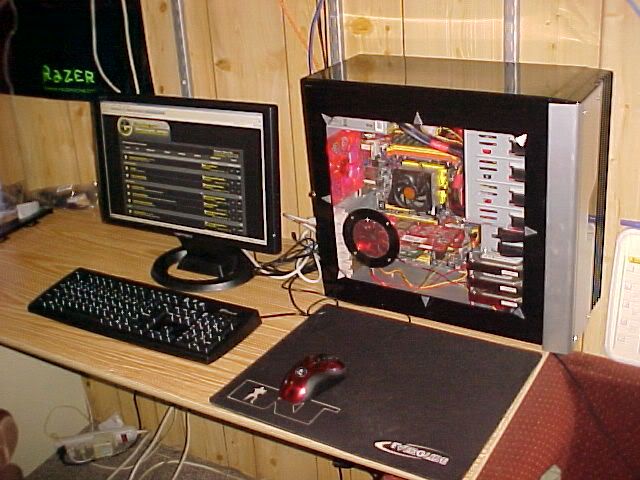

Sorry for the low quality, these were taken using an old digital camera that uses floppies...but regardless, it looks much better then my old set-up.
Anyway, I got my Hanns·G HW-191DPB a while ago. I'm on a new (black) desk right now, but heres a pic of it set up on my old one:

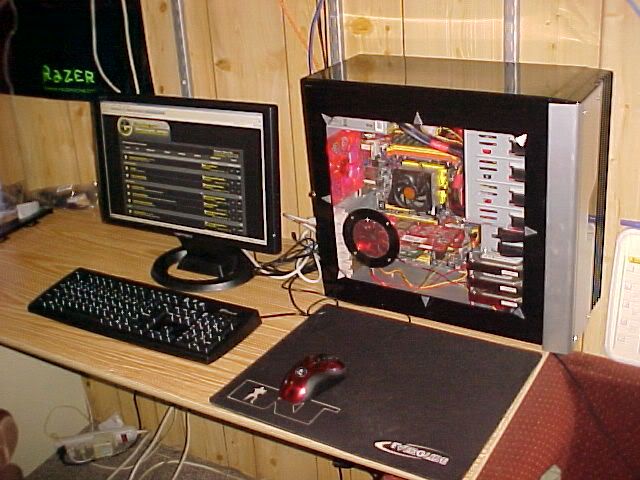

Sorry for the low quality, these were taken using an old digital camera that uses floppies...but regardless, it looks much better then my old set-up.
biohazard_nz
Limp Gawd
- Joined
- Jan 2, 2005
- Messages
- 461
Nice setup there, but how the hell do you use your mouse with that tiny space for it to move? 
but how the hell do you use your mouse with that tiny space for it to move?
I pick it up alot to reposition it. I'm hoping to get a new desk soon.
FoxhoundOp
[H]ard|Gawd
- Joined
- Apr 26, 2003
- Messages
- 1,129
Gman, not sure if anyone's told you this or not, but that second monitor looks just like a drumset!
Gman, not sure if anyone's told you this or not, but that second monitor looks just like a drumset!
Damn, no wonder I couldn't get Prey to run.
Sgraffite
Supreme [H]ardness
- Joined
- Jan 10, 2006
- Messages
- 4,405
Sgraffite
Supreme [H]ardness
- Joined
- Jan 10, 2006
- Messages
- 4,405
Is that another LCD on the side of your case?
Yes, it is on the back of the motherboard so it doesn't impede with upgrading or fiddling around inside the case
AlmostEvil
Gawd
- Joined
- Oct 18, 2005
- Messages
- 813
badass man, just badass 
JBavousett
Gawd
- Joined
- Aug 7, 2006
- Messages
- 684
Does the laptop count as a screen? The Desktop LCD's are 19" Samsung 940bw's (1440x900, one on DVI the other on Analog) attached to the Dimension 4600 in my siggy.




JBavousett
Gawd
- Joined
- Aug 7, 2006
- Messages
- 684
Har Har Har. I fixxed it 
StaticSurge
Gawd
- Joined
- Jul 25, 2006
- Messages
- 733
Nice setup JBavousett, but is that some Simpsons easter chocolate I see behind your monitors? lol I hope those are old pictures 
JBavousett
Gawd
- Joined
- Aug 7, 2006
- Messages
- 684
samsung.204b
Limp Gawd
- Joined
- Aug 6, 2006
- Messages
- 180
// * delete
samsung.204b
Limp Gawd
- Joined
- Aug 6, 2006
- Messages
- 180
****
miskari said:very nice setups, that NEC looks amazing, how much did it come for?
538,08
A dutch online shop.
http://azerty.nl/producten/product_detail/155/7567/nec-lcd20wgx2-20-1-inch-zilver-en-zwart.html
This NEC really blows me away, the viewing angels are the best ive ever seen on a TFT!
I'm thinking about ordering another one for dual-monitors
StaticSurge
Gawd
- Joined
- Jul 25, 2006
- Messages
- 733
Very cool, never seen one of thoseJBavousett said:Wrong Holiday...
He sings "Deck the Halls with Buddy Holly" and says classic Homer phrases.
My camera doesn't have sound...
Aussie Sparky
n00b
- Joined
- Jun 26, 2006
- Messages
- 15
Aussie Sparky said:Here's an up date of my system
[U RL=http://w ww.imaget hrust.com][/URL]
No Red Bull, no Jolt, not even Mountain Dew... wine! Wine for pete sakes! It's different, I'll say that much
Please explain to me how one person can effectively use all those monitors, not to mention 2 machines at once? Game on one, surf on the other?
JBavousett
Gawd
- Joined
- Aug 7, 2006
- Messages
- 684
That's two words you dumbass...JBavousett said:Three Words:
O Ver Kill

O Verkill
Well I don't think he is using a laptop suspended sitting five feet in the air. When I posted my picture, I posted exactly what I use. Sure there are about 6 lcds in this house but I didn't feel the need to put them in the picture just to look impressive.JBavousett said:Three Words:
O Ver Kill

enforcer17
[H]ard|Gawd
- Joined
- Nov 7, 2002
- Messages
- 1,443
He just wants to show off how many different DVDs of porn he can jerk off to at once.... 
enforcer17 said:He just wants to show off how many different DVDs of porn he can jerk off to at once....
and now im jealous lol
UncleDavid218
2[H]4U
- Joined
- Jan 16, 2006
- Messages
- 2,734

![[H]ard|Forum](/styles/hardforum/xenforo/logo_dark.png)














