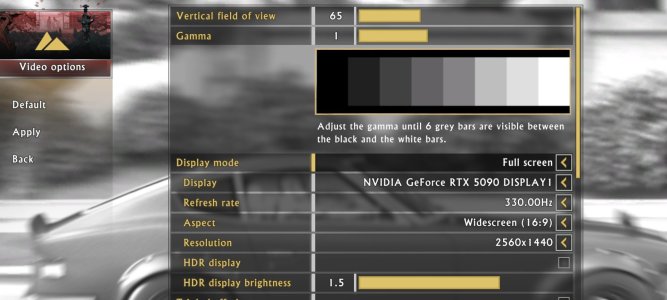I agree on this, after experiencing OLED I could never go back to LCD/VA.OLED vs VA though....I think I would be happy to sacrifice the extra Hz to get OLED color and brightness.
The colors, the contrast, the speed. The whole visual difference in games is massive, everything pops out!
![[H]ard|Forum](/styles/hardforum/xenforo/logo_dark.png)