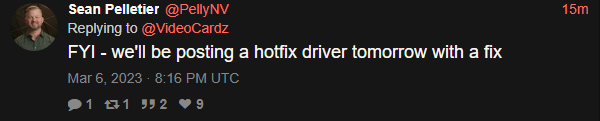erek
[H]F Junkie
- Joined
- Dec 19, 2005
- Messages
- 10,868
Both AMD and NVIDIA having severe bugs in drivers
"The easiest solution right now is to revert to the older driver 528.49 WHQL driver, or simply force close the Container or restart the PC. The root cause of the issue is unknown, however some users recommend removing a special DLL from the driver directory. Of course, we do not recommend tinkering with graphics driver files, but might be something worth trying:"
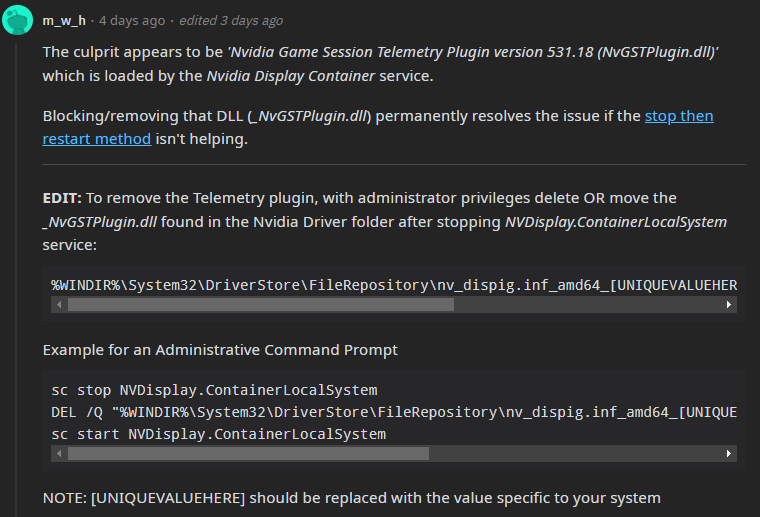
Source: https://videocardz.com/newz/nvidia-acknowledges-10-cpu-usage-driver-bug-after-exiting-games
"The easiest solution right now is to revert to the older driver 528.49 WHQL driver, or simply force close the Container or restart the PC. The root cause of the issue is unknown, however some users recommend removing a special DLL from the driver directory. Of course, we do not recommend tinkering with graphics driver files, but might be something worth trying:"
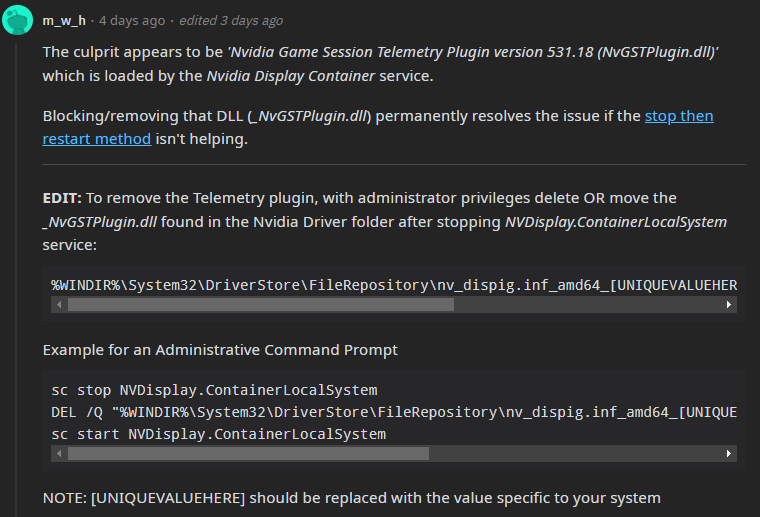
Source: https://videocardz.com/newz/nvidia-acknowledges-10-cpu-usage-driver-bug-after-exiting-games
![[H]ard|Forum](/styles/hardforum/xenforo/logo_dark.png)