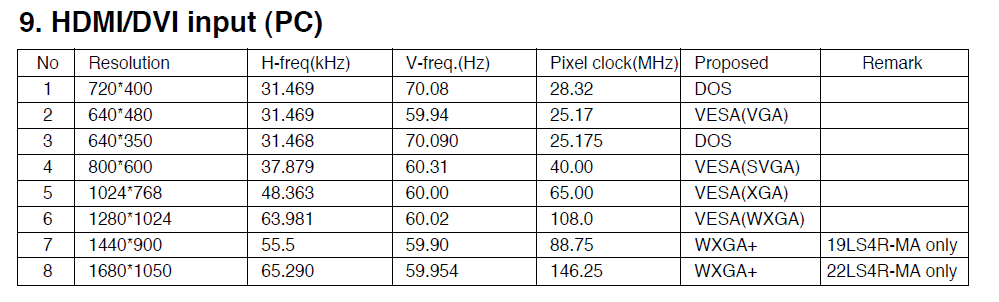Goodnight!
I switched computers. In the old one, I had an Nvidia card and used a
second monitor with a LG 22LS4R-MA TV. Achieving it was not easy. It is
a TV / Monitor that, through HDMI, hardly works on any computer. But
digging around a lot, I found that there were two possible solutions:
changing the Nvidia driver and / or changing the windows registry. And
it worked perfectly, with a native resolution of 1680x1050, 60Hz. The
addition in the registry was this with a small modification depending on
the location of the card:
REGEDIT4[HKEY_LOCAL_MACHINE \ SYSTEM \ CurrentControlSet \ Control \
Video \ {DEB039CC-B704-4F53-B43E-9DD4432FA2E9} \
0000]"OverrideEdidFlags0" = hex: 1E, 6D, 4C, 56,00,00, FF, FF,
04,00,00,00,7E, 01,00
However, I changed my computer and this new one has as integrated board
Intel UHD Graphics 620 as main board and Nvidia GeForce MX 150 as
dedicated, and this one does not have access to HDMI port to control the
second monitor, so the change that there is no driver from Nvidia does
not work here.
Adding the registry entry did not work either.
I already downloaded Monitor Asset Manager and PowerStrip to try to make
a monitor driver, but I was not successful.
The second monitor works on the new computer, but with a resolution of
1920x1080, which results to be out of the original proportion, washed
colors, slightly blurred letters and, from time to time, the screen
momentarily turns off. Obviously all of this happens because a
correction is wrong. When I put in the correct one, it is without image.
But as it works, it is clear that there must be a way to do the same as
I do not old computer so that I have a second monitor that works
perfectly.
Someone to help me with this job?
Thank you very much in advance.
I switched computers. In the old one, I had an Nvidia card and used a
second monitor with a LG 22LS4R-MA TV. Achieving it was not easy. It is
a TV / Monitor that, through HDMI, hardly works on any computer. But
digging around a lot, I found that there were two possible solutions:
changing the Nvidia driver and / or changing the windows registry. And
it worked perfectly, with a native resolution of 1680x1050, 60Hz. The
addition in the registry was this with a small modification depending on
the location of the card:
REGEDIT4[HKEY_LOCAL_MACHINE \ SYSTEM \ CurrentControlSet \ Control \
Video \ {DEB039CC-B704-4F53-B43E-9DD4432FA2E9} \
0000]"OverrideEdidFlags0" = hex: 1E, 6D, 4C, 56,00,00, FF, FF,
04,00,00,00,7E, 01,00
However, I changed my computer and this new one has as integrated board
Intel UHD Graphics 620 as main board and Nvidia GeForce MX 150 as
dedicated, and this one does not have access to HDMI port to control the
second monitor, so the change that there is no driver from Nvidia does
not work here.
Adding the registry entry did not work either.
I already downloaded Monitor Asset Manager and PowerStrip to try to make
a monitor driver, but I was not successful.
The second monitor works on the new computer, but with a resolution of
1920x1080, which results to be out of the original proportion, washed
colors, slightly blurred letters and, from time to time, the screen
momentarily turns off. Obviously all of this happens because a
correction is wrong. When I put in the correct one, it is without image.
But as it works, it is clear that there must be a way to do the same as
I do not old computer so that I have a second monitor that works
perfectly.
Someone to help me with this job?
Thank you very much in advance.
![[H]ard|Forum](/styles/hardforum/xenforo/logo_dark.png)