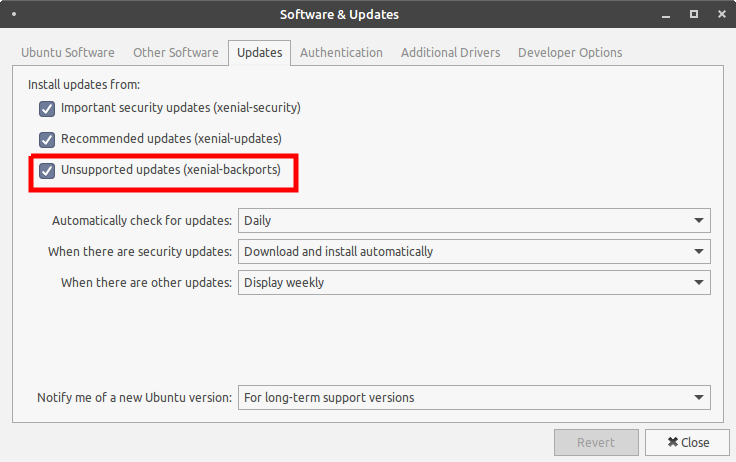Every movie I like enough to own tends to be at least 20 years old. Makes it easy... I own the movies I care to own already. So streaming of all the crap they make these days is fine. Honestly I pirate a ton as well... sue me, ah never mind I'm Canadian. lol Really though streaming to me is for the serials more then movies anyway. Very few modern movies are worth a 2 hour investment.
I know a lot of people love plex... but I have always used;
http://www.universalmediaserver.com/
Its been my go to for a long time now. I have no idea if its in the Ubuntu repos. Last time I messed with Mint I had to install it from source, which works but of course means you have to update by hand as well. I'm a Manjaro/Antergos/Arch user we have a git pulling AUR entry for that.
Great software though... simple, streams FLAC and pretty much every Video format no issues, even converts things like 265 on the fly for devices that don't have native support like a PS3 I still have around.
I know a lot of people love plex... but I have always used;
http://www.universalmediaserver.com/
Its been my go to for a long time now. I have no idea if its in the Ubuntu repos. Last time I messed with Mint I had to install it from source, which works but of course means you have to update by hand as well. I'm a Manjaro/Antergos/Arch user we have a git pulling AUR entry for that.
Great software though... simple, streams FLAC and pretty much every Video format no issues, even converts things like 265 on the fly for devices that don't have native support like a PS3 I still have around.
![[H]ard|Forum](/styles/hardforum/xenforo/logo_dark.png)