Zepher
[H]ipster Replacement
- Joined
- Sep 29, 2001
- Messages
- 20,941
I was like fuck it, I am going to install it on all my machines at once and see what happens, lol.
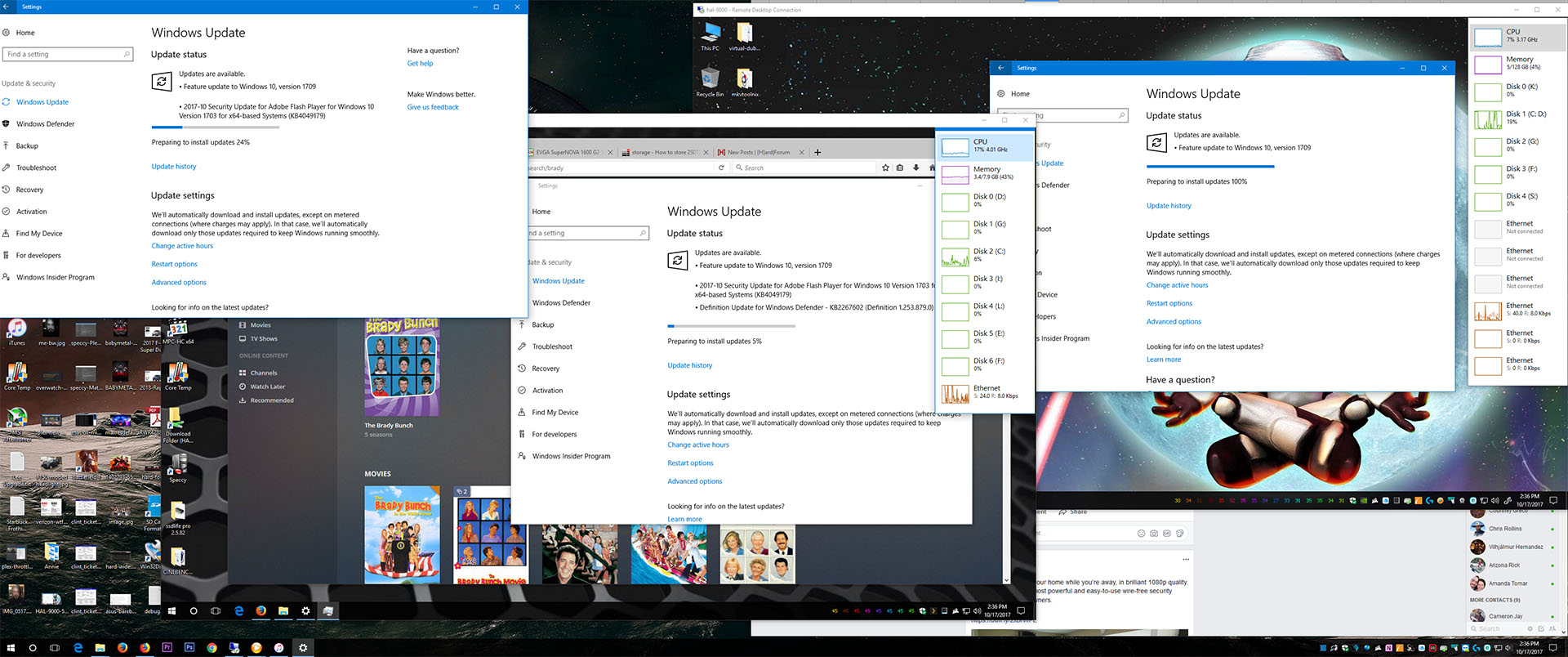
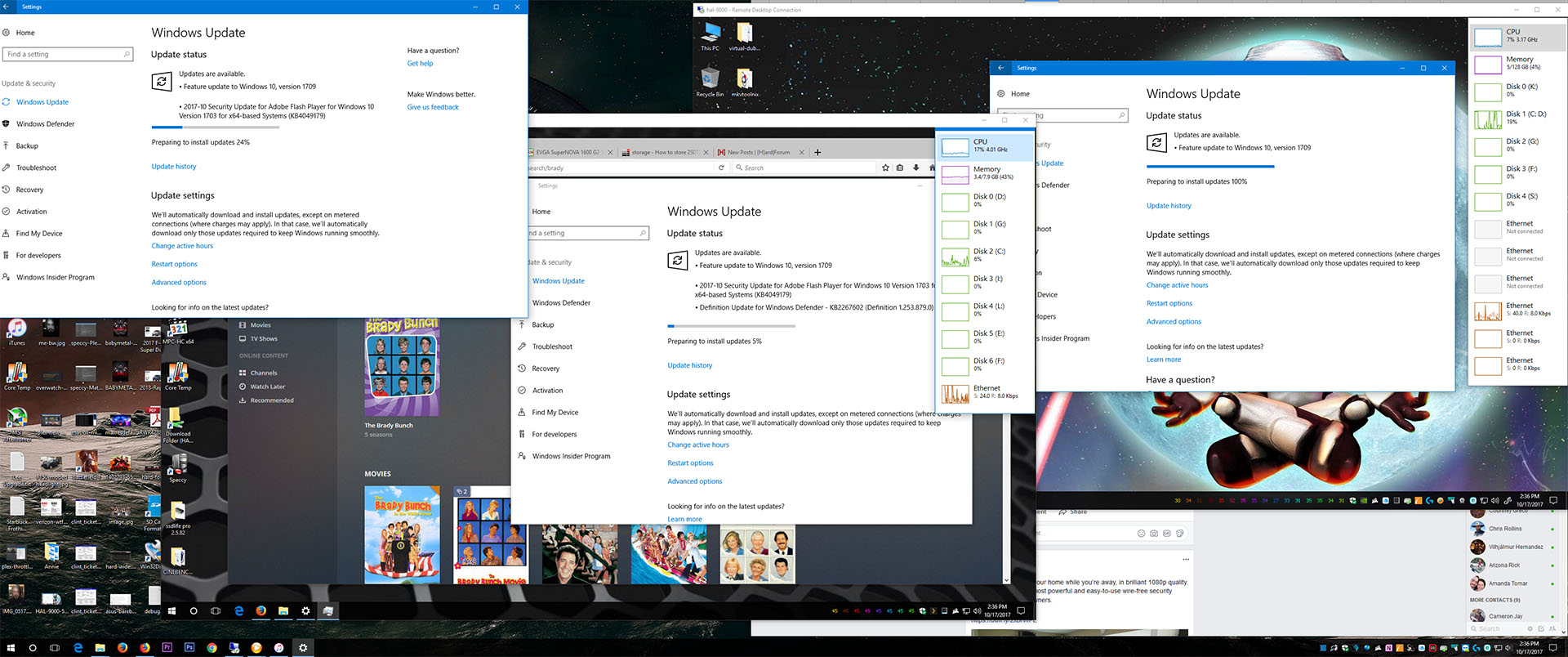
Follow along with the video below to see how to install our site as a web app on your home screen.
Note: This feature may not be available in some browsers.
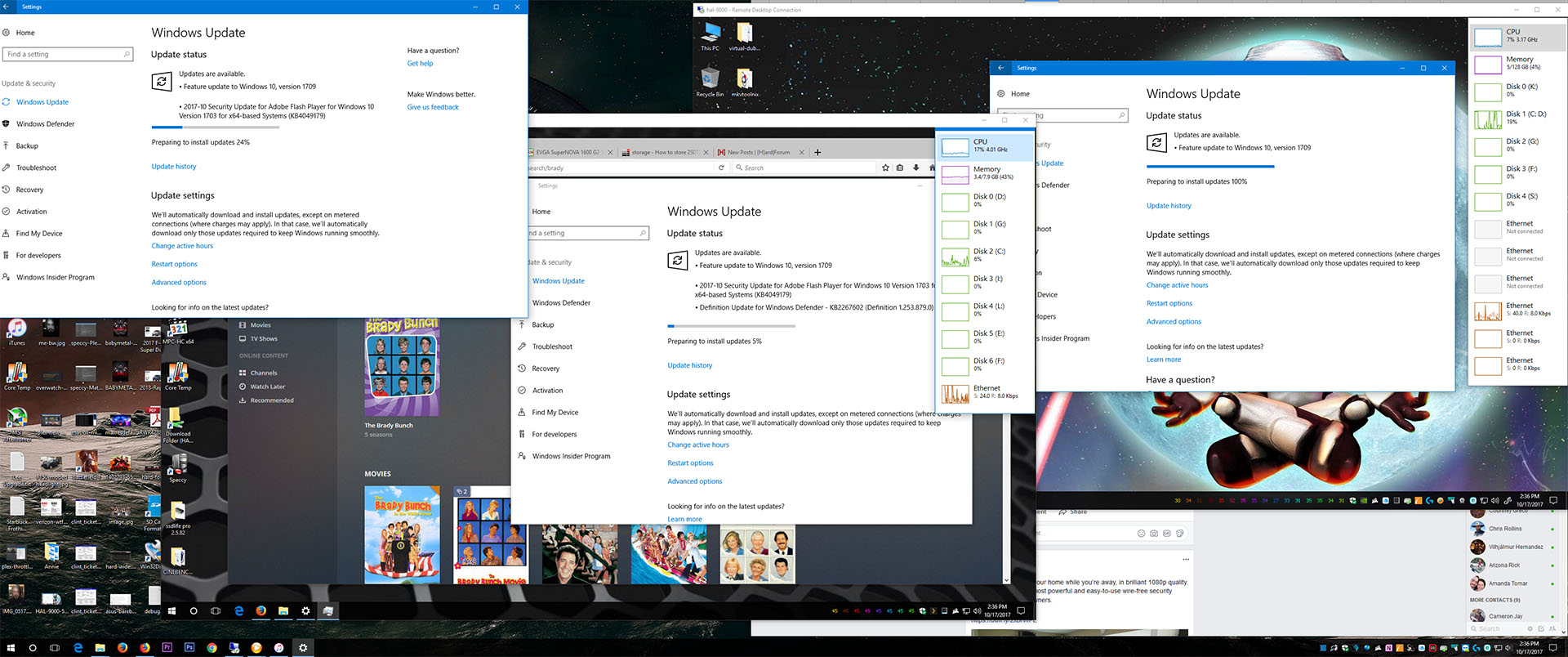
Main rig is updated and working fine so far. it's only been about 15 minutes or so, the other 3 machines are not done yet.Zepher, any problems? I didn't have any. So far.
I was like fuck it, I am going to install it on all my machines at once and see what happens, lol.
View attachment 40045
300mbps. I was able to download the updates on 4 machines while I watch Netflix HD.You must have impressive internet.
25mbps here and if I did that the connection would be fully saturated and useless for anything else.
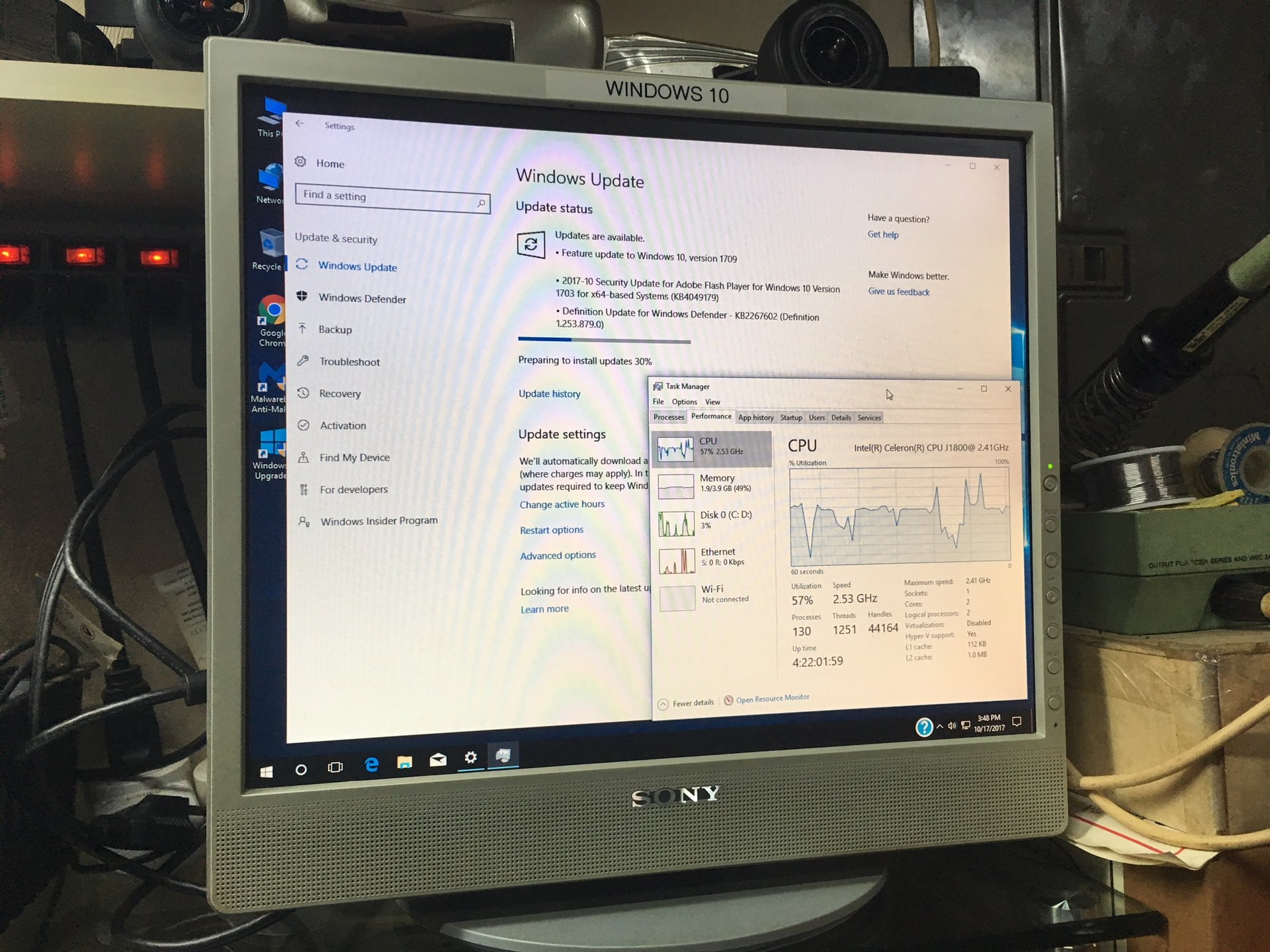
300mbps. I was able to download the updates on 4 machines while I watch Netflix HD.
This was the first one I started the update on about 2 hours ago, it's going really slow on this HP, lol.
View attachment 40052
Windows 10 Fall Creators Update: the 10 best new features
Windows 10 Fall Creators Update: the 10 best new features
https://www.theverge.com/2017/10/17...ndows-10-fall-creators-update-features-review
I've been poking around after doing the update. There doesn't seem to be anything with any "Wow" factor. Not for me, at least.
Same, 75%.Mine has stopped downloading at 96%. It been 20 minutes and no movement and there is no disc or network activity at all.
300mbps....So envious.
I wish they would upgrade to 5G soon so I could run 2Gbit/s instead of the current 160Mbit/s
I could get great speeds if I ran 4G as opposed to FTTN, but 4G reception is my area is so bad I'd go backwards. The other problem is the backhaul from the towers is usually so congested during peak times that speeds vary wildly.
Yeah, I always cross my fingers and toes. Mine seems fine, so far. These updates shouldn't be so nerve wracking.
(I have everything backed up to an external HDD, and a set of DVD's, my point is that I just don't want any grief from a "Creator's Update." Especially this one.)
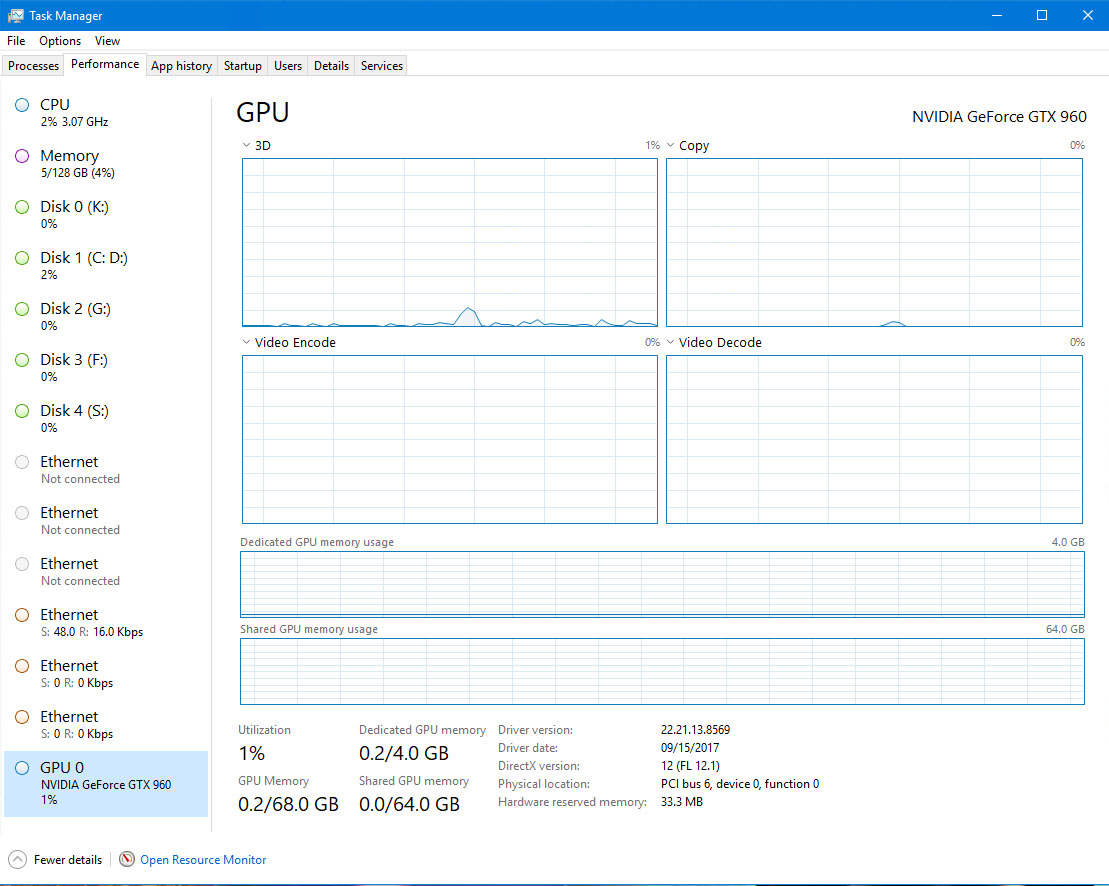
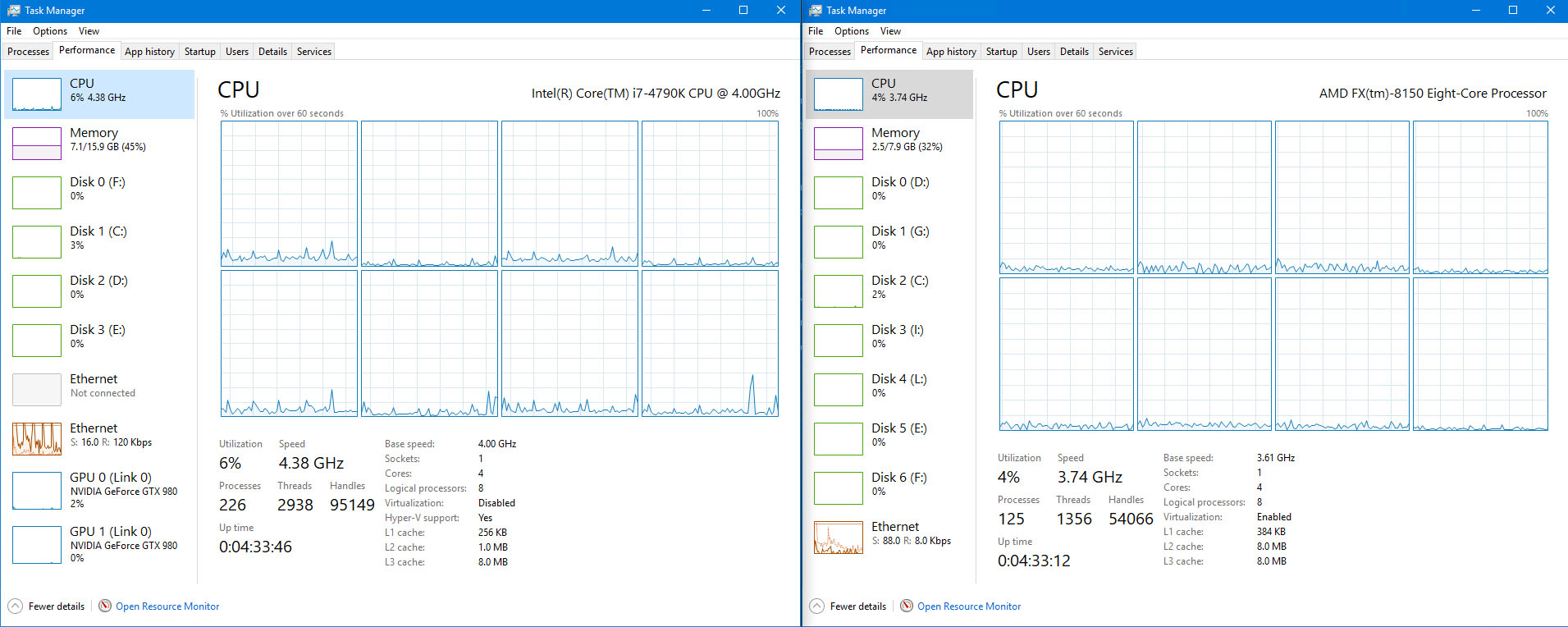
I do remote into it but sometimes I need to actually use a monitor if the machine doesn't load up. It's an older Quadro card, FX580 single slot PCI powered one.In my limited time running a Quadro card, the data reported by the Nvidia drivers was far greater than the data reported by a run of the mill GeForce card, perhaps as a result the data is located in different memory locations and Windows 10 can't 'see' it?
You run a Quadro card in your server? Wouldn't you just RDP to it?
You must have impressive internet.
25mbps here and if I did that the connection would be fully saturated and useless for anything else.
One of the biggest reasons to use the flash drive installation method. That said, even my Athlon 5350 Windows 10 Pro NAS box had the feature update ready to go but, I still used the flash drive, just the way I prefer to do it.
I do remote into it but sometimes I need to actually use a monitor if the machine doesn't load up. It's an older Quadro card, FX580 single slot PCI powered one.
Did a clean install today. Man there was shit ton of bloat installed. Several games and the amount of Microsoft apps is crazy. I spent as much time clearing out the junk software alone as I did setting up the rest of the system.