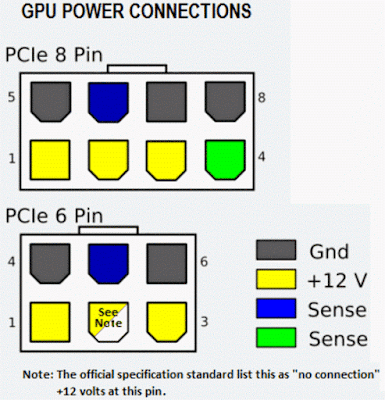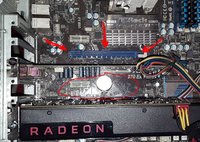Daniel_Chang
[H]ard|Gawd
- Joined
- Jan 4, 2016
- Messages
- 1,313
Mad respect for anyone with a degree in EE. Question for you: out of the dozen of so major review sites, only two of them noted excessive pci-e power draw. [H] was among those with no issue. In your opinion, what would explain only 20% of the reviews noting excessive pci-e power draws?
Those were the only ones to test for it at the slot.
And of the sites that tested at the slot, 100% of RX480s tested exhibited the problem.
I've been asking for someone to show me one, just ONE, RX480 tested at the slot that did not exhibit this problem, and so far no takers.
![[H]ard|Forum](/styles/hardforum/xenforo/logo_dark.png)