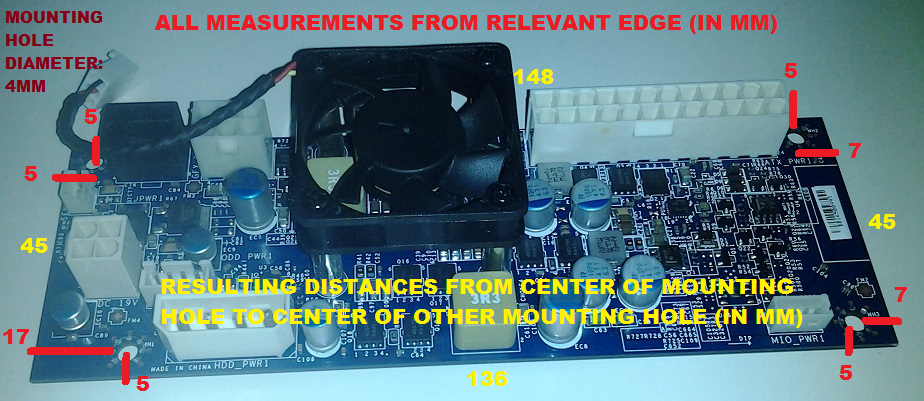Machupo
Gravity Tester
- Joined
- Nov 14, 2004
- Messages
- 5,756

Picked up one of these for the next evolution of Neutronium (yes, we're going smaller with more power
Has anyone played with them in high-output environments? I'm pulling right around 300W with concurrent prime95 and furmark, but want to go a bit bigger on the video card front (cpu front as well). Any RW experience, issues, concerns, comments?
I've already got a better (and quieter) fan to bolt on there, but other than that I haven't seen much about these boards.
![[H]ard|Forum](/styles/hardforum/xenforo/logo_dark.png)