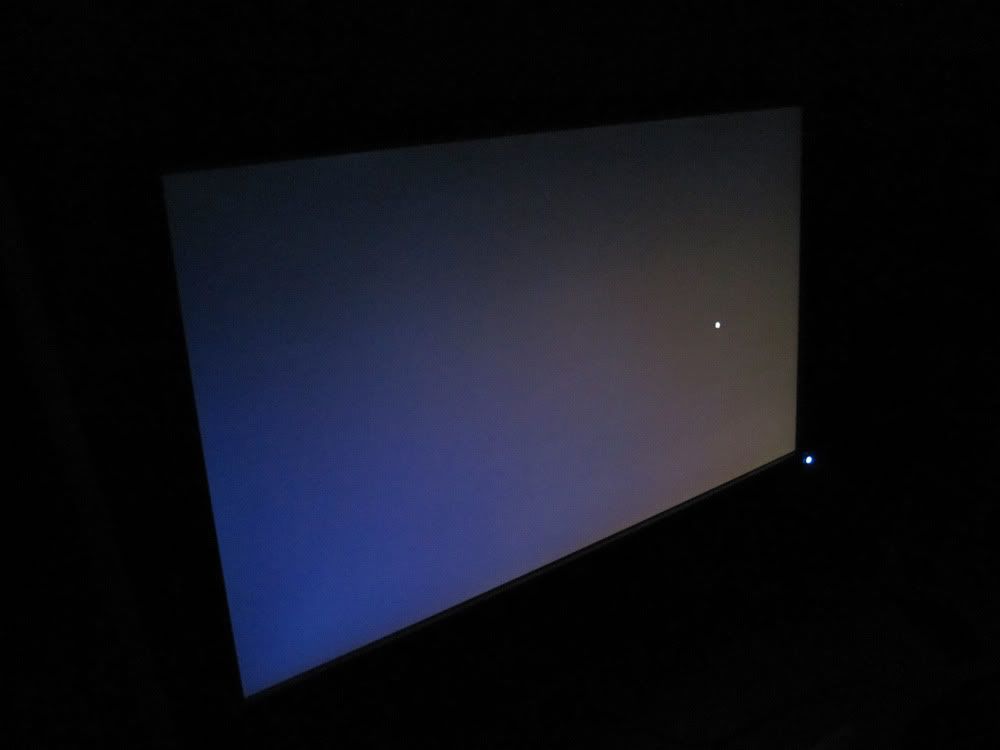I hate how Dell always changes their prices. I was looking at this monitor last week and saw it for only $260. Now it is back up to $320. I've been going back and forth between ordering this one or just going to Fry's and buying the VP2365.
Vp2365 sucks compared to the U2311 be patient
http://www.tftcentral.co.uk/reviews/viewsonic_vp2365wb.htm
You would be better off with a TN over the VP2365.....
![[H]ard|Forum](/styles/hardforum/xenforo/logo_dark.png)