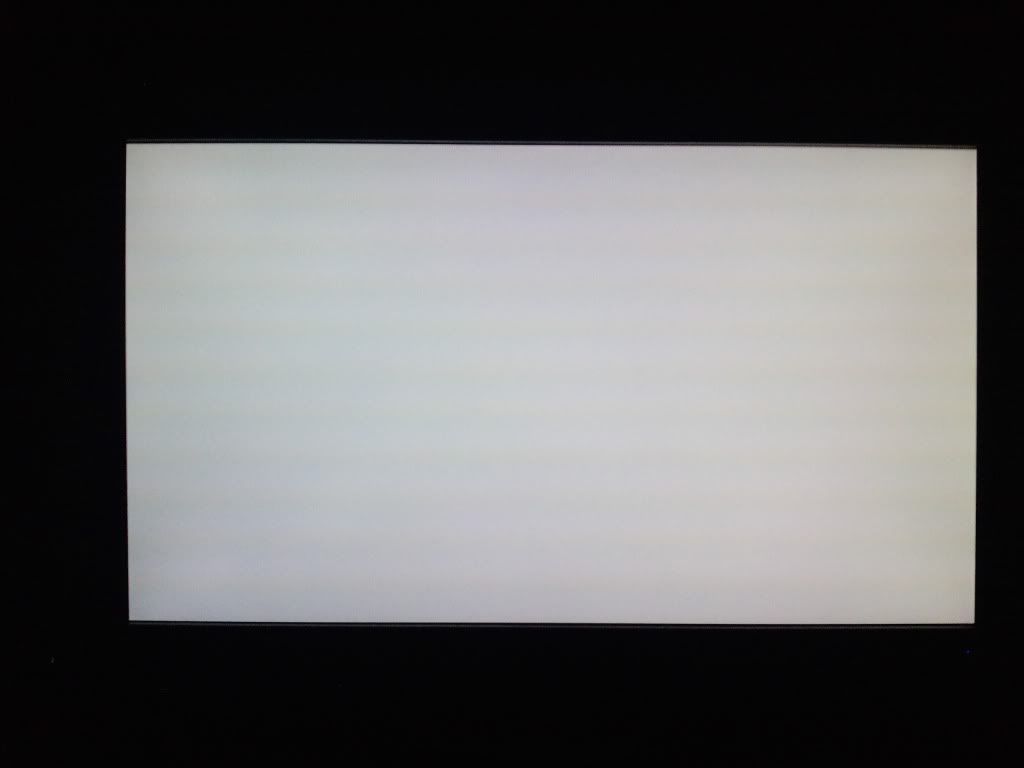SkiesOfAzel
n00b
- Joined
- Feb 9, 2010
- Messages
- 15
Can anyone tell me where the heck can you buy a Nec EA231WMi in Europe?
I've been googling my penis off trying to find a reseller that ships inside the EU, either for the nec or the viewsonic and didn't find a thing.
I only found resellers for very few countries like uk/germany but I for one live in Romania and can't find any store that has this product and ships it to more than ONE country :|
Anyone not from a major EU country here?
I bought mine from www.pcbuyit.co.uk . Since you live near Greece, you.gr also sells them for less than 300 euros, you could try emailing them to find out if they will send to Romania.
Last edited:
![[H]ard|Forum](/styles/hardforum/xenforo/logo_dark.png)