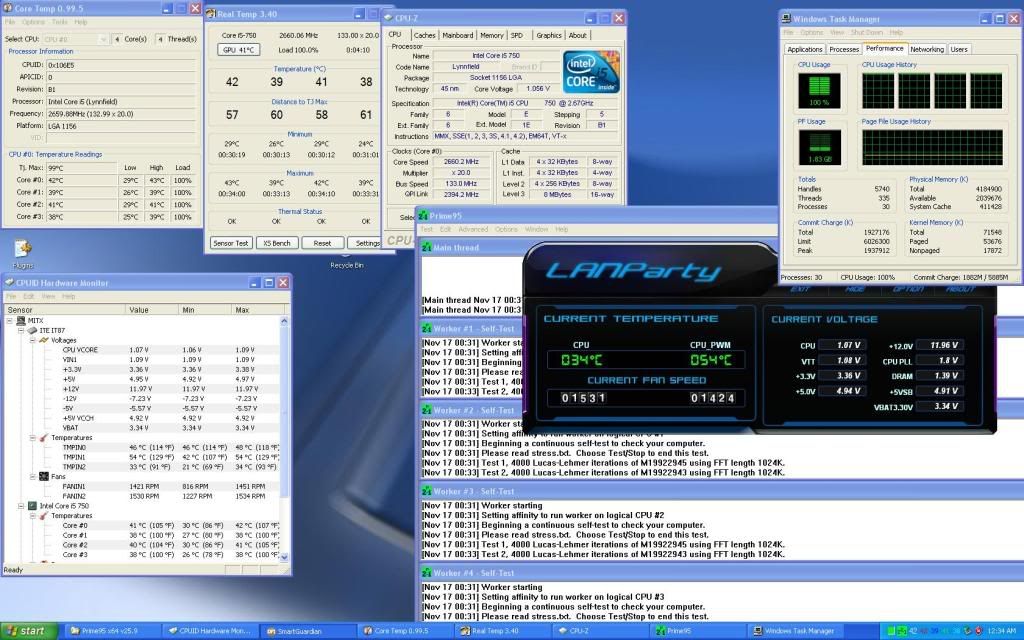Issue with Sleep Mode.
I using this motherboard with a Sileverstone SG06 and everything runs fine as long as the computer does not go to sleep. If I enable sleep mode in Win 7 64bit, then when I want it to wake up from sleep, it starts and stops continously with ever going into Windows. The only way that I can restart is by turning off the switch at the power supply and turning it back on.
Am I missing any settings in the Bios or the motherboard?
Here is my config
DFI mi p55-t36
SG06
MSI 4670 graphics card
OCZ DDR3 4GB memory
Core i5 750
Thanks for any input
I using this motherboard with a Sileverstone SG06 and everything runs fine as long as the computer does not go to sleep. If I enable sleep mode in Win 7 64bit, then when I want it to wake up from sleep, it starts and stops continously with ever going into Windows. The only way that I can restart is by turning off the switch at the power supply and turning it back on.
Am I missing any settings in the Bios or the motherboard?
Here is my config
DFI mi p55-t36
SG06
MSI 4670 graphics card
OCZ DDR3 4GB memory
Core i5 750
Thanks for any input
![[H]ard|Forum](/styles/hardforum/xenforo/logo_dark.png)