Navigation
Install the app
How to install the app on iOS
Follow along with the video below to see how to install our site as a web app on your home screen.
Note: This feature may not be available in some browsers.
More options
You are using an out of date browser. It may not display this or other websites correctly.
You should upgrade or use an alternative browser.
You should upgrade or use an alternative browser.
ZOTAC GeForce 9300-ITX WiFi
- Thread starter King of Heroes
- Start date
Chipset and all the other drivers directly from Zotac. IGP/chipset from nvidia worked fine for you?
What drivers from Zotac's site are you guys downloading?
I just got the latest IGP / chipset drivers directly from NVIDIA's site.
Would the Intel E3300 will work on this board? Zotac's CPU compatibility list (last updated February ) doesn't list it. But on the other hand, it doesn't list the E5300 either and that seems to be a popular choice going by forum postings.
I'm looking to setup two of these systems, would be an unfortunate surprise to buy the parts and find that it doesn't work.
I'm looking to setup two of these systems, would be an unfortunate surprise to buy the parts and find that it doesn't work.
Would the Intel E3300 will work on this board? Zotac's CPU compatibility list (last updated February ) doesn't list it. But on the other hand, it doesn't list the E5300 either and that seems to be a popular choice going by forum postings.
I'm looking to setup two of these systems, would be an unfortunate surprise to buy the parts and find that it doesn't work.
If you wanna be sure, it's only a couple of dollars more for a E5300...
That was probably the Xbit Labs review on the E3x00. Those second-generation 45nm dies are a boon to low power PCs. I have an E3200 running undervolted on an ASRock G31 board, and according to IES (ASRock's Energy Saving app), that little slugger runs as low as 5W (including VRM power, I believe), and load power usually tops under 10W.True, but my intention is to build a very low power system. I can't remember where I saw it, but one review put the E3300 at ~10-12W less than a E5200 or E5300.
The only thing is, temps are usually so low (and stay so low) that the internal temp diodes on the CPU won't even budge (sticky diodes at a rather high temperature of ~30ºC) unless the load period is at least 5 to 10 minutes.
I believe you'll most likely be able to get away with an E3x00 on the board, since those are basically 2nd-gen Wolfdale cores. Check for R0 stepping compatibility on any Wolfdale-based CPU, to be sure, but the worst thing that might actually happen is your BIOS not being able to properly identify the CPU at POST.
Cheers.
Miguel
WhiteFireDragon
Limp Gawd
- Joined
- Jul 16, 2009
- Messages
- 495
An important factor in a low power system is the PSU. You don't want to be idling at 30W DC if your PSU's efficiency has gone down the drain. There aren't many good low-wattage high efficiency PSU. There is a Seasonic 330, if I remember right.
just to add on, sooo many people overlook this. if you want to go for an extremely low power system, then the best efficiency over almost all load range is a pico PSU. but these can get quite expensive for the power the provide
jeremyshaw
[H]F Junkie
- Joined
- Aug 26, 2009
- Messages
- 12,511
And the best one is 150W, but no AC/DC adaptor provides that much on the 12V line. (108 is the highest I recall right now).
A 150W kit from morex works (I have one!), but it requires an internal 'board' about 1/6th the size of an ITX board, and runs off of 19V, converted to 12V.
A small PSU has the advantage of a small computer, but it will be pricey (about 80usd for "150W" kit, 108W [iirc] in reality).
A 150W kit from morex works (I have one!), but it requires an internal 'board' about 1/6th the size of an ITX board, and runs off of 19V, converted to 12V.
A small PSU has the advantage of a small computer, but it will be pricey (about 80usd for "150W" kit, 108W [iirc] in reality).
flycatcher
n00b
- Joined
- Nov 8, 2009
- Messages
- 2
Anyone care to revisit the NB heatsink on this M/B?
Looks like I'm going to stick an SSD above the NB. I'm concerned about the NB overheating, especially when room temps are high. I've read thru the thread for cooling solutions, but am not sure what ppl have actually tried. Has anyone swapped out the heatsink with something that'll fit an M350?
I'm thinking about the Enzotech low-profile heatsink/fan combo, and swapping out the fan with a 40x40x10mm silent version. Has anyone tried this and care to comment?
I'm also curious if it's possible to mill the original Zotac heatsink to fit a 40x40x10mm fan. Does anyone know of shops that do this?
Here's my setup, just in case someone has some valuable input:
GF9300-D-E, M350, Q9550S, stock Intel fan/heatsink, picopsu-150-xt/150w brick, 2x4GB OCZ, M225 256GB SSD.
Looks like I'm going to stick an SSD above the NB. I'm concerned about the NB overheating, especially when room temps are high. I've read thru the thread for cooling solutions, but am not sure what ppl have actually tried. Has anyone swapped out the heatsink with something that'll fit an M350?
I'm thinking about the Enzotech low-profile heatsink/fan combo, and swapping out the fan with a 40x40x10mm silent version. Has anyone tried this and care to comment?
I'm also curious if it's possible to mill the original Zotac heatsink to fit a 40x40x10mm fan. Does anyone know of shops that do this?
Here's my setup, just in case someone has some valuable input:
GF9300-D-E, M350, Q9550S, stock Intel fan/heatsink, picopsu-150-xt/150w brick, 2x4GB OCZ, M225 256GB SSD.
Blazestorm
Supreme [H]ardness
- Joined
- Jan 17, 2007
- Messages
- 6,940
If anyone cares, even with an E5200 and this board, I'm using the 150watt Pico PSU but with an 80watt AC Adapter.. I've never had stability issues with it... and the stock intel cooler keeps the E5200 quite cool.
My issue is the GPU running hot actually... my M350 case is too small and doesn't give the GPU any room. So I'm most likely going to wait for the LianLi PC-Q09 which is slightly bigger (200mm x 98mm x 200mm) vs (192mm x 62mm x 210mm) It's really only slightly taller but it gives room for a slimline drive, is all aluminum and sticks a 2.5" drive and slimline DVD underneath the motherboard tray and gives an 80mm fan for the motherboard as well. Otherwise I might be dumping the mini-itx al-together and just get a micro-atx with a bigger case that I can make silent. If the GPU didn't run hot this would be the perfect case.
My issue is the GPU running hot actually... my M350 case is too small and doesn't give the GPU any room. So I'm most likely going to wait for the LianLi PC-Q09 which is slightly bigger (200mm x 98mm x 200mm) vs (192mm x 62mm x 210mm) It's really only slightly taller but it gives room for a slimline drive, is all aluminum and sticks a 2.5" drive and slimline DVD underneath the motherboard tray and gives an 80mm fan for the motherboard as well. Otherwise I might be dumping the mini-itx al-together and just get a micro-atx with a bigger case that I can make silent. If the GPU didn't run hot this would be the perfect case.
Unless, of course, you count those ultra-rare Dell 200W bricks.And the best one is 150W, but no AC/DC adaptor provides that much on the 12V line. (108 is the highest I recall right now).
And, as I believe I've pointed out already somewhere in this thread, you can actually get your hands on 1st or 2nd-gen XBox 360 bricks and mod the connector
Also, you might want to check SPCR forums, there is a guy selling high-wattage, low-priced (and quite good, actually) DC/DC boards with power regulators and (if you want) high-efficiency AC/DC bricks.
Cheers.
Miguel
And the best one is 150W, but no AC/DC adaptor provides that much on the 12V line. (108 is the highest I recall right now).
See: http://www.short-circuit.com/product/125A-150W-AC-DC.html
I've got two of these adapters and they are working great with 150W Pico PSUs.
If anyone cares, even with an E5200 and this board, I'm using the 150watt Pico PSU but with an 80watt AC Adapter.. I've never had stability issues with it... and the stock intel cooler keeps the E5200 quite cool.
My issue is the GPU running hot actually... my M350 case is too small and doesn't give the GPU any room. So I'm most likely going to wait for the LianLi PC-Q09 which is slightly bigger (200mm x 98mm x 200mm) vs (192mm x 62mm x 210mm) It's really only slightly taller but it gives room for a slimline drive, is all aluminum and sticks a 2.5" drive and slimline DVD underneath the motherboard tray and gives an 80mm fan for the motherboard as well. Otherwise I might be dumping the mini-itx al-together and just get a micro-atx with a bigger case that I can make silent. If the GPU didn't run hot this would be the perfect case.
Have you tried to put in a 100mm x 12mm slim fan in M350? like this one:
http://www.newegg.com/Product/Produ...1&cm_re=100mm_fan_siim-_-35-185-071-_-Product
I'm assembling a Zotac 9300 in M350 and it looks to me that it has enough clearance for a 12mm thick fan on top of GPU and CPU heatsinks. I'm going to tape the 2.5" HD to the front corner of cover, so it's going be on top of the RAM, but not GPU or CPU heatsink.
I moded the case a little bit to put the 60W DC/DC PSU from my Antec ISK300 behind the front panel of M350. I'm going to use a E3200, and will see if the whole thing can run fanlessly in M350. If not I'll try to insert a 100x12mm slim fan.
Last edited:
Is there any way to reinforce the VGA port on this motherboard? I tried plugging in a VGA cable connected to my LCD TV today to the VGA port on this motherboard and heard some cracking sounds like the solder keeping the VGA port's pins connected to the motherboard were breaking.
Anybody had any issue with Overclock? I finally got G-E and installed OS then I tried OC my Q6600. It OCed to 3GHz fine then when I did I think 3.15GHz it shut down by itself shortly after powered on and when I tried to power it back on, it smoked. I think it's called VRM? 2 of them burnt and smoked. I believe I saw somewhere that's pretty durable and usually something else die before it dies. I want to finish my ITX build but kinda afraid of trying G-E again. Anyone else had this problem? Was it just my bad luck that I just got bad motherboard to start with and ok to try G-E again?
Ones in red square are the ones that got burnt.(Obviously one in picture isn't mine.)
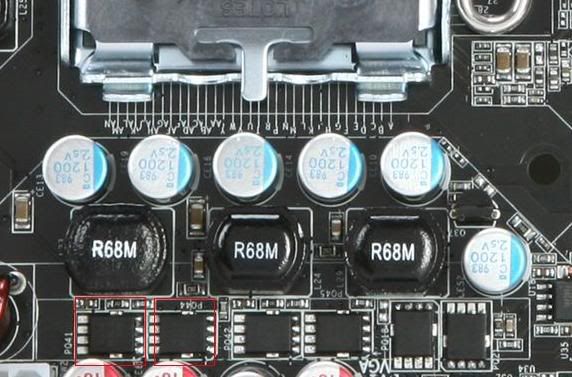
Ones in red square are the ones that got burnt.(Obviously one in picture isn't mine.)
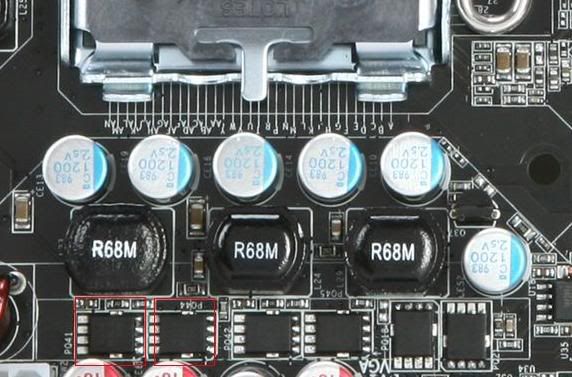
Last edited:
First of all, let me clarify that I don't own a Zotac motherboard.I think it's called VRM? 2 of them burnt and smoked. I believe I saw somewhere that's pretty durable and usually something else die before it dies.
That being said, I can shed some light on how VRMs (Voltage Regulators) work, and how that can equate to a burnt motherboard.
First of all, VRMs are responsible for passing and regulating current going from the PSU to the CPU (and other components like memory slots). Each voltage regulator can handle a set amount of current before risking malfunction. And, depending on the CPU TDP, more or less regulators are used.
For instance, the tiny Atom boards only need one such regulators for the CPU, since the maximum TDP is only 8W. On the other hand, 95W TDP quad-cores need at least three good ones, usually 4. And that's only for stock settings, OCing greatly increases current flow to the CPU, hence the copious amount of regulators present on top-tier boards (though some of them are just for showing off... I've seen videos of a single VRM pack (8 or 12 phases, I think) on an EVGA board powering two CPU sockets at the same time - power cables were run from the VRMs on one motherboard to the VRM pinouts on a second board, which had been stripped from the VRM pack - without breaking a sweat).
I don't really know how many regulators that Zotac board has. I'm assuming 4, given CPU support and the utter lack of space on mini-ITX boards. That means pushing a quad (especially if it's a B3 Q6600) will hit normal VRM limits much faster than with smaller (and less power-hungry) CPUs. Which may cause them to go bye-bye without warning.
There are also other considerations to be made, like Anandtech recently uncovered on (lack) of socket pressure on the CPU, which may cause premature CPU or motherboard death, including caused by over-taxation of the VRM modules. However, that's not really a known socket 775 problem...
That being said, you might have gotten a dud. The point is, if you want OC and mini-ITX, I don't really think you have ANY other option, since the only other non-industrial mini-ITX socket 775 mobos around are from Intel, and we all know just how unfriendly Intel BIOSes are, especially if you want to OC...
Cheers.
Miguel
Last edited:
Thanks for reply. It was actually G0 and VID of 1.225. I didn't think I was pushing that much at 3.15GHz and all the other mobo Ihad shut itself down or not even power up if it was too much. How are other people who has Q6600 OC theirs? and how long have you been running with it?
First of all, let me clarify that I don't own a Zotac motherboard.
That being said, I can shed some light on how VRMs (Voltage Regulators) work, and how that can equate to a burnt motherboard.
First of all, VRMs are responsible for passing and regulating current going from the PSU to the CPU (and other components like memory slots). Each voltage regulator can handle a set amount of current before risking malfunction. And, depending on the CPU TDP, more or less regulators are used.
For instance, the tiny Atom boards only need one such regulators for the CPU, since the maximum TDP is only 8W. On the other hand, 95W TDP quad-cores need at least three good ones, usually 4. And that's only for stock settings, OCing greatly increases current flow to the CPU, hence the copious amount of regulators present on top-tier boards (though some of them are just for showing off... I've seen videos of a single VRM pack (8 or 12 phases, I think) on an EVGA board powering two CPU sockets at the same time - power cables were run from the VRMs on one motherboard to the VRM pinouts on a second board, which had been stripped from the VRM pack - without breaking a sweat).
I don't really know how many regulators that Zotac board has. I'm assuming 4, given CPU support and the utter lack of space on mini-ITX boards. That means pushing a quad (especially if it's a B3 Q6600) will hit normal VRM limits much faster than with smaller (and less power-hungry) CPUs. Which may cause them to go bye-bye without warning.
There are also other considerations to be made, like Anandtech recently uncovered on (lack) of socket pressure on the CPU, which may cause premature CPU or motherboard death, including caused by over-taxation of the VRM modules. However, that's not really a known socket 775 problem...
That being said, you might have gotten a dud. The point is, if you want OC and mini-ITX, I don't really think you have ANY other option, since the only other non-industrial mini-ITX socket 775 mobos around are from Intel, and we all know just how unfriendly Intel BIOSes are, especially if you want to OC...
Cheers.
Miguel
You're welcome.Thanks for reply.
If the board is really a 3 or 4-phase one, then that bump can drive the current draw above maximum recommended limits. Anandtech (if memory serves me right) has dedicated some time to that subject, especially after the whole P55 motherboard (and CPU) blowup. Granted, it's not socket 775, but the same principles aply.It was actually G0 and VID of 1.225. I didn't think I was pushing that much at 3.15GHz and all the other mobo Ihad shut itself down or not even power up if it was too much.
Of course, as I said, I don't own that board, and I'm not an OCer either (though I own an X48 Asus board...
I can't help you there, either.How are other people who has Q6600 OC theirs? and how long have you been running with it?
Not only I don't own a motherboard even remotely similar to yours (closest one is an Atom-based Intel D945GCLF), I also don't own a quad, only single and dual-cores (Atom 230, Pentium D805, E1200, E4300, E3200 and E7200). Nor do I OC (I love undervolting, and overclocking is usually not undervolting-friendly... lol)
I might upgrade to Nehalem this year, let's see if I'm lucky...
Cheers.
Miguel
more i hear from you,less i want to try Zotac again lol. maybe i should wait till new dfi i5 itx comes out. people who has D-E or G-E and Q6600, how's your OC and how long have you been running?
You're welcome.
If the board is really a 3 or 4-phase one, then that bump can drive the current draw above maximum recommended limits. Anandtech (if memory serves me right) has dedicated some time to that subject, especially after the whole P55 motherboard (and CPU) blowup. Granted, it's not socket 775, but the same principles aply.
Of course, as I said, I don't own that board, and I'm not an OCer either (though I own an X48 Asus board...Yes, I know, overkill).
I can't help you there, either.
Not only I don't own a motherboard even remotely similar to yours (closest one is an Atom-based Intel D945GCLF), I also don't own a quad, only single and dual-cores (Atom 230, Pentium D805, E1200, E4300, E3200 and E7200). Nor do I OC (I love undervolting, and overclocking is usually not undervolting-friendly... lol)
I might upgrade to Nehalem this year, let's see if I'm lucky...
Cheers.
Miguel
Slightly silly question here that isn't relative to just this board.
I'm building a new machine that would ideally serve as my main pc and a HTPC. I run dual monitors and my TV is only about 20 ft away from my computer, so seemingly I could keep one monitor hooked up to the DVI output, and the 2nd monitor hooked to an HDMI switch box that also runs to my TV. I only ever use my TV when I'm not using my PC.
This sounds like it would work great, or am I missing something painfully obvious?
I'm building a new machine that would ideally serve as my main pc and a HTPC. I run dual monitors and my TV is only about 20 ft away from my computer, so seemingly I could keep one monitor hooked up to the DVI output, and the 2nd monitor hooked to an HDMI switch box that also runs to my TV. I only ever use my TV when I'm not using my PC.
This sounds like it would work great, or am I missing something painfully obvious?
WhiteFireDragon
Limp Gawd
- Joined
- Jul 16, 2009
- Messages
- 495
where are the VRM's located on this board? can you just added small copper heatsinks to them to increase reliability?
justinwebb
n00b
- Joined
- Jun 2, 2009
- Messages
- 24
i am still waiting to hear back from zotac about my RMA of my 9300 itx mobo i sent in almost a month ago. They are hard people to get a hold of and when they do its an email stating we will try to get an update on your board and get back to you. sigh
Blazestorm
Supreme [H]ardness
- Joined
- Jan 17, 2007
- Messages
- 6,940
Yea I've had a rebate for both my 9300 boards... they "received" them but haven't gotten anything, one was like a month ago the other one was nearly 4-5 months ago...
The thing is it's directly through them, so they shouldn't have excuses about 3rd party rebate services...
Hopefully I won't have to RMA anything.
The thing is it's directly through them, so they shouldn't have excuses about 3rd party rebate services...
Hopefully I won't have to RMA anything.
To be fair, Zotac is not to blame here. The problems I described are common to just about any motherboard.more i hear from you,less i want to try Zotac again lol.
They never marketed the motherboard as OC-friendly, which btw should not be expected of such a small form factor. There is only so much you can do with 17x17x6cm of PCB area (I'm assuming they're using a 6-layer PCB, or else routing traces is probably one of the biggest pains...), and mini-ITX was never intended to be an enthusiast platform to begin with...
Also, the very same thing can happen with just about any entry-level motherboard with few power phases. Entry-level and SFF motherboards only care to the non-overclocking crowd. If you're successful when OCing, then you should count your graces.
In short, if you want quad-core OC, I'd recommend moving to high-end uATX, like the DFI P45 board.
Usually VRMs are spread around the CPU socket. They may consist of black cubes with a letter and a number on them, or a long strip (only for digital voltage regulators, there are only a couple of boards that use this). Generally speaking, the VRMs are the repeated elements around the CPU socket, and are usually next to capacitors.where are the VRM's located on this board? can you just added small copper heatsinks to them to increase reliability?
As for adding heatsinks to power regulators, it's usually possible. Motherboard manufacturers usually do this. Just check just about any OC-friendly motherboard from the P35-P45 era and you'll get the point, since most, if not all, of those boards have heatpipes and heatsinks attached to the voltage regulators, to improve VRM cooling.
If you're adding heatsinks, do make sure to orient them correctly to get as much airflow as possible from the CPU cooler fan.
Cheers.
Miguel
I love undervolting, and overclocking is usually not undervolting-friendly... lol
Well Intel's mature 45nm process will sometimes allow you both: I have E8400 pushed to 9*400 (not fantastic, I know, but it's better than a kick in the teeth) running slightly undervolted... That gives you a pretty decent CPU at relatively low power.
Sorry for the somewhat OT post.
Yeah, that's actually very nice. In my setup, my E7200 can't even be bumped to 333MHz without having to kick voltage up a notch, and even then it starts to double-POST and randomly hang in Windows (a.k.a. insta-reboot or insta-freeze). Not to mention the ultra-finicky LAN drivers that absolutely HATE having any kind of filter applied over them (like cFosSpeed's filter driver), which also causes random hangs/reboots... All this on an Asus P5E Deluxe motherboard... Sigh...Well Intel's mature 45nm process will sometimes allow you both: I have E8400 pushed to 9*400 (not fantastic, I know, but it's better than a kick in the teeth) running slightly undervolted... That gives you a pretty decent CPU at relatively low power.
OK, /OT. Sorry about that.
Miguel
Regarding undervolting. its possible to undervolt the board, im now running my E8600@ 1,10V instead of 1,25V gives me 10W less on load and 5 celcius less in load. 
download RightMark CPU Utility v2.35
If you want to run RightMark CPU Utility on a 64-bit OS, you need to download a sys file (15kB) to replace the original sys file (7kB). to be able to open the program
http://www.filestube.com/3aeb4f87b718907503ea/details.html
dont know how i did it in the program, but was messing arround with it and suddely I was @ 1,10V
download RightMark CPU Utility v2.35
If you want to run RightMark CPU Utility on a 64-bit OS, you need to download a sys file (15kB) to replace the original sys file (7kB). to be able to open the program
http://www.filestube.com/3aeb4f87b718907503ea/details.html
dont know how i did it in the program, but was messing arround with it and suddely I was @ 1,10V
Rightmark's CPU Clock Utility, as other such utilities like CPUGenie, can be used with ANY motherboard.Regarding undervolting. its possible to undervolt the board, im now running my E8600@ 1,10V instead of 1,25V gives me 10W less on load and 5 celcius less in load.
They tap into the CPU's internal registers and then tell the CPU driver on the OS to ask for a predetermined set of registers according to CPU load. That's what makes it so interesting, it only depends on the CPU itself. Sadly, apart from the SLFM-enabled mobile CPUs, there's no way of changing the requested FSB through software (especially upwards). If that was possible, you'd be able to overclock on just about any motherboard...
As for the low voltage, most C2D/C2Q CPUs can handle very low voltages at stock voltages. And since the E8xxx series is the top-pick, they're probably the best candidates to near-1V operation (and even sub-1V, but I've never seen sub-1V available for desktop CPUs except through direct BIOS options, which are not the same thing...).
Cheers.
Miguel
As for the low voltage, most C2D/C2Q CPUs can handle very low voltages at stock voltages. And since the E8xxx series is the top-pick, they're probably the best candidates to near-1V operation (and even sub-1V, but I've never seen sub-1V available for desktop CPUs except through direct BIOS options, which are not the same thing...).
I once had a QX9650, it was stable @0,83V @2,33ghz that would be great on the zotac board
But i fint Zotacs excuses stupid, when not having an option for undervolting when every MOBO producer on the globe has this option....
Hi All,
Just fixed my HTPC with one of these boards (replaced a flaky ASUS ATX board) and wanted to say that you can fit a Zalman CPU cooler (CNPS 9500) with a small modification to the base (contrary to what people were saying earlier in the thread).
Here are some pix with the cooler on:
Modified cooler base
Front
Angle
Top
Side
In Case
With the fan set to 1400 RPM it idles at ~36 degC and loads at ~47 degC. Users with a lower watt CPU (most are now 45/65W, mine is 95W) would get waaay better heat performance.
System specs:
Zotac 9300-ITX WiFi
Intel Q6600 G0
Zalman CNPS9500-LED
4GB RAM (Corsair w/dissipators)
LG Bluray
2.5" Seagate 320G 7200.10
Coolermaster 700W PSU (overkill, I know)
MonCaso 932T HTPC Case
All told, the only noise that i can hear from my viewing position is the spin up of the BD drive.
Cheers,
Dave.
Just fixed my HTPC with one of these boards (replaced a flaky ASUS ATX board) and wanted to say that you can fit a Zalman CPU cooler (CNPS 9500) with a small modification to the base (contrary to what people were saying earlier in the thread).
Here are some pix with the cooler on:
Modified cooler base
Front
Angle
Top
Side
In Case
With the fan set to 1400 RPM it idles at ~36 degC and loads at ~47 degC. Users with a lower watt CPU (most are now 45/65W, mine is 95W) would get waaay better heat performance.
System specs:
Zotac 9300-ITX WiFi
Intel Q6600 G0
Zalman CNPS9500-LED
4GB RAM (Corsair w/dissipators)
LG Bluray
2.5" Seagate 320G 7200.10
Coolermaster 700W PSU (overkill, I know)
MonCaso 932T HTPC Case
All told, the only noise that i can hear from my viewing position is the spin up of the BD drive.
Cheers,
Dave.
Last edited:
Just fixed my HTPC with one of these boards...
I should mention that my only complaint is that the WiFi drivers for W7 64bit don't come on the CD. The manual tells you to get the drivers using windows update... but with no network, that means disconnecting the box and moving it to my office and plugging in.
I'd rather the drivers just be on the CD or with a URL to them somewhere so I can download from another PC and move them over via USB stick. This would save me a huge amount of hassle.
Cheers,
Dave.
Slightly silly question here that isn't relative to just this board.
I'm building a new machine that would ideally serve as my main pc and a HTPC. I run dual monitors and my TV is only about 20 ft away from my computer, so seemingly I could keep one monitor hooked up to the DVI output, and the 2nd monitor hooked to an HDMI switch box that also runs to my TV. I only ever use my TV when I'm not using my PC.
This sounds like it would work great, or am I missing something painfully obvious?
inolen, while I've not tried hooking up the DVI and HDMI port on mine, I am running dual monitor from mine. I've got a small 7"LCD touch panel in my HTPC case which I plug into the dsub port. The TV gets plugged into the HDMI port.
I'll test it out plugging a second monitor into the DVI port (instead of the dsub) and get back to you.
Cheers,
Dave.
Very nice, indeed!I once had a QX9650, it was stable @0,83V @2,33ghz that would be great on the zotac board
I've said it before in this thread, but I'll say it again: undervolting is not as easy as it sounds.But i fint Zotacs excuses stupid, when not having an option for undervolting when every MOBO producer on the globe has this option....
Undervolting hardware makes data going through PCB traces more prone to natural crosstalk and/or interference. The end result is data transmission errors. Lots of them.
ATX motherboards can usually handle undervolting easily because, well, they are big. Big means more space to run traces, which in turn means more space between traces. In the end, that translates to less crosstalk and interferences.
uATX are a little bit more cramped, which is why they usually can't overclock so good (overclocking also increases chanced of crosstalk and interference, since it's more data and/or more voltage running through the same area, producing more EM radiation).
Mini-ITX is heavily cramped by default, both in physical and PCB area, to the point usually many standard features available on uATX and ATX have to be dropped (like multiple memory modules per channel, expansion buses and ports, etc.). But even dropping all that stuff, you REALLY have little space to work with. Too much overlapping and too little separation between traces.
You only have two options when dealing with this problem (it's actually a problem): drop stability at non-stock speeds (meaning little to none under or overclocking/overvolting options) OR build a motherboard with more layers. Mini-ITX usually has more layers to begin with, and adding even more WILL drive costs through the roof, since extra layers increase price exponentially, not linearly. Combining that with the fact that mini-ITX is a niche segment to begin with (meaning low production volumes, hence higher per-motherboard prices), you can see why:
1- Zotac dropped undervolting support for this board (undervolting usually is more prone to interference than overclocking);
2- IF the DFI Mini-ITX is any good at OCing, it will probably be because it has more layers than the Zotac board (and, of course, because the guys designing motherboards over at DFI are practically motherboard design GODS, but that's another subject altogether), which means we're probably talking about a ~200 motherboard (which is A LOT, given the size and lack of features).
Hopefully I'm wrong about something I said (especially if it's on the DFI motherboard price), but I unfortunately tend to be right on these things...
Cheers.
Miguel
Hi,
I got the Geminii S, but it's way too tall. The MeOrb looks quite good - I can get it to fit if I replace the NB heatsink with the Thermaltake CL-C0034 Extreme Spirit II (I've seen pictures of this setup earlier in the thread).
Will the MeOrb handle the quad core temps of the Q6600 (65nm)? Any suggestions for other low-profile setups? I'm willing to change the NB heatsink to prevent interference.
Thanks!
I got the Geminii S, but it's way too tall. The MeOrb looks quite good - I can get it to fit if I replace the NB heatsink with the Thermaltake CL-C0034 Extreme Spirit II (I've seen pictures of this setup earlier in the thread).
Will the MeOrb handle the quad core temps of the Q6600 (65nm)? Any suggestions for other low-profile setups? I'm willing to change the NB heatsink to prevent interference.
Thanks!
Also, you might want to check SPCR forums, there is a guy selling high-wattage, low-priced (and quite good, actually) DC/DC boards with power regulators and (if you want) high-efficiency AC/DC bricks.
Cheers.
Miguel
http://www.silentpcreview.com/Winmate_DD-24AX
inolen, while I've not tried hooking up the DVI and HDMI port on mine, I am running dual monitor from mine. I've got a small 7"LCD touch panel in my HTPC case which I plug into the dsub port. The TV gets plugged into the HDMI port.
I'll test it out plugging a second monitor into the DVI port (instead of the dsub) and get back to you.
Cheers,
Dave.
That'd be great, please do let me know
![[H]ard|Forum](/styles/hardforum/xenforo/logo_dark.png)