FWIW, I've exclusively been using the Realtek 2.5GbE LAN for the past 4 months and have had ZERO issues. Can't tell any difference in performance or reliability compared to the Intel Gigabit LAN I had used on my X99 board for the previous 3 years. Haven't tried to push past 1Gbps as my home network is limited to it.
Navigation
Install the app
How to install the app on iOS
Follow along with the video below to see how to install our site as a web app on your home screen.
Note: This feature may not be available in some browsers.
More options
You are using an out of date browser. It may not display this or other websites correctly.
You should upgrade or use an alternative browser.
You should upgrade or use an alternative browser.
X570 Realtek vs Intel LAN
- Thread starter erek
- Start date
/dev/null
[H]F Junkie
- Joined
- Mar 31, 2001
- Messages
- 15,182
This is the winning answer right here.Right, this is a pointless discussion; processors are so powerful now that you won't notice any performance difference on what is now such a small system load.
The only real reason he might get the 2.5gbs Realtek is if he's planning on upgrading his network switch in the near future (it will work on old Cat5e).
2.5gbps is a lot faster than 1Gbps (if you have a local NAS that's pushing 120MB/s or more).
No, I understand networking. Don't be condescending. We don't now the details of the test(s) and exactly how they were performed. I know the intel nic matches your test @ 1G. Looks like the 2.5G was running full speed as well. So what. It was just a full speed throughput test.
Which shows numbers that should be wrpmg. If both cards are not getting 112MB/s, something is wrong with your destination or source or network - and it's not the network card. Both are showing that his environment is FUBAR in some creative way. Which means the rest of the results can't be trusted either.
Any network card should hit 112MB/s right now on 1G networking (assuming standard MTU). Any. The question is cpu latency/packet latency/processing overhead/etc, if you want to get into the nitty-gritty. But we can't trust those numbers because clearly something is wrong.
This is like testing cars - if suddenly gravity is not 9.8 m/s^2, the whole test is invalid, regardless of the results. Or lasers and suddenly C isn't C anymore - when the laws of physics go poof, you chuck your data.
It may be his destination media; that's often where a bottleneck is - especially if it's a NAS with shared filesystems, or the destination port, or any number of things. But a file copy should always show 112MB/s unless limited elsewhere.
Anyway, Dan is good - I don't think he fudged the numbers intentionally, but the test certainly smacks of file-ops over the network or something that is not just raw throughput - not that throughput matters anymore either, since we should all be limited by the interconnect now.
~shrug~.
I did not vote in this poll because it depends on the Realtek LAN that a given motherboard has.
Sure, if it's between an Intel i211-AT and a Realtek RTL8111H (as included on budget motherboards), then yes, I would go with the Intel LAN. But between the Gigabit Intel and the 2.5 Gbps Realtek or even a Gigabit Realtek L8200A, then it is a toss-up. The 2.5 Gbps LAN matters only if you're transferring data wired between computers. Most Internet connections just take advantage of only a 100 Mbps Ethernet connection, let alone Gigabit.
Sure, if it's between an Intel i211-AT and a Realtek RTL8111H (as included on budget motherboards), then yes, I would go with the Intel LAN. But between the Gigabit Intel and the 2.5 Gbps Realtek or even a Gigabit Realtek L8200A, then it is a toss-up. The 2.5 Gbps LAN matters only if you're transferring data wired between computers. Most Internet connections just take advantage of only a 100 Mbps Ethernet connection, let alone Gigabit.
Hi, could you tell me which ethernet is better between "Intel 2.5 Gb Ethernet" and "Realtek 2.5 Gb Ethernet"? (Windows 11, Wi-Fi 5Ghz goes to max 150 Mbps)You should get the most out of your network by tuning, using qos and make sure your MTU/MRU sizing is good on your router (to prevent fragmentation and set small packet size optimal). I also set steam to grab the even cores since i multitask and have hyperthreading enabled. Disable Steam browser.
This is for 6 core 12 thread,
batch code:
C:\WINDOWS\System32\cmd.exe /c start /affinity 555 F:\Games\Steam\Steam.exe -no-browser +open steam://open/minigameslist
The first is on the mobo "Asus prime z790-A" and the second on the "prime z790-P"
Archaea
[H]F Junkie
- Joined
- Oct 19, 2004
- Messages
- 11,826
Technically the first in your list is probably the best but the first and the second are going to be for all typical purposes identical a user experience with the 150mpbs wireless a distant loser.
I've read about Intel's 2.5 being buggy. Not sure if there was a revision, but between the two I would go Realtek.Hi, could you tell me which ethernet is better between "Intel 2.5 Gb Ethernet" and "Realtek 2.5 Gb Ethernet"?
okk thanks, could you link where did you read?Ho letto che la 2.5 di Intel è difettosa. Non sono sicuro che ci sia stata una revisione, ma tra i due sceglierei Realtek.
https://www.reddit.com/r/ASUS/comments/kppyoi/psa_asus_motherboards_with_intel_i225v_25gb_nic/okk thanks, could you link where did you read?
https://community.intel.com/t5/Ethe...ontroller-I225-V-still-being-sold/m-p/1327806
https://forums.evga.com/Intel-1225v-lan-is-trash-m3497931.aspx
https://www.reddit.com/r/intel/comments/i9t4oe/did_they_fix_the_issues_with_intel_i225v/
etc.
pitingres
Limp Gawd
- Joined
- Jul 25, 2018
- Messages
- 458
If you're going to run at 2.5gbit, I'd probably pick the Realtek. If you are running at the traditional 1gbit, either should work. I have zero problems with my 225V (3rd rev), however the rest of my LAN is 1gbit. The 225V at 2.5gbit may still be seeing some throughput consistency issues, depending on what reports you believe.
Oh wow.. this thread is real interesting.
My thoughts:
My thoughts:
- 1gbit wired, symmetrical is more than enough for a home network, heck 1gbps backplane is probably enough for the majority of home users
- For the home user, even 100mbps wired networks will be fast enough for gaming (and streaming)
- For gaming, speed doesn't matter, latency does, and both intel and realtek have imperceivable differences for wired networks, both will run sub 1ms latency.
- Adding a network card to a modern pc (as in post 2010) to swap for a different branded chipset is not necessary for gaming.
- First and second revision 2.5gig Intel chips had issues
- 2.5 gig is still a mess, but usable if that is something you need, most people do not - do you really need a Nas that can push above 112MB/s?
- If you want better latency than wired, move to optical - sfp+ cards are inexpensive on ebay. But you will be trading 0.5~ ms for 0.001ms latency, and this is so small as to not be noticeable.
- Get fibre to the premises/building (if at all possible)
- Use wires or optical (optic fibre) to the device
- Get a sufficiently powerful router and or switch - Bang for buck, I like mikrotik routers (the vanilla hex, 750GR3 is a lot of kit for the money, and their RB5009 is a beast), but they are not for everyone as the firmware is quite complex to use.
- Use cake or fq_codel on internet connections that run under wire speed (sub 1.25gig for most fibre installs) - this is especially important on asymmetrical connections like 1000/50
- Test ISP latency/routing (RTT) to game servers and pick one with low RTT, or complain and hope your ISP fixes it.
Last edited:
Randall Stephens
[H]ard|Gawd
- Joined
- Mar 3, 2017
- Messages
- 1,819
Ever read a history book about the Black Death? Basically substitute "Intel 2.5 Gb Ethernet" for "Black Death" every time you see it and you pretty much have your answer.Hi, could you tell me which ethernet is better between "Intel 2.5 Gb Ethernet" and "Realtek 2.5 Gb Ethernet"? (Windows 11, Wi-Fi 5Ghz goes to max 150 Mbps)
The first is on the mobo "Asus prime z790-A" and the second on the "prime z790-P"
It ain't THAT bad. It mostly works fine at 1G speeds.Ever read a history book about the Black Death? Basically substitute "Intel 2.5 Gb Ethernet" for "Black Death" every time you see it and you pretty much have your answer.
Rule of thumb - any first generation network system (chipset+speed) will be garbage. 1/2 of the second generation ones will be garbage. Third gen will start to get good.
Happened with 10G in the enterprise space - now is happening in the 2.5G home space (and 5G, although there are few of those out yet).
Zepher
[H]ipster Replacement
- Joined
- Sep 29, 2001
- Messages
- 20,931
It does save some time when copying a bunch of large files to and from the NAS.Oh wow.. this thread is real interesting.
My thoughts:
For gaming, focus on fixing the below first:
- 1gbit wired, symmetrical is more than enough for a home network, heck 1gbps backplane is probably enough for the majority of home users
- For the home user, even 100mbps wired networks will be fast enough for gaming (and streaming)
- For gaming, speed doesn't matter, latency does, and both intel and realtek have imperceivable differences for wired networks, both will run sub 1ms latency.
- Adding a network card to a modern pc (as in post 2010) to swap for a different branded chipset is not necessary for gaming.
- First and second revision 2.5gig Intel chips had issues
- 2.5 gig is still a mess, but usable if that is something you need, most people do not - do you really need a Nas that can push above 112MB/s?
- If you want better latency than wired, move to optical - sfp+ cards are inexpensive on ebay. But you will be trading 0.5~ ms for 0.001ms latency, and this is so small as to not be noticeable.
- Get fibre to the premises/building (if at all possible)
- Use wires or optical (optic fibre) to the device
- Get a sufficiently powerful router and or switch - Bang for buck, I like mikrotik routers (the vanilla hex, 750GR3 is a lot of kit for the money, and their RB5009 is a beast), but they are not for everyone as the firmware is quite complex to use.
- Use cake or fq_codel on internet connections that run under wire speed (sub 1.25gig for most fibre installs) - this is especially important on asymmetrical connections like 1000/50
- Test ISP latency/routing (RTT) to game servers and pick one with low RTT, or complain and hope your ISP fixes it.
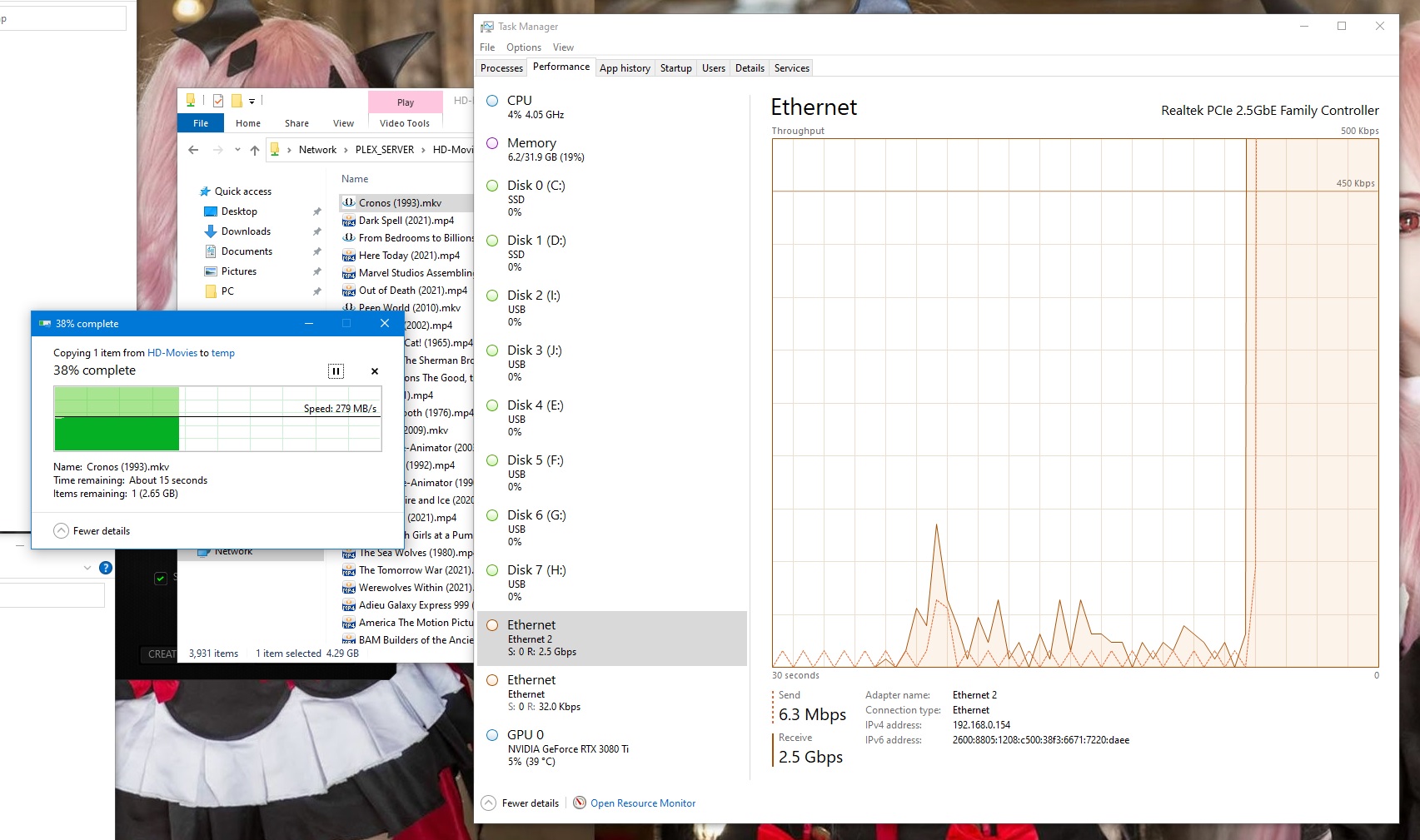
OP asked about gaming. (please scale down your picture)It does save some time when copying a bunch of large files to and from the NAS.
View attachment 535528
Last edited:
![[H]ard|Forum](/styles/hardforum/xenforo/logo_dark.png)