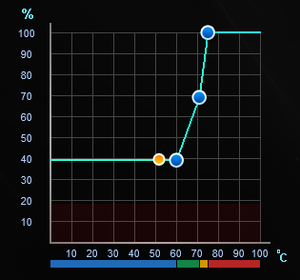UrbanFuturistic
2[H]4U
- Joined
- Apr 7, 2000
- Messages
- 3,802
I am running the Wraith Prism cooler on my Ryzen 7 3700X at stock clocks. The fan is constantly fluctuating, between 523 and 1165 RPM's. On the desktop it isn't noticeable. I have been watching it in HW monitor since about 15 mins ago when, during a gaming session of PUBG, the fans were constantly fluctuating and without warning the computer shut down. Any ideas?
![[H]ard|Forum](/styles/hardforum/xenforo/logo_dark.png)