I would rather not have a start menu that tells me that it's hosted by Angelfire.
I am more surprised that Angelfire is still around.
Maybe someone will write a comprehensive mod that turns this crap, at least visually, back into Windows 7. Until then they can pry 7 from my cold, dead hands.
Or you know you could just not pin them there.
![[H]ard|Forum](/styles/hardforum/xenforo/logo_dark.png)