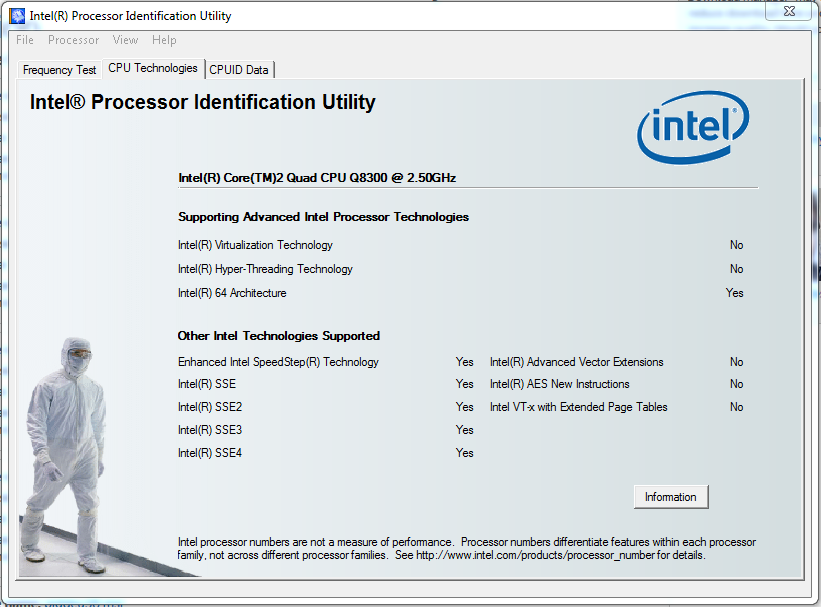heatlesssun
Extremely [H]
- Joined
- Nov 5, 2005
- Messages
- 44,154
I submitted feedback about adding a true dark theme, bringing back full customization of colors, per monitor dpi scaling (I thought Windows 8.1 did this already but I guess not).
Per monitor scaling is in 8.1 and the scaling dialog is still the same in 10. However scaling is supposed to be significantly improved in 10 and maybe the 8.1 code isn't really there anymore, just the UI parts and the 10 scaling code isn't there yet.
My main pc was backed up, reformatted and I did a clean install of Win 10, its the only way to goThe first thing it did was download a 650MB update, so much for not needing huge updates

Yeah, I didn't want to risk any important device so I've got it installed on devices I never use regularly. I will use those devices as much as possible. Right now everything is pretty stable but there are a number of glitches, nothing show stopping that I've seen right now.
However, I don't recommend putting this on a tablet right now. Virtually all of the modern I navigation and control has been stripped out, no top and bottom edge swipes, swiping from the left brings up the task view which isn't nearly as elegant for touch as the current model. In essence, 10 at this is state if a desktop only OS with the ability to run tablet apps in a desktop window. It's kind of like using 7 on a tablet, with so notable differences.
One thing that is interesting is that the Start Menu is tablet aware, tapping on the search box will automatically bring up the touch keyboard and move the Start Menu results on top. That's actually pretty cool and dramatically makes the Start Menu much more touch friendly. Seems like there are a few other things tweaks, like more spacing on the task try icons, it seems a bit easier to resize windows.
![[H]ard|Forum](/styles/hardforum/xenforo/logo_dark.png)