Navigation
Install the app
How to install the app on iOS
Follow along with the video below to see how to install our site as a web app on your home screen.
Note: This feature may not be available in some browsers.
More options
You are using an out of date browser. It may not display this or other websites correctly.
You should upgrade or use an alternative browser.
You should upgrade or use an alternative browser.
Windows 10 Tech Preview is available
- Thread starter gman
- Start date
- Status
- Not open for further replies.
Maybe that got changed in 8.1, but the options for this in 10 and 8.1 are exactly the same.
I've been running DisplayFusion for a number of years now, so honestly they probably could have changed it at any point and I wouldn't have noticed. ...Until now!
bigdogchris
Fully [H]
- Joined
- Feb 19, 2008
- Messages
- 18,706
Noticed the customized start menu is buggy. Has issues stacking 3 small boxes.
I also wish they had the "wide" version of the live tiles like they have on Start screen.
But back to my original post. Has anyone found features on here, other than the Start menu and virtual desktops, that is 3 years in the making? I really hope they are holding stuff back because I'm kinda disappointed. Even the Windows 8 previews had pretty big changes over 7.
I also wish they had the "wide" version of the live tiles like they have on Start screen.
But back to my original post. Has anyone found features on here, other than the Start menu and virtual desktops, that is 3 years in the making? I really hope they are holding stuff back because I'm kinda disappointed. Even the Windows 8 previews had pretty big changes over 7.
heatlesssun
Extremely [H]
- Joined
- Nov 5, 2005
- Messages
- 44,154
Noticed the customized start menu is buggy. Has issues stacking 3 small boxes.
I also wish they had the "wide" version of the live tiles like they have on Start screen.
Not sure what you're seeing, but I've various tiles of the four sizes just like Windows 8.1 and the arrangement scheme is working the same, as whacky as it can be.
But back to my original post. Has anyone found features on here, other than the Start menu and virtual desktops, that is 3 years in the making? I really hope they are holding stuff back because I'm kinda disappointed. Even the Windows 8 previews had pretty big changes over 7.
You do realize that this is more like 6 months of coding, not 3 years? 8 RTM wasn't even out three years ago. This is basically what they've gotten test and stable enough to present based on the 8.1 Update code base from Feburary and there other internal builds ahead of this one.
This is probably around 10% of everything that will be there, that's what Paul Thurrott was saying in his Windows Weekly poscast from yesterday.
Umm, its not 6 months of coding by any means. Work on Windows 10 would've started before Win 8 went RTM. There are always parallel projects.
I'm also a bit disappointed. This doesn't feel like a new OS, its an evolution of Win 8 to fix some issues with touch. Win 7/8 were absolutely major releases compared to this, even in their earlies tech previews.
I'm also a bit disappointed. This doesn't feel like a new OS, its an evolution of Win 8 to fix some issues with touch. Win 7/8 were absolutely major releases compared to this, even in their earlies tech previews.
heatlesssun
Extremely [H]
- Joined
- Nov 5, 2005
- Messages
- 44,154
Umm, its not 6 months of coding by any means. Work on Windows 10 would've started before Win 8 went RTM.
Sure some planing, protypng, but Microsoft always starts out a new version of Windows on the latest version of code base. This 10 TP is the 8.1 Update code base with about 6 months of work on it.
Umm, its not 6 months of coding by any means. Work on Windows 10 would've started before Win 8 went RTM. There are always parallel projects.
I'm also a bit disappointed. This doesn't feel like a new OS, its an evolution of Win 8 to fix some issues with touch. Win 7/8 were absolutely major releases compared to this, even in their earlies tech previews.
lol
Ok. Just get a mac, then you can whine about stale GUI.
10 does a lot in addressing user requests and adding to what was good about 8. So far I am liking it.
Still don't care about start menus though.
bigdogchris
Fully [H]
- Joined
- Feb 19, 2008
- Messages
- 18,706
I think Microsoft should disable the Start Screen permanently on the desktop, even for people who want to use it.
I don't understand it... Hasn't 64-bit processing been ubiquitous for a long enough period of time that we don't need a 32-bit version anymore? It just confuses the old people...
With Microsoft refocusing on enterprise there will absolutely be 32bit support. There are still a ton of programs (lab software especially) that do not play nice on 64bit. When you have a lab instrument that only works with 32bit OSes you're not going to spend millions on a new instrument just to go to Win 10.
heatlesssun
Extremely [H]
- Joined
- Nov 5, 2005
- Messages
- 44,154
For anyone running a 4K display with W10, could you comment on how displays with high DPI are handled?
I don't think any of that's in the build, scaling is as in 8.1. That's supposed to change and when it does I'm sure it will be well announced.
Benzino
[H]ard|Gawd
- Joined
- Mar 3, 2005
- Messages
- 1,668
Downloading now, going to test on my Hyper-V box. I can deal with Windows 8.1 just fine, but this looks interesting.
Erebus
2[H]4U
- Joined
- Oct 7, 2003
- Messages
- 2,467
Anyone have this running on a Surface Pro 3 yet? I'll probably try it out on mine this weekend...
heatlesssun
Extremely [H]
- Joined
- Nov 5, 2005
- Messages
- 44,154
Anyone have this running on a Surface Pro 3 yet? I'll probably try it out on mine this weekend...
I don't have a Surface Pro 3 but I have installed it on a 2011 Samsung Series 7 Slate. If an SP3 behaves the same way and you use it much as a tablet, I doubt you'll like the experience.
While modern apps work with touch just fine, all of the Windows 8.1 gestures are gone except the side edge swipes. The swipe from the right to bring up task view is kludge, swiping from the top and bottom no longer brings up the app bar, though it can be accessed via the window "..." but that's not available when apps are full screen.
So the tablet stuff is taking a back seat this time and doesn't look like it'll be ready until the Continuum stuff is ready.
AMD T-type
Supreme [H]ardness
- Joined
- Aug 26, 2002
- Messages
- 4,590
I've been running DisplayFusion for a number of years now, so honestly they probably could have changed it at any point and I wouldn't have noticed. ...Until now!
It's been in 8 since day 1. It's one of the main reasons I upgraded actually, especially since I use 4 monitors.

I'm sad that there isn't any improvement on multi-monitor taskbar.
Secondary taskbars still don't have a clock or the ability to pin apps.
Thanks for posting, was interested in this.
Hopefully there is a small chance this will be added by the time it goes gold.
Erebus
2[H]4U
- Joined
- Oct 7, 2003
- Messages
- 2,467
I don't have a Surface Pro 3 but I have installed it on a 2011 Samsung Series 7 Slate. If an SP3 behaves the same way and you use it much as a tablet, I doubt you'll like the experience.
While modern apps work with touch just fine, all of the Windows 8.1 gestures are gone except the side edge swipes. The swipe from the right to bring up task view is kludge, swiping from the top and bottom no longer brings up the app bar, though it can be accessed via the window "..." but that's not available when apps are full screen.
So the tablet stuff is taking a back seat this time and doesn't look like it'll be ready until the Continuum stuff is ready.
I actually don't use too many of the Windows 8.1 touch features even when using it at a tablet...so it might just work out. I'll share my thoughts when I get around to installing it.
heatlesssun
Extremely [H]
- Joined
- Nov 5, 2005
- Messages
- 44,154
Can someone report whether MS has fixed the issue from 8/8.1 of the OS defragging ssd's?
http://www.thewindowsclub.com/disable-defragmentation-ssd
It's not a bug but by design but can be disabled as it's just a scheduled task.
guitarguy6
[H]ard|Gawd
- Joined
- Oct 29, 2007
- Messages
- 1,948
Trying to launch some games seems to cause the OS to crash. Notably Dirt 2 and Dirt 3. They are both now unplayable.
I only had time to try Shadows of Mordor and it worked fine.
wonderfield
Supreme [H]ardness
- Joined
- Dec 11, 2011
- Messages
- 7,396
No problems. Origin is fine as well.
AthlonXP
Fully [H]
- Joined
- Oct 14, 2001
- Messages
- 20,588
My question is anyone actually using it as their primary OS?
My question is anyone actually using it as their primary OS?
Only the very foolish.
I've got it running in a VM. So far most apps and drivers work well, though I'm not exactly demanding a lot; a DWA-121 wifi adapter, Chrome, and Teamviewer. All work so far.
The start menu so far just is a list of the Windows 8 start screen apps. You need to manually go in and add links to the Control Panel, This PC/My Computer, etc.
Only the very foolish.
Very foolish and zero problems so far. Checking out features for the company is something I do as part of my job, so right now I'm linking all my accounts via People to see how dangerous that is concerning coworkers seeing personal stuff. We don't use Lync (or the Outlook social connectors) so we're not familiar with what integration goes where.
Seeing the "PC Settings" come up in an actual window was worth it, IMO.
...Seeing my OneDrive images auto-previewing via Start--not so much!
AthlonXP
Fully [H]
- Joined
- Oct 14, 2001
- Messages
- 20,588
Yeah the One Drive image is not fun, and also I noticed if a user has a Microsoft account that personal stuff could potentially mix in with work. I would assume the way around it is with Office 365 I assume?
wonderfield
Supreme [H]ardness
- Joined
- Dec 11, 2011
- Messages
- 7,396
Windows 10 is my primary PC OS, but considering I only use my PC for gaming, it's probably not too foolish a thing.
Seeing the "PC Settings" come up in an actual window was worth it, IMO.
This already happens in Windows 8.1.
Jaymzkerten
Limp Gawd
- Joined
- Jul 30, 2012
- Messages
- 197
The start menu so far just is a list of the Windows 8 start screen apps. You need to manually go in and add links to the Control Panel, This PC/My Computer, etc.
I found it a little annoying that most of those weren't on there but you can just right-click the start button and bring up a nice menu of most of those items. I personally actually kind of prefer it this way, cleans up most of the admin stuff from the start menu. Screenshot is my 8.1 VM (I don't have a 10 VM setup at work yet), but it's the same menu:
Also I myself loaded it as my primary OS. I've had 7 on my home computer for awhile and been thinking about reloading it to start fresh, so I figured I'd at least play around with 10 for a while and see if it frustrates me. If I get too annoyed with it I have an extra SSD sitting around that I can just throw 7 back on until they stabilize 10.
heatlesssun
Extremely [H]
- Joined
- Nov 5, 2005
- Messages
- 44,154
The power menu is pretty cool. I've added feed back that it should be kept and expanded on by allowing it to be configurable. Pinned links on the right to things like the Control Panel and can be setup through the Start Menu properties like in 7 and prior versions but instead of being of the right they get pinned on the left.
wonderfield
Supreme [H]ardness
- Joined
- Dec 11, 2011
- Messages
- 7,396
Seeing the "PC Settings" come up in an actual window was worth it, IMO.
How does one enable that functionality in 8.1? Because PC Settings is a Modern app.This already happens in Windows 8.1.
How does one enable that functionality in 8.1? Because PC Settings is a Modern app.
Just mouse up into the top of the Modern app and the window controls will pop in.
I found it a little annoying that most of those weren't on there but you can just right-click the start button and bring up a nice menu of most of those items.
You can also right click on the taskbar, go to Properties, the Start Menu tab, then the Customize button.
wonderfield
Supreme [H]ardness
- Joined
- Dec 11, 2011
- Messages
- 7,396
Is this really fun for you?Just mouse up into the top of the Modern app and the window controls will pop in.
I submitted feedback about adding a true dark theme, bringing back full customization of colors, per monitor dpi scaling (I thought Windows 8.1 did this already but I guess not).
My main pc was backed up, reformatted and I did a clean install of Win 10, its the only way to go The first thing it did was download a 650MB update, so much for not needing huge updates
The first thing it did was download a 650MB update, so much for not needing huge updates 
My main pc was backed up, reformatted and I did a clean install of Win 10, its the only way to go
Is this really fun for you?
Using Windows? No, not really.
S
sonsonate
Guest
My question is anyone actually using it as their primary OS?
I've got my daughter using it. Nothing worth losing and if anything, it makes watching Netflix a single step process (coming from Win7).
MrGuvernment
Fully [H]
- Joined
- Aug 3, 2004
- Messages
- 21,797
My question is anyone actually using it as their primary OS?
Only the very foolish.
I've got it running in a VM. So far most apps and drivers work well, though I'm not exactly demanding a lot; a DWA-121 wifi adapter, Chrome, and Teamviewer. All work so far.
The start menu so far just is a list of the Windows 8 start screen apps. You need to manually go in and add links to the Control Panel, This PC/My Computer, etc.
I am at work, and 1 laptop at home.
Terpfen, you do realize this is basically windows 8.1 code base with some UI changes?
wonderfield
Supreme [H]ardness
- Joined
- Dec 11, 2011
- Messages
- 7,396
Inexperience with use can lead to unpleasantness. I'd empathize, but I really can't.Using Windows? No, not really.
- Status
- Not open for further replies.
![[H]ard|Forum](/styles/hardforum/xenforo/logo_dark.png)
