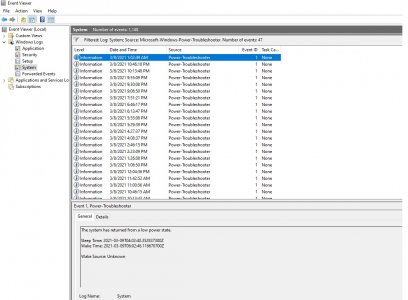devil_trigger
Gawd
- Joined
- Jan 24, 2007
- Messages
- 726
Hello everyone, I posted this while ago but didn't get much help, and I've been battling it off and on since. I've tried more things recently.
When I checked powercfg -requests I was getting nothing. I used the 'reset this PC' function and reinstalled Windows while keeping my files. Right off the bat it went to sleep when it was supposed to, when before it would never sleep. Not long after though it woke back up. Its to the point that I put it to go to sleep after 30 mins and while I'm at work or sleeping it just constantly wakes and sleeps every 20-40 mins. After the refresh I was getting something about an updater but I can't remember the path. I stopped getting that though and now I'm getting Legacy Kernel Caller when I run powercfg -requests. I've tried adding an exception but it still wakes. I've looked in the Event Viewer which I screenshotted and for wake source it shows unknown. This has been going on for a long time and is really irritating. If anyone has any suggestions I would appreciate it.
When I checked powercfg -requests I was getting nothing. I used the 'reset this PC' function and reinstalled Windows while keeping my files. Right off the bat it went to sleep when it was supposed to, when before it would never sleep. Not long after though it woke back up. Its to the point that I put it to go to sleep after 30 mins and while I'm at work or sleeping it just constantly wakes and sleeps every 20-40 mins. After the refresh I was getting something about an updater but I can't remember the path. I stopped getting that though and now I'm getting Legacy Kernel Caller when I run powercfg -requests. I've tried adding an exception but it still wakes. I've looked in the Event Viewer which I screenshotted and for wake source it shows unknown. This has been going on for a long time and is really irritating. If anyone has any suggestions I would appreciate it.
![[H]ard|Forum](/styles/hardforum/xenforo/logo_dark.png)