pendragon1
Extremely [H]
- Joined
- Oct 7, 2000
- Messages
- 52,196
guess that's why the water mark disappeared on 15063
Follow along with the video below to see how to install our site as a web app on your home screen.
Note: This feature may not be available in some browsers.
it works fine but I dont really use it as my system is setup like a htpc. these are the setting it gives:Ill wait for April 11th
How is the blue light reduction feature?
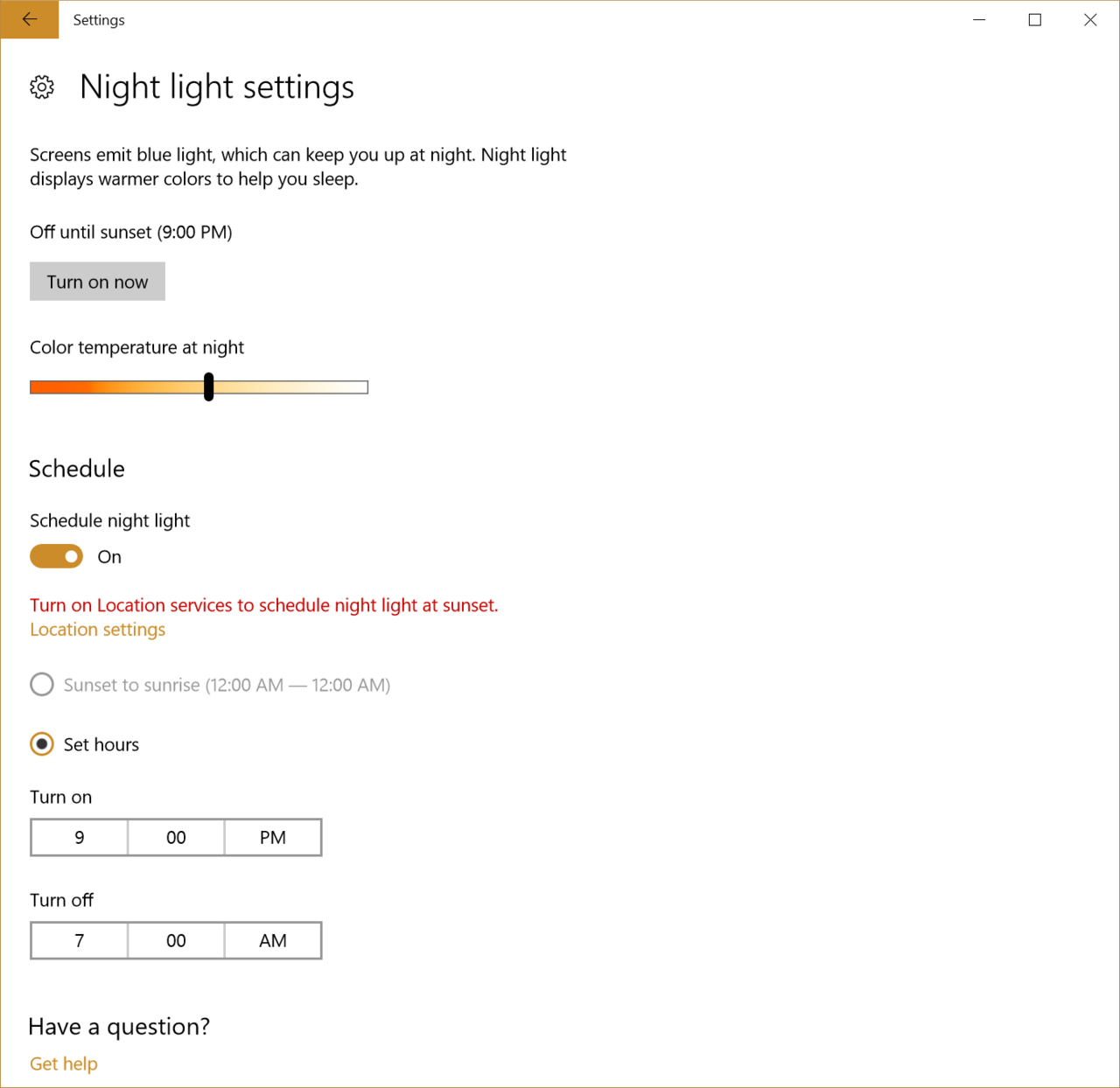
you can change that in settingsI'm probably gonna be ok without Control Panel being immediately available, but command prompt.. not so sure
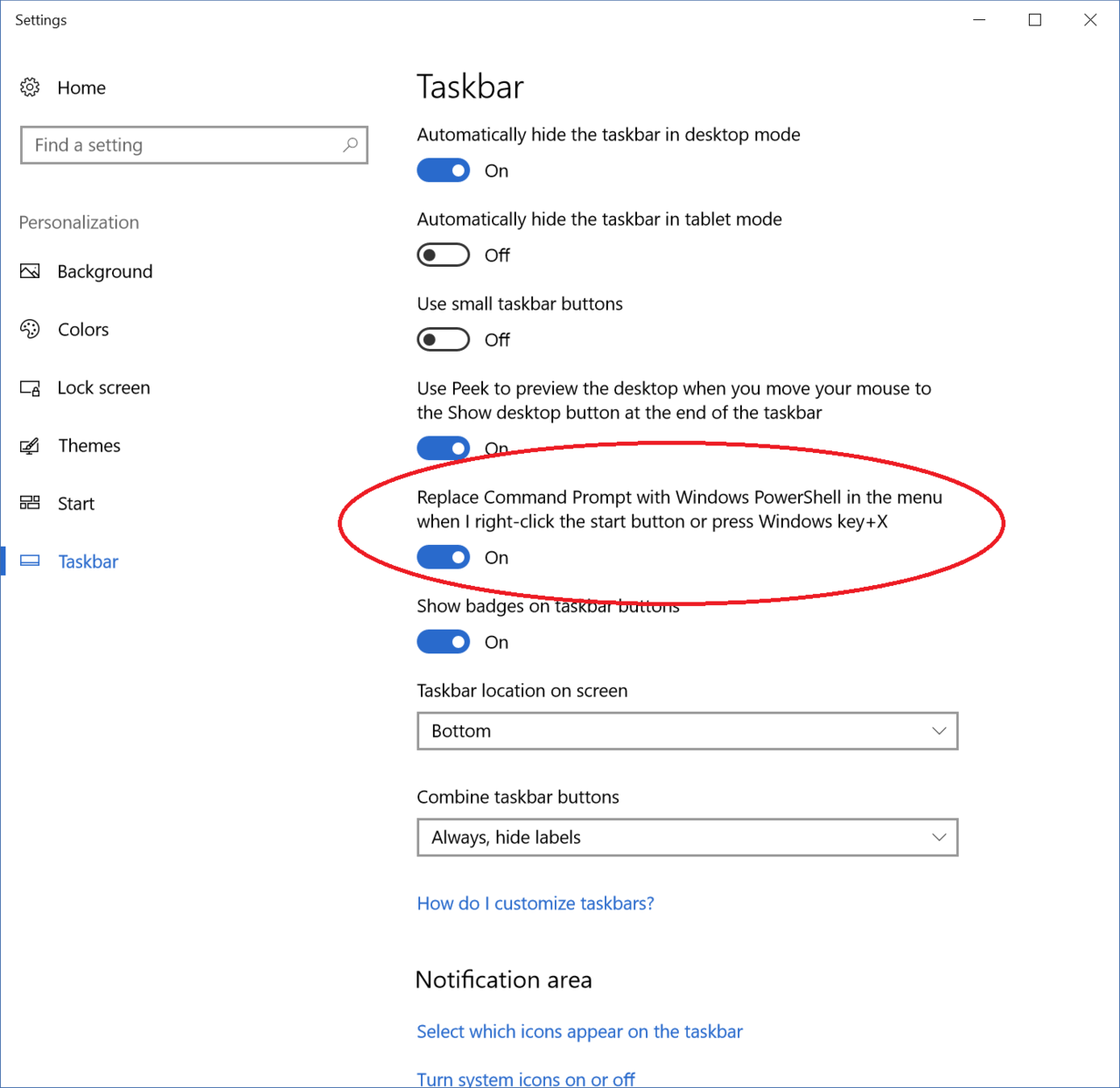
Well yeah I know. The idea is MS thinks I should not need them and more as a test to myself (and since I do deployments at work, my users) I'm seeing if it's possible to actually survive day-to-day without them being readily accessible.you can change that in settings
edit: and I just pinned control panel to my start menu, no more typing
I'm pretty sure they "survive" once they get used to it.
They shouldn't have to get used to anything. MS is pushing a touch interface onto it's mainstream desktop OS and you're defending them? That's the only reason you'd remove simple access to the CP and CMD prompt.
Windows 10, I give it another 10 years at the rate MS are destroying the desktop experience.
both are easily accessible..
Windows key , type cmd = done (same going back to Vista almost)
Control panel, right click start button, control panel..... vs Windows 7 left click start / control panel
OH THE HORROR!
that makes no sense at all and is arguing for the sake of arguing! lol "people shouldnt have to get used to new things" is idiotic. think about that for a second....They shouldn't have to get used to anything. MS is pushing a touch interface onto it's mainstream desktop OS and you're defending them? That's the only reason you'd remove simple access to the CP and CMD prompt.
Windows 10, I give it another 10 years at the rate MS are destroying the desktop experience.
While I agree with him that we shouldn't have to use a touch interface on desktop computers, I think the reason is to ease software development and unify OSes so desktop and mobile are identical.that makes no sense at all and is arguing for the sake of arguing! lol "people shouldnt have to get used to new things" is idiotic. think about that for a second....
You missed the point.
...
MS is pushing a touch interface onto it's mainstream desktop OS and you're defending them? ....
Which i presume was:
Thus my response was to show that while they are going more towards a touch friendly OS, both items you listed as a comparison, are still easily accessible. Windows 10 works on the desktop, as did Windows 8.1 once Metro was ignored, it was no different than 7 in day to day usage.
Ill wait for April 11th
How is the blue light reduction feature?
Which i presume was:
Thus my response was to show that while they are going more towards a touch friendly OS, both items you listed as a comparison, are still easily accessible. Windows 10 works on the desktop, as did Windows 8.1 once Metro was ignored, it was no different than 7 in day to day usage.
so then flip the switch and a make a short cut. then its right click > cmd and left click > cp. not so hard. the touch thing is because therer is a huge selection of touch interface aios and laptops. you also don't have to use it. touch functions can also be turned off.
have you even tried installing ten recently? if you install on a desktop you get desktop mode, on an aio or touch laptop you can choose or turn touch features off/on in settings or control panel. your issues are really non-issues. have you been using the exact same os for 15 years? or have you installed and gotten used to new os's? same thing going on with 10. control panel is still there and fully functional. you either just type it in search or run and then pin it to make it quicker. your "issues" really are not that big which is why it seems like you are arguing for the sake of arguing. if you don't like win10 don't use it but stop bitching about it every chance you get. its gotten really old.The settings panel can be turned off?
Look. If you like Windows 10, if you like the direction Microsoft is headed, fine.
However, just using the settings panel as an example. I find it to be less intuitive than the Control Panel and largely unnessecary, we now have two panels that essentially do the same thing with a fragmented and confusing interface. Why do we have two panels that do essentially the same thing? Because Microsoft are turning Windows into a touch OS, on a desktop device that utilises a superior keyboard and mouse as human interaction devices.
It's obvious by means of it's layout/design that the settings panel is intended for interaction primarily by fat fingers and a touch interface, it's also obvious that Microsoft intend for the desktop platform to become a touch platform due to the fact that it's the Control Panel that's slowly being pushed back/phased out. If you like smashing your greasy fingers against the display of your desktop PC, if you prefer the blocky touch oriented design of touch applications all over your desktop, than defend away.
However I can assure you that you are the minority and the obvious phasing out of the traditional desktop OS is my point, not the unnessecary need to pin shortcuts everywhere as a result of the transition to a purely touch desktop experience.
There should be an option on Windows install whereby you can select desktop interface, touch interface or a mishmash of both - Yet Microsoft seem incapable of implementing such a feature?
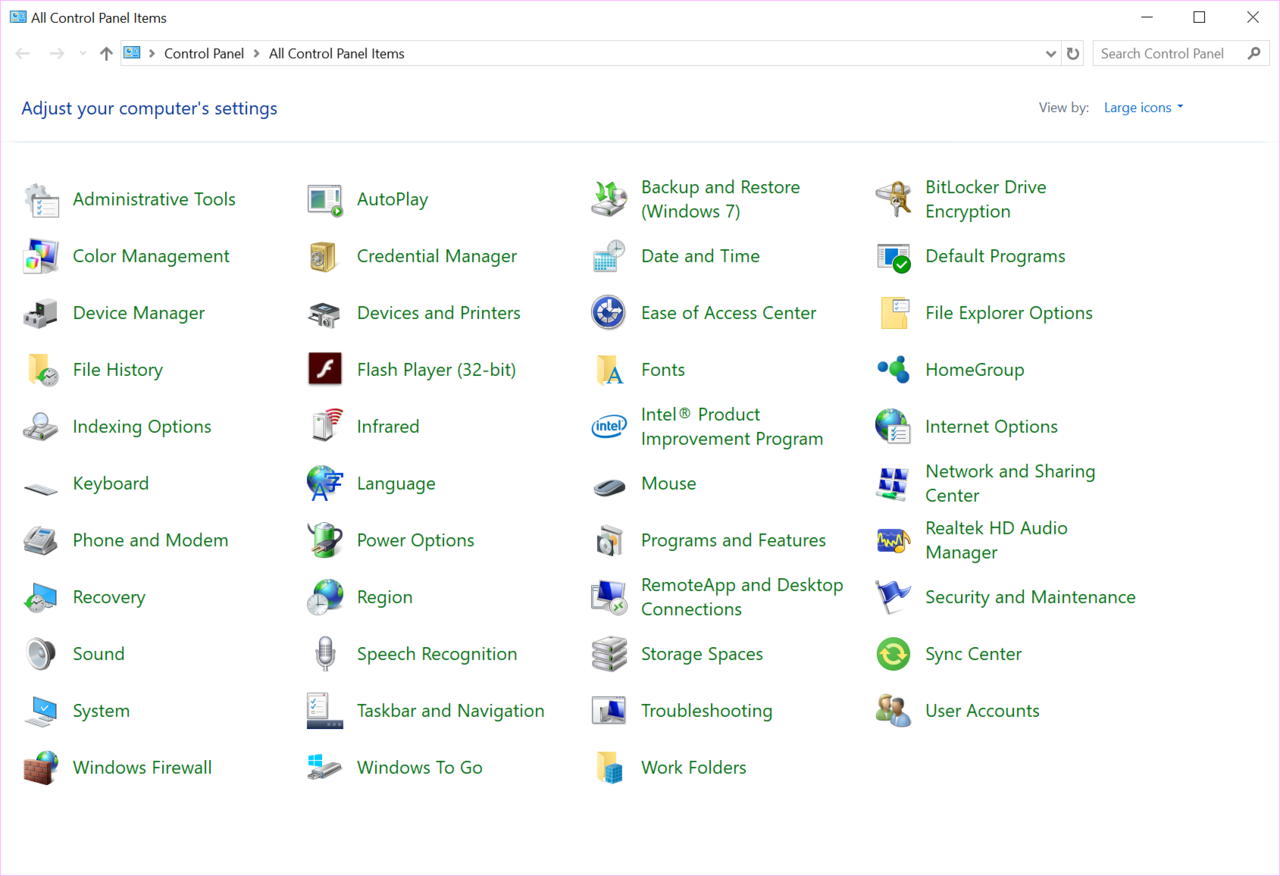
There should be an option on Windows install whereby you can select desktop interface, touch interface or a mishmash of both - Yet Microsoft seem incapable of implementing such a feature?
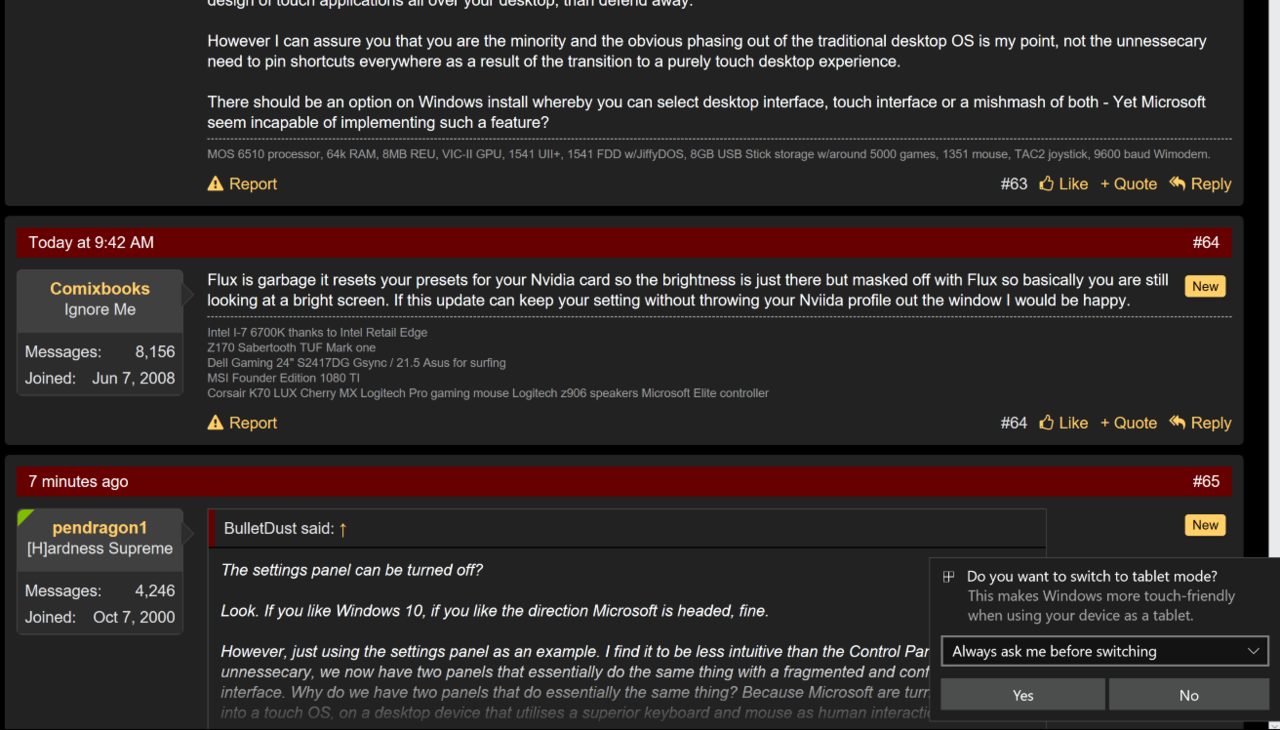
have you even tried installing ten recently? if you install on a desktop you get desktop mode, on an aio or touch laptop you can choose or turn touch features off/on in settings or control panel. your issues are really non-issues. have you been using the exact same os for 15 years? or have you installed and gotten used to new os's? same thing going on with 10. control panel is still there and fully functional. you either just type it in search or run and then pin it to make it quicker. your "issues" really are not that big which is why it seems like you are arguing for the sake of arguing. if you don't like win10 don't use it but stop bitching about it every chance you get. its gotten really old.
edit: speeling
cause the pic is huge and I'm showing that the full fledge control panel is still there and easily accessible. despite what you seem to believe....Why post a spoiler with a screenshot of the settings panel?
cause the pic is huge and I'm showing that the full fledge control panel is still there and easily accessible. despite what you seem to believe....
the settings panel is just a different way of accessing things. you cant seem to accept change and are so hung up on what you think is the correct way to do ms's os. give it a rest already. I done with this.
I do get the issues, windows updates, have to go into settings vs control panel
Go to your network adapter and double click your VPN connection, now it opens up a new window in Settings to connect there..
There does seem to be some duplication of items vs just cut and dry move to Settings for everything with alot of wasted white space or keep everything in the control panel.
You can have a touch OS, you can have a desktop OS, Apple do it just fine. But to mash it all together on a desktop of all things? No thank you.
People will disagree on the hybrid UI approach but there's really nothing about it in Windows 10 that precludes the average desktop user from using pretty much like Windows 7. And whatever one thinks about it, there is a lot of Windows touch enabled hardware being sold these days so it's no longer just about the desktop and keyboards and mice.
The masses used to segregated desktop devices and touch devices are actually getting confused by the current mess and removing traditional desktop based applications for touch oriented applications isn't the correct path for a desktop system.
I'm not going to change my opinion so that's all I intend to say on the matter.
I have the "Creators' Edition" installed.
I really haven't noticed any big changes, or problems.
The "night light" function was better with f.lux.
Of course, all the telemetry is back on.
But I can live with that, for now.
There are a lot of options at the beginning of the install/upgrade that allow you to change many of the privacy settings. So they will start off based on the responses to the install