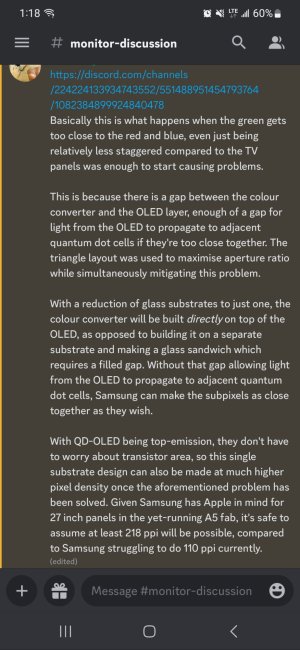MistaSparkul
2[H]4U
- Joined
- Jul 5, 2012
- Messages
- 3,511
OLED + Glossy display monitor: Match made in heaven. It's a joy to use such monitors.
Unless it's the type of glossy found on the Alienware QD-OLED that gets it's black levels completely destroyed once any light hits it.
![[H]ard|Forum](/styles/hardforum/xenforo/logo_dark.png)