No, 12. Skip every other Windows release; at this point they're guaranteed to be bad.Uh, you mean win11? They aren't doing service packs nowadays, anyway.
Navigation
Install the app
How to install the app on iOS
Follow along with the video below to see how to install our site as a web app on your home screen.
Note: This feature may not be available in some browsers.
More options
You are using an out of date browser. It may not display this or other websites correctly.
You should upgrade or use an alternative browser.
You should upgrade or use an alternative browser.
Why OLED for PC use?
- Thread starter Quiz
- Start date
XoR_
[H]ard|Gawd
- Joined
- Jan 18, 2016
- Messages
- 1,566
Maybe that is why Microsoft made Windows 11 say its Windows 10No, 12. Skip every other Windows release; at this point they're guaranteed to be bad.
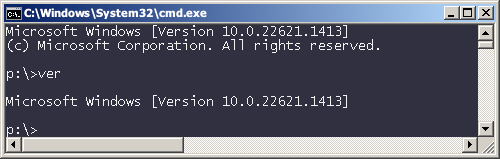
But seriously this theory of every second Windows being bad doesn't really hold true.
First good Windows was 3.x which would make Windows 2.x bad and 1.x good? Nonsense!
Win95 was pretty good when it released and especially later iterations of OSR2 which were pretty much as good as Win98 RTM.
Windows Millenium Edition was considered bad but I would say it was not as bad as it was useless waste of money and only really bad thing about it was lack of DOS which not many people even cared at this point. Those who did and were knowledgable enough it doesn't give anything in return in terms of stability were bashing this OS hard because of this leading to bad rep. Otherwise Windows ME was the same OS as Windows 98/SE - which is also why it was bashed. It didn't improve anything, just added new bugs - which were patched by Windows Update introduced in this OS but at that time no one used it on their dial-up and even people with broadband disabled it.
In NT world NT 3.x and 4.x were both pretty good for what they were. Not very popular but not bad either. Especially NT 4.0 had really good (albeit performance-wise not very optimal) layered structure which MS to a degree reintroduced later but not even in its full form. In other words relatively stable workhorse OS. Both NT 3.x and 4.0 were used for far longer in various less common places than most people believed could ever be true.
Windows 2000 and XP and also 2003 Server were all pretty much the same OS, just with planned obsolescence of Windows 2000. For the time of actual relevance of these OSes one could use 2000 as much as XP and Win2K was great OS to about time when quad core CPUs came out at which point its hardware support only due to arbitrary limit of 2 CPU's and software support (only due to planned obsolescence) didn't keep up. BTW. Up to a point Windows 2000 was better OS as it used less RAM than XP. This was more relevant when we had something like 256MB at which point many people were still using Windows 9x but still a good argument for using 2K instead of XP.
Vista was not very well received but the same would be true for any of the NT 6.x OS including Windows 11. This OS was a planned scapegoat to re-do Windows NT in to something it still is today. This required heavier resource usage and some older drivers to not work. Windows 7 is the same OS with the same issues/limitations but coming at later date when typical people computers could run this OS well enough. Most things people said about Vista vs Win7 were nonsense.
Vista SP2 + some tweaks to disable unnecessary services ran quite a bit faster than Win7.
After Win7 release lots of people wanted to confirm amazing speed improvements Windows 7 brought but none was really successful and especially for games. Win7 was somewhat faster with lots of IO on NTFS volumes due to M$ disabling something about journaling which was server feature but this change could also be made and made Win7 slightly more prone to data loss in case of power or critical system failure. Otherwise Win7 made all GDI drawing operations much slower, at times very visibly without ability to re-enable feature which disabled made it slower other than using two monitors from GPUs from different vendors. It was silly situation where I had to use Intel GPU with my AMD/Nvidia GPU just to make windows draw faster
Win8 was trash no one cares about and only really bad Windows OS.
Win10 and Win11 are pretty much the same OS with Win11 just being slightly more bloated - thankfully most of the new features like rounded corners, fancy context menus, etc. can be disabled. It doesn't prove every second Windows is bad and many people actually like Windows 11 looks more. First thing I did after installing Win11 was disabling rounded windows and disabling fancy context menus and other changes making it virtually look like Windows 10...
...then I made it look like Windows 2000... or you could also say Windows ME
ps. This post is imho as relevant for OLED for PC use as talking about HDR
Senn
Limp Gawd
- Joined
- Jul 29, 2021
- Messages
- 402
Hah, got a chuckle out of that.ps. This post is imho as relevant for OLED for PC use as talking about HDR
Just like with Windows 7 (NT version 6.1), it wasn't a big enough distinction to bump the kernel revision.Maybe that is why Microsoft made Windows 11 say its Windows 10
Windows 2000 was my favorite. Everything was neatly organized and in its place. The whole thing felt like one coherent thought.
I'm on Win 10, which feels like two OSs bolted together with an ad service sprinkled on top. Two areas for system settings, lots of redundant controls with crosslinks. But then you look for a specific setting and it's found in the one set of controls but not the other for the same thing.
I always try to run both a DOS/Windows machine and an Apple/Mac machine at home to maintain basic proficiency on both platforms. This year has been the first time I find myself using the Mac more for day-to-day tasks since the late 80s. I think MS needs to get its shit together on the OS-side. A new NT effort so to speak.
I'm on Win 10, which feels like two OSs bolted together with an ad service sprinkled on top. Two areas for system settings, lots of redundant controls with crosslinks. But then you look for a specific setting and it's found in the one set of controls but not the other for the same thing.
I always try to run both a DOS/Windows machine and an Apple/Mac machine at home to maintain basic proficiency on both platforms. This year has been the first time I find myself using the Mac more for day-to-day tasks since the late 80s. I think MS needs to get its shit together on the OS-side. A new NT effort so to speak.
elvn
Supreme [H]ardness
- Joined
- May 5, 2006
- Messages
- 5,312
I just Win+S to search anything now. Don't have to drill though many menus anymore really. The search tool is pretty good. I don't use start menus, etc anymore at all .
The kiosk like front end interfaces that pop up from some of the search words can be a little simplistic though which is probably what you are talking about. You might have to run menu a better command once in awhile but that's almost the same as using the search tool, a quick hotkey and a simple command. If you are using them often enough or from being old school and having used them in the past, they tend to stick. Search tool works for most stuff , but familiarization with panels/menus helps if you are trying to drill down from the kiosk like panels if you don't know the run commands.
The kiosk like front end interfaces that pop up from some of the search words can be a little simplistic though which is probably what you are talking about. You might have to run menu a better command once in awhile but that's almost the same as using the search tool, a quick hotkey and a simple command. If you are using them often enough or from being old school and having used them in the past, they tend to stick. Search tool works for most stuff , but familiarization with panels/menus helps if you are trying to drill down from the kiosk like panels if you don't know the run commands.
elvn
Supreme [H]ardness
- Joined
- May 5, 2006
- Messages
- 5,312
This app provides some simple shortcuts with a favorites drop down. Some windows run command shortcuts are already in it but you can add more commands. Might seem like re-inventing the wheel at a glance but it can take you to the more direct "old" version of windows system panels instead of having to use or drill down from the kiosk-like modern ones. Also useful for other commands and shortcuts.
https://www.addictivetips.com/windo...ndows-run-utility-replacement-with-favorites/
https://www.softwareok.com/?seite=Microsoft/Run-Command
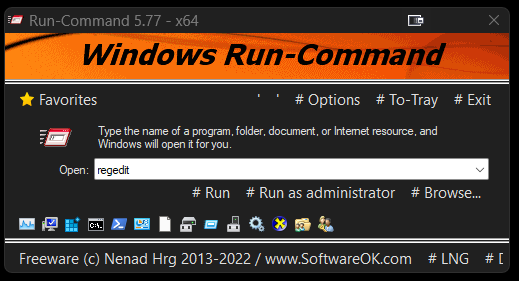
. .
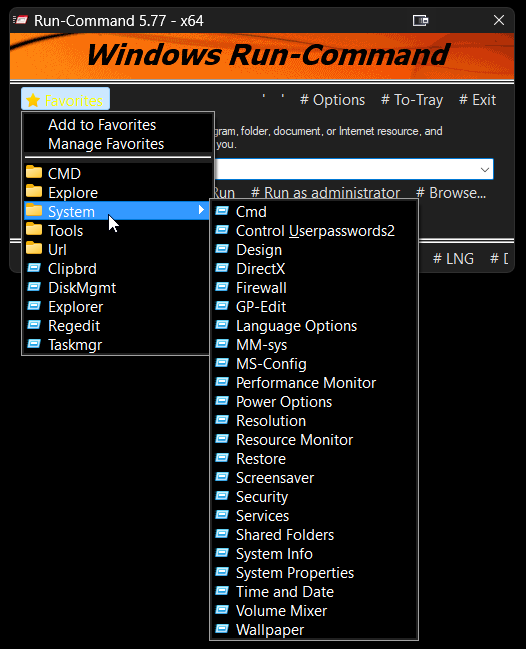
. . .
Complete list of win 11 run commmands
https://techcult.com/complete-list-of-windows-11-run-commands/
excerpt of some of them from that link. There are a lot more:
. .
You can set up buttons, favorites, drop-downs etc in directory opus and probably system commander and other file managers to launch run commands too.
https://www.gpsoft.com.au/help/opus12/index.html#!Documents/Scripting/Command.htm
https://www.gpsoft.com.au/help/opus12/index.html#!Documents/Actions.htm
I use tiny buttons on the main opus file manager interface at the top in a slim bar in a more minimalist fashion rather than making a whole jumbo sized taskbar/toolbar like this but the tutorial shows how to set things up:
https://www.makeuseof.com/how-to-make-super-taskbar-with-directory-opus/

. . .
For some run commands in apps you might use these to open disk management. They both work. For the regular default run menu or the run command app thing you just have to type "diskmgmt.msc" without anything else though.
C:\WINDOWS\system32\diskmgmt.msc
or
%SystemRoot%\system32\diskmgmt.msc
disk managment, device manager, etc are all on the bottom of that run comman app window already though. When you hit Win+R this window pops up instead of the regular run command window. It's just a wrapper for it.
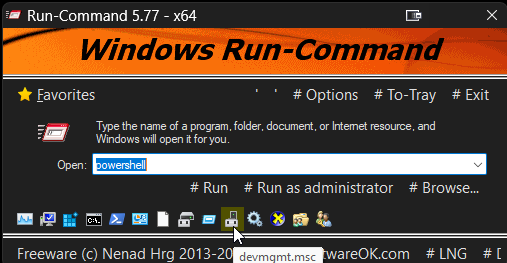
https://www.addictivetips.com/windo...ndows-run-utility-replacement-with-favorites/
https://www.softwareok.com/?seite=Microsoft/Run-Command
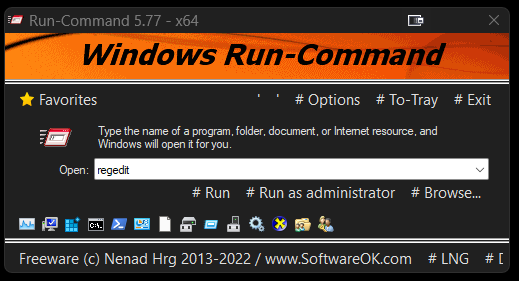
. .
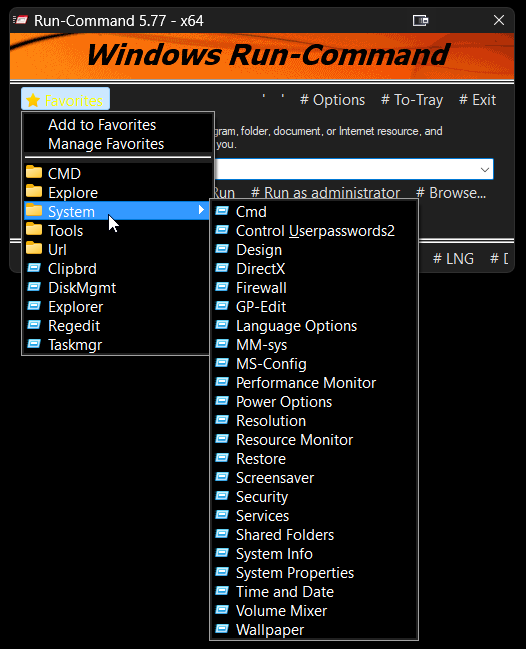
. . .
Complete list of win 11 run commmands
https://techcult.com/complete-list-of-windows-11-run-commands/
excerpt of some of them from that link. There are a lot more:
Inetcpl.cpl Open Internet Properties
mmsys.cpl Access Sound properties control mmsys.cpl sounds Open Sound control panel
desk.cpl Control Display settings Control desktop Control Personalization settings control userpasswords or control.exe /name Microsoft.UserAccounts Manage current user account control userpasswords2 Open User Accounts dialog box
msconfig Opens the System Configuration dialog box %temp% or temp Opens the Temporary files folder cleanmgr Opens the Disk Cleanup dialog taskmgr Opens the Task Manager netplwiz Manage User Accounts appwiz.cpl Access Programs and Features Control panel devmgmt.msc or hdwwiz.cpl Access Device Manager powercfg.cpl Manage Windows Power options shutdown Shuts down your Computer dxdiag Opens the DirectX Diagnostic Tool
powercfg.cpl Access Power Options compmgmt.msc or compmgmtlauncher Opens Computer Management console . Opens up the current user profile directory .. Open up the Users folder osk Open On-Screen Keyboard ncpa.cpl or control netconnection Access Network Connections main.cpl or control mouse Access mouse properties diskmgmt.msc Opens the Disk Management Utility mstsc Open up Remote Desktop Connection powershell Open Windows PowerShell window control folders Access Folder Options firewall.cpl Access Windows Defender Firewall logoff Logout of the Current User Account
. .
You can set up buttons, favorites, drop-downs etc in directory opus and probably system commander and other file managers to launch run commands too.
https://www.gpsoft.com.au/help/opus12/index.html#!Documents/Scripting/Command.htm
https://www.gpsoft.com.au/help/opus12/index.html#!Documents/Actions.htm
I use tiny buttons on the main opus file manager interface at the top in a slim bar in a more minimalist fashion rather than making a whole jumbo sized taskbar/toolbar like this but the tutorial shows how to set things up:
https://www.makeuseof.com/how-to-make-super-taskbar-with-directory-opus/

. . .
For some run commands in apps you might use these to open disk management. They both work. For the regular default run menu or the run command app thing you just have to type "diskmgmt.msc" without anything else though.
C:\WINDOWS\system32\diskmgmt.msc
or
%SystemRoot%\system32\diskmgmt.msc
disk managment, device manager, etc are all on the bottom of that run comman app window already though. When you hit Win+R this window pops up instead of the regular run command window. It's just a wrapper for it.
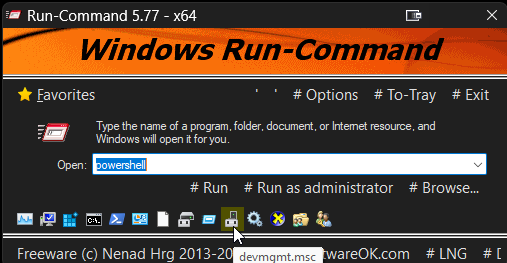
Last edited:
elvn
Supreme [H]ardness
- Joined
- May 5, 2006
- Messages
- 5,312
I also found this PuerRef app recently which is pretty useful. It was designed to be used for importing reference images as overlays with opacity controls for 3d modelers or other digital artists. However it can be used to import multiple black images to be used as masking objects (either solidly or with opacity slider to shade them) for interfaces, advertisements and logos on tv channels, streams, youtube etc that you are running on your pc. It also works on isometric games and 2d fantasy card games that I've tested. I haven't tested it on a full 3D engine HDR game yet though. The top level overlay would probably screw up HDR.
https://www.pureref.com/index.php
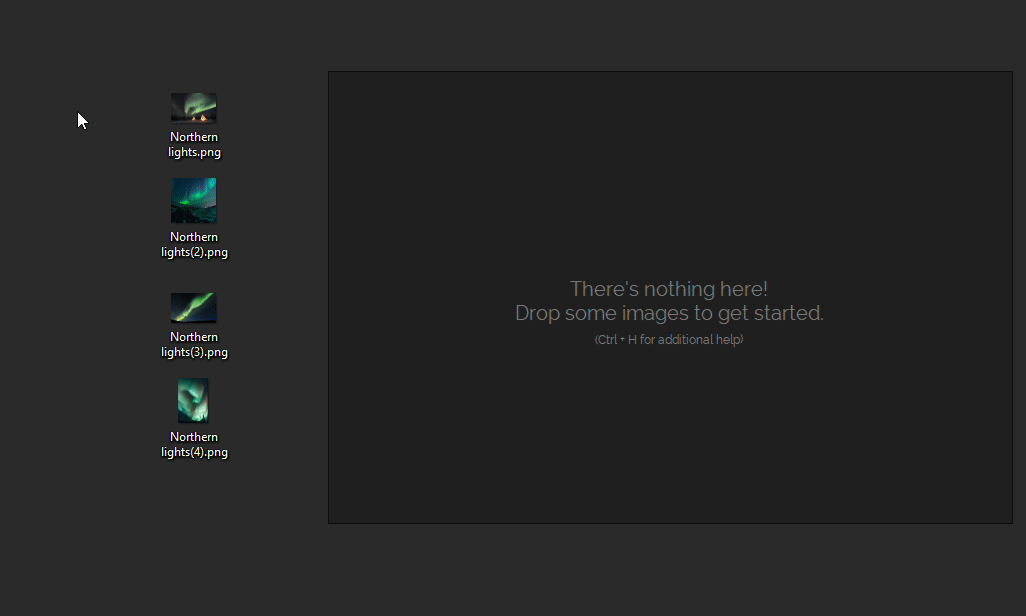
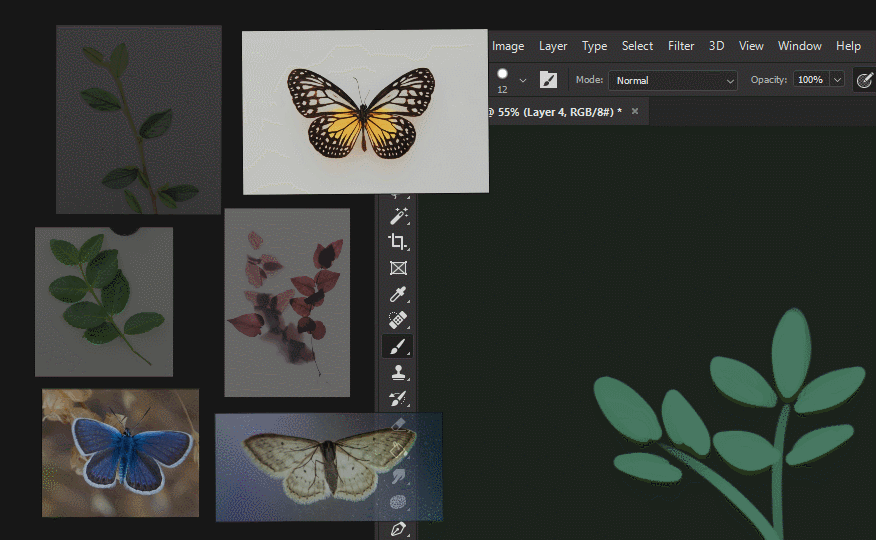
It's very easy to set up black images to move around as bars. Some available here with transparency: https://www.cleanpng.com/free/black,4.html
You can also set up a whole black picture frame or a sphere, etc with transparency yourself in an image editor like gimp and then drop it on the pureref top layer on your desktop.
I masked areas of a few isometric games so far and on full screen youtube and twitch content's advertisements and logos so it works well on some things. It would be great if there was some masking functionality built right into screen's OSD though so that it would work on anything on any input (nvidia shield/set-top box, consoles, smart TV apps, etc).
I tried the pureref app for $7. It works well and even works behind the taskbar area when the taskbar is hidden.
I did hit a snag once where I had the image I was using as a masking border set over the taskbar area though. When I went back to the desktop I couldn't give the pureref app the focus in order to use it's hotkeys so that I could hide it or move it lol. I couldn't see the taskbar icons on the bottom since it was over the top of them and pureref doesn't show up in alt+tab or win+tab. I ended up going into task manager and down to pureref, and down one level to the running pureref app and clicking it so that it would be the focus again. Then I could operate it via it's hotkeys again. Just a heads up in case you blind yourself that way heh. Worst case I would have closed it from the task manager but I didn't have to, just needed to focus it again.
If using pureref, I'd have to make sure to hit the P icon on the taskbar each time if the hotkeys weren't working so that pureref app would be the focus. If you can't get to the icon, you could set pureref as the focus via the task manager (ctrl+shift+esc). A little annoying. It would be better if it was a global hotkey but it's manageable for what you get.
Instead what I ended up doing in the end was setting pureref as the first icon pinned to my taskbar. So now I can just hit "Win + 1 " and it will focus pureref. Then the hotkeys will work after every time I do that. So that's pretty easy to do.
CTRL+ SHIFT+B will put it always on bottom too I found, then CTRL+SHIFT+A to put it back on always on top. So the taskbar thing is avoidable there too .. Win+1 , CTRL + SHIFT+B
The pureref app seems like the best way to do it. It can import multiple images and resize them so you can use different black images as bars, or other objects like spheres, etc. It also works behind the taskbar in the taskbar's area (though it will take top layer like I said above). I had to use my taskbarhider app and it's hotkey (ctrl+shift+Z is what I set mine to) in order to show/hide the taskbar once before pureref took the top layer but it works easily enough.
Pureref is also neat just as an image placement thing if you have multiple monitors. It doesn't support animated gifs but in the forums there are instructions on how to get it to load galleries so it can be used as isolated slideshow window spaces sort of.
The overlay control 2 app is ok but doesn't do multiple images etc. To be fair, it wasn't designed to, it's more for a tracing paper like function.
https://www.pureref.com/index.php
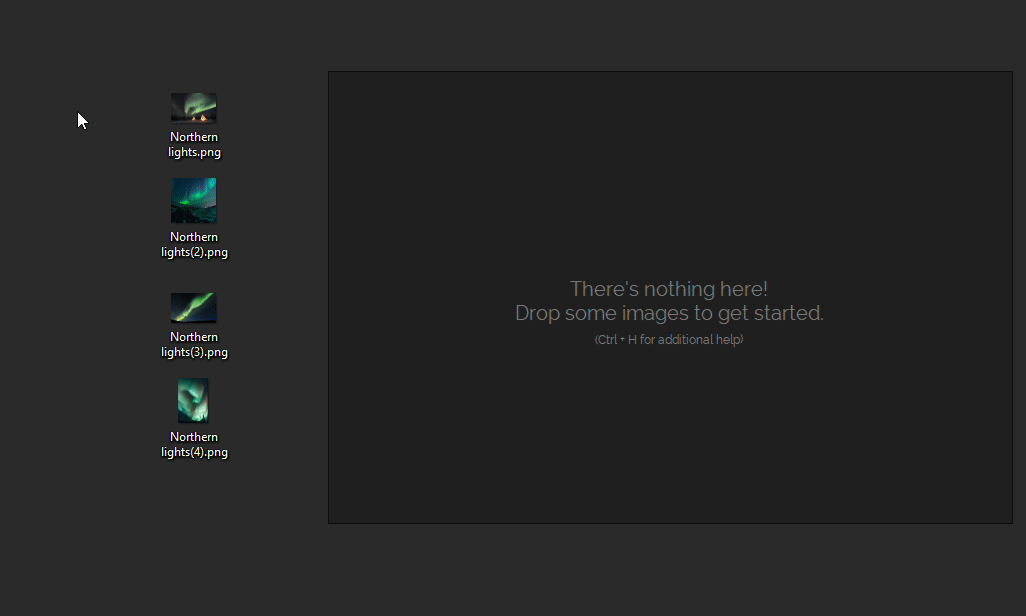
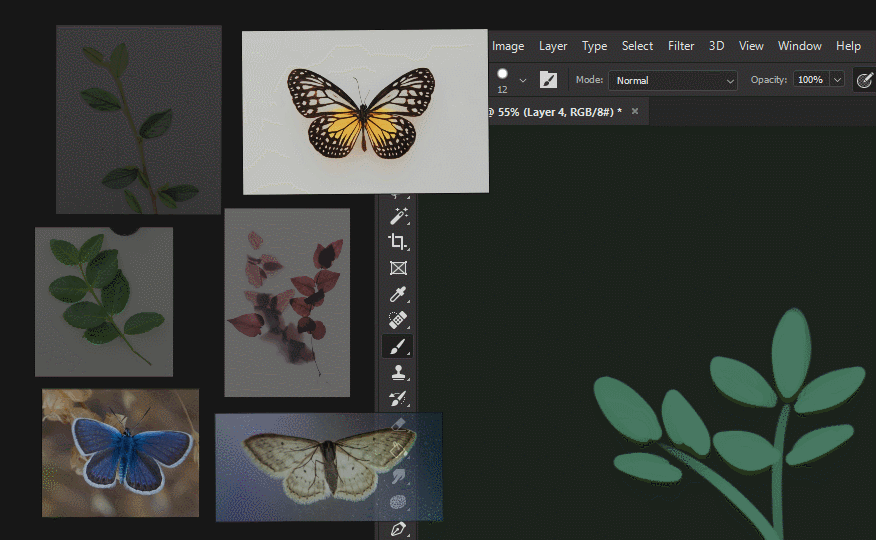
It's very easy to set up black images to move around as bars. Some available here with transparency: https://www.cleanpng.com/free/black,4.html
You can also set up a whole black picture frame or a sphere, etc with transparency yourself in an image editor like gimp and then drop it on the pureref top layer on your desktop.
I masked areas of a few isometric games so far and on full screen youtube and twitch content's advertisements and logos so it works well on some things. It would be great if there was some masking functionality built right into screen's OSD though so that it would work on anything on any input (nvidia shield/set-top box, consoles, smart TV apps, etc).
Last edited:
elvn
Supreme [H]ardness
- Joined
- May 5, 2006
- Messages
- 5,312
The masking fields are lighter in HDR mode in game than they came out in the screenshots. In some screenshots they look completely blotted out so I'd have to retake them a lot lighter just to simulate the effect.
Main takeaway is that it seems to work in HDR games, at least some of them. I'm guessing that is because windows' HDR has developed enough to deal with overlays now. In the early days that was a mess any time the volume control overlay or notifications, etc popped up as HDR would drop out to bright/pale/crushed.
. . . . . . . . . . . . . . . . . . .
This was just a quick placement. I left a few things out like the gun/ammo and quest list and I also could have customized shapes in gimp if I wanted to in the long run so that they fit more exactly.. The masked areas are actually somewhat brighter/more transparent in actual HDR gameplay vs these screenshots

The masking fields in the image below were somewhat brighter in actual HDR gameplay.
Focus pureref (ctrl+1 on my taskbar), then CTRL+ +(plus), or CTRL+ - (minus) to change the global opacity of the images in order to make them less dark, all the way up to almost invisible mask.
Could also have made a better rectangle for the quest log instead of that right corner bar going above the map area, and tighter image(s) for the gun/ammo area, maybe some rounded corners, gradients , etc . Could even screenshot the interface and magic select image masks in gimp in order to be able to black out interface elements very closely for the static graphics portions if I wanted to go crazy with it. This was just a quick slapped together test which was quick and easy to do.

Main takeaway is that it seems to work in HDR games, at least some of them. I'm guessing that is because windows' HDR has developed enough to deal with overlays now. In the early days that was a mess any time the volume control overlay or notifications, etc popped up as HDR would drop out to bright/pale/crushed.
. . . . . . . . . . . . . . . . . . .
I can hit CTRL+1 (the location of pureref on my taskbar) to make the overlay the focus,
then hit SHIFT+CTRL+B to make it always on bottom. That effectively hides it. (Just hitting CTRL+1 a few times will do that same thing as it takes pureref away as the overarching focus + mouse-clickthrough).
Ctrl+1 to focus pureref then SHIFT+CTRL+A to make it's layer always on top again.
CTRL+ T to enable/disable mouse clickthrough. When it's disabled you can drag the images around.
When CTRL+1 pureref is the focus, CTRL+I will load more images in. Resize and rotate capability by controls on the borders of each image
CTRL+1 to focus, then CTRL+ + (plus), or CTRL+ - (minus) will globally change the opacity of all of the images at once. I don't think you can do them individually but you could customize your own opactiy, size, shape, etc images in gimp or other image editor easily.
CTRL+1 to focus pureref, then CTRL+S to save the whole set of images and their placements as a pureref set. I set this one as pureref.set_borderlands3.version1 for example. CTRL+L will open dialogue to load a set. So you can easily load things for different channels, streams, games, apps and toolbars, etc. You can also easily add and remove images from a set and drag them around until you re-activate the click through again via CTRL+T.
This was just a quick placement. I left a few things out like the gun/ammo and quest list and I also could have customized shapes in gimp if I wanted to in the long run so that they fit more exactly.. The masked areas are actually somewhat brighter/more transparent in actual HDR gameplay vs these screenshots

The masking fields in the image below were somewhat brighter in actual HDR gameplay.
Focus pureref (ctrl+1 on my taskbar), then CTRL+ +(plus), or CTRL+ - (minus) to change the global opacity of the images in order to make them less dark, all the way up to almost invisible mask.
Could also have made a better rectangle for the quest log instead of that right corner bar going above the map area, and tighter image(s) for the gun/ammo area, maybe some rounded corners, gradients , etc . Could even screenshot the interface and magic select image masks in gimp in order to be able to black out interface elements very closely for the static graphics portions if I wanted to go crazy with it. This was just a quick slapped together test which was quick and easy to do.

MrPacoPepe
n00b
- Joined
- Jun 12, 2023
- Messages
- 25
I just come to say that after looking at the latest rtings burn in test, and seeing they managed to have burn before hitting 2000 hours of use
With the firmware bugs, and some of the extra oled annoyances like the flickering, finally decided to get rid of it, and sell it.
oleds are great, but they are not yet prepared for desktop normal use, BFI, higher brightness, much more burn in longevity, etc are needed before spending over 1000€ can be justified with such short livespan if you are not elon musk.
https://www.rtings.com/monitor/reviews/lg/27gr95qe-b#test_19163
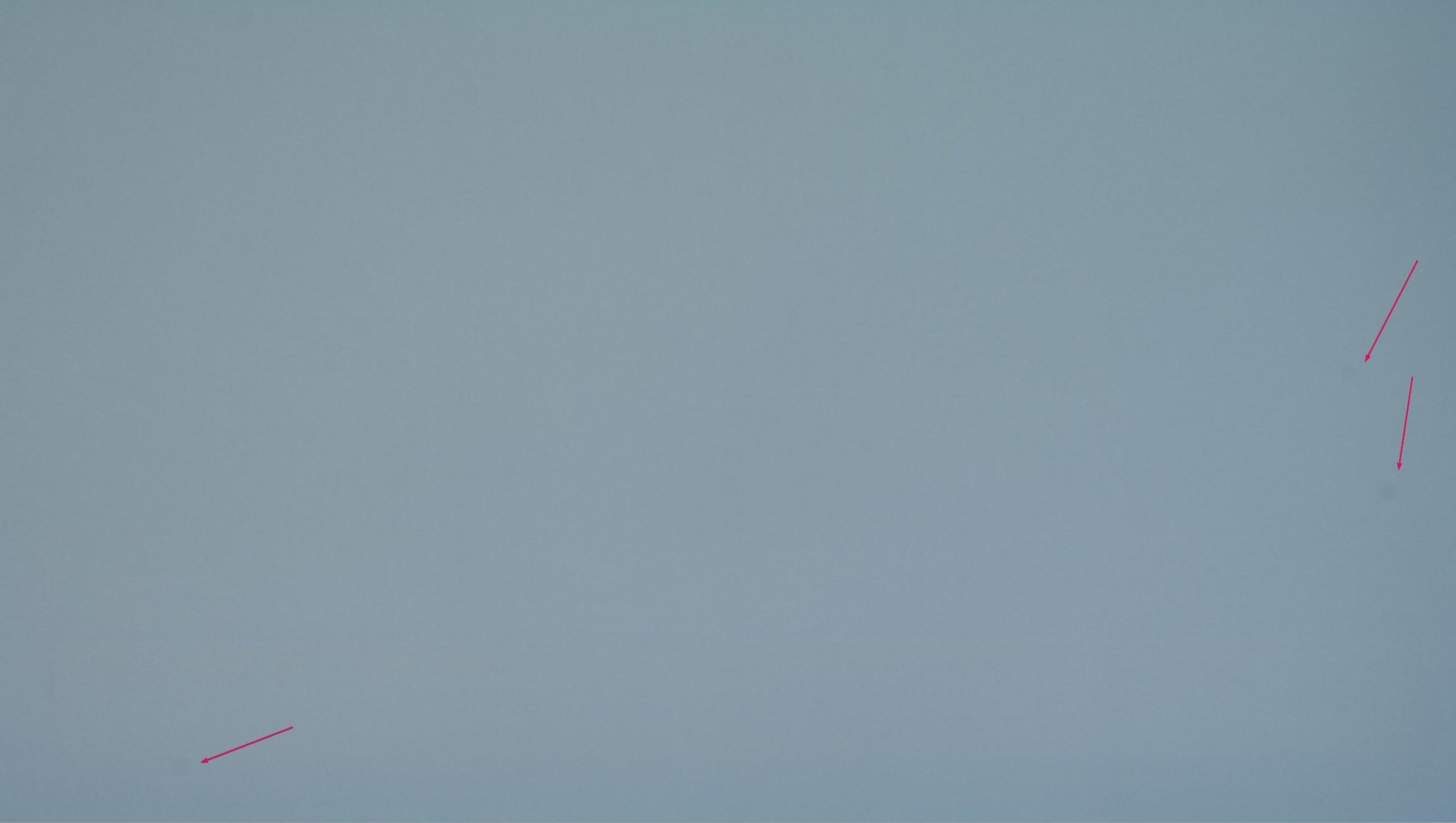
With the firmware bugs, and some of the extra oled annoyances like the flickering, finally decided to get rid of it, and sell it.
oleds are great, but they are not yet prepared for desktop normal use, BFI, higher brightness, much more burn in longevity, etc are needed before spending over 1000€ can be justified with such short livespan if you are not elon musk.
https://www.rtings.com/monitor/reviews/lg/27gr95qe-b#test_19163
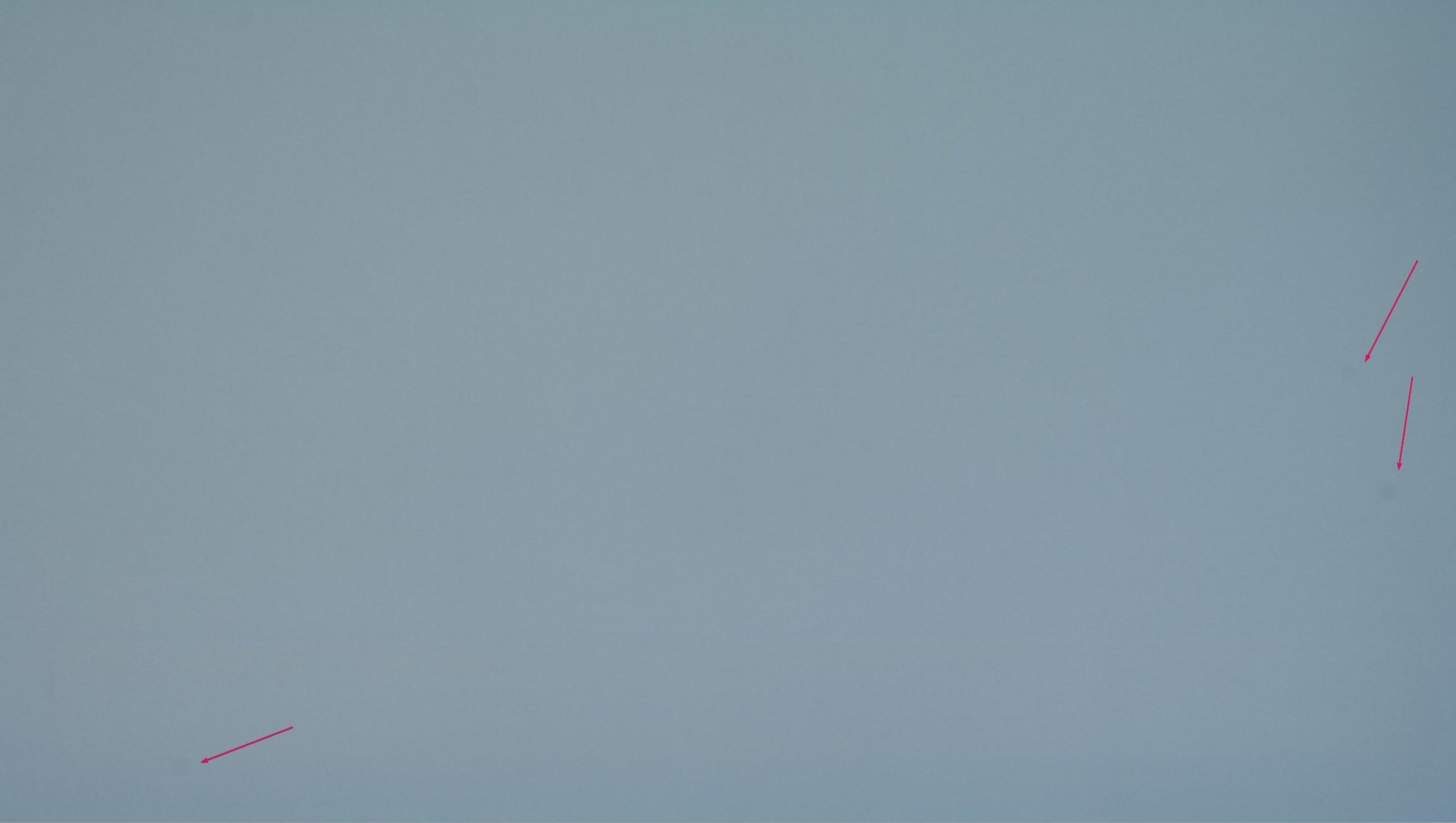
Last edited:
sharknice
2[H]4U
- Joined
- Nov 12, 2012
- Messages
- 3,759
I just come to say that after looking at the latest rtings burn in test, and seeing they managed to have burn before hitting 2000 hours of use
With the firmware bugs, and some of the extra oled annoyances like the flickering, finally decided to get rid of it, and sell it.
oleds are great, but they are not yet prepared for desktop normal use, BFI, higher brightness, much more burn in longevity, etc are needed before spending over 1000€ can be justified with such short livespan if you are not elon musk.
https://www.rtings.com/monitor/reviews/lg/27gr95qe-b#test_19163
View attachment 589178
View attachment 589179
That's pure copium. Just get an LG C3 and enjoy life.
jbltecnicspro
[H]F Junkie
- Joined
- Aug 18, 2006
- Messages
- 9,544
Did they do these tests in the days of plasma? I have to imagine they wouldn’t fare too well in these torture tests…I just come to say that after looking at the latest rtings burn in test, and seeing they managed to have burn before hitting 2000 hours of use
With the firmware bugs, and some of the extra oled annoyances like the flickering, finally decided to get rid of it, and sell it.
oleds are great, but they are not yet prepared for desktop normal use, BFI, higher brightness, much more burn in longevity, etc are needed before spending over 1000€ can be justified with such short livespan if you are not elon musk.
https://www.rtings.com/monitor/reviews/lg/27gr95qe-b#test_19163
View attachment 589178
View attachment 589179
Just buy an OLED and enjoy.
xDiVolatilX
2[H]4U
- Joined
- Jul 24, 2021
- Messages
- 2,513
To say It's copium is ridiculous lol. Some people like it bright and don't wanna have burn in . In fact It's the exact opposite of what you're saying because ignoring burn is copium and a massive dose of it lol.That's pure copium. Just get an LG C3 and enjoy life.
xDiVolatilX
2[H]4U
- Joined
- Jul 24, 2021
- Messages
- 2,513
Did they do these tests in the days of plasma? I have to imagine they wouldn’t fare too well in these torture tests…
Just buy an OLED and enjoy.
Enjoy? Enjoy spending all that money on the thousands just for it to burn in? Then buy another one because the burn is distracting it bothers you like an eye sore? Worry about dealing with warranty? Deal with spending more money on another because we all have gigantic pockets like Bill Gates and It's no biggie? Enjoy these things that will catch an unsuspecting tech enthusiast by unpleasant surprise? Or enjoy how you knew it was gonna happen and bought into the hype anyway? Lol I don't know man doesn't sound very enjoyable in the long run to me.
MistaSparkul
2[H]4U
- Joined
- Jul 5, 2012
- Messages
- 3,520
Enjoy? Enjoy spending all that money on the thousands just for it to burn in? Then buy another one because the burn is distracting it bothers you like an eye sore? Worry about dealing with warranty? Deal with spending more money on another because we all have gigantic pockets like Bill Gates and It's no biggie? Enjoy these things that will catch an unsuspecting tech enthusiast by unpleasant surprise? Or enjoy how you knew it was gonna happen and bought into the hype anyway? Lol I don't know man doesn't sound very enjoyable in the long run to me.
I think the point he's simply trying to make is that RTings torture tests are not truly indicative of real world usage lol. Most people can indeed "just buy it and enjoy it" given that some people here have already crossed 10,000 hours with no burn in. That's long enough to last most people many many years. I still don't think buying an OLED for desktop use is a good idea, but you can get a pretty decent lifespan out of it.
Here's the LG C2 after 4800 hours of torture testing:

Looks like it's starting to develop some burn in at the bottom but If it can look this clean after 4800 hours of the same content, then with varied content it's going to do even better.
Last edited:
jbltecnicspro
[H]F Junkie
- Joined
- Aug 18, 2006
- Messages
- 9,544
I think you’re blowing this way out of proportion. Rtings’ torture tests in no way reflect real world usage. They are designed to burn the screens as quick as possible to observe the affects of burnin and how the sets deal with it.Enjoy? Enjoy spending all that money on the thousands just for it to burn in? Then buy another one because the burn is distracting it bothers you like an eye sore? Worry about dealing with warranty? Deal with spending more money on another because we all have gigantic pockets like Bill Gates and It's no biggie? Enjoy these things that will catch an unsuspecting tech enthusiast by unpleasant surprise? Or enjoy how you knew it was gonna happen and bought into the hype anyway? Lol I don't know man doesn't sound very enjoyable in the long run to me.
All self-emissive displays will burn in. Period. End of discussion. Looking at their testing methodology and I’m certain that plasma would have done worse.
Feel free to spend on what you want. I do not have an OLED TV because I have five little children in my house. The toddler launched a toy into our TV and there’s now a chip in the glass. An OLED would never have survived that. If you don’t want to buy one because of fear of burnin, then you do you.
Every tech has a downside. Everything is a trade off. Some are willing to deal with the trade off of possible burn in. You taking this extreme case of deliberate burn in, and then condemning the entire tech, makes no sense.
jbltecnicspro
[H]F Junkie
- Joined
- Aug 18, 2006
- Messages
- 9,544
Exactly my point. Except for the desktop. And that’s not because I disagree, but because I don’t know enough to comment.I think the point he's simply trying to make is that RTings torture tests are not truly indicative of real world usage lol. Most people can indeed "just buy it and enjoy it" given that some people here have already crossed 10,000 hours with no burn in. That's long enough to last most people many many years. I still don't think buying an OLED for desktop use is a good idea, but you can get a pretty decent lifespan out of it.
I will say that even though I’m certain plasma would burn quicker with Rtings’ burn in tests, our plasma still hasn’t developed any new burn in since we got it last year used. And that is with kids leaving it on accidentally, playing video games with static HUDs, you name it. I’m quite confident that an OLED would handle any normal viewing habits with ease.
Edit - we have actually had the plasma for two years now! Time flies…
GotNoRice
[H]F Junkie
- Joined
- Jul 11, 2001
- Messages
- 12,015
Looking at their testing methodology and I’m certain that plasma would have done worse.
Why do people always bring up plasma TV burn-in issues when talking about modern OLED computer monitors? Plasma has been a dead technology for 15+ years at this point, and I don't recall anyone ever using a Plasma TV as their main computer monitor.
MistaSparkul
2[H]4U
- Joined
- Jul 5, 2012
- Messages
- 3,520
Exactly my point. Except for the desktop. And that’s not because I disagree, but because I don’t know enough to comment.
I will say that even though I’m certain plasma would burn quicker with Rtings’ burn in tests, our plasma still hasn’t developed any new burn in since we got it last year used. And that is with kids leaving it on accidentally, playing video games with static HUDs, you name it. I’m quite confident that an OLED would handle any normal viewing habits with ease.
Edit - we have actually had the plasma for two years now! Time flies…
RTing's study isn't a good case of real world usage but I would say that when it comes to desktop use however, THEN their torture test is actually a pretty good indicator because for desktop use, you are likely to be displaying the same images over and over again and that's what their torture test does, it's not varied content. So for desktop use where you are always displaying the same static elements on screen for long long periods of time (taskbar, spreadsheets, etc.) OLED just doesn't hold up well in that regard. You can see on the C2 that it's already starting to develop burn in on the bottom part of the screen after 4800 hours. If you do the math, 4800 hours is not even 2 years of using your OLED for 8 hours a day, and someone using this thing for desktop work will probably be using it for at least 8 hours a day.
pendragon1
Extremely [H]
- Joined
- Oct 7, 2000
- Messages
- 52,235
i did, 09-21. just ran the fix tool in the menu once a month, no probs until i replaced it due to it randomly turning off. doesnt mean the two should be compared though....I don't recall anyone ever using a Plasma TV as their main computer monitor.
sharknice
2[H]4U
- Joined
- Nov 12, 2012
- Messages
- 3,759
Nah, I've been enjoying my OLEDs for years now. No burn in at all.To say It's copium is ridiculous lol. Some people like it bright and don't wanna have burn in . In fact It's the exact opposite of what you're saying because ignoring burn is copium and a massive dose of it lol.
Take your burn in copium pills as we enjoy vastly superior image quality.
MrPacoPepe
n00b
- Joined
- Jun 12, 2023
- Messages
- 25
I think the point he's simply trying to make is that RTings torture tests are not truly indicative of real world usage lol.
how so? their test are just using it X hours on content that may burn the screen, then seeing at which point it burns
if they burned the screens under 1800 hours of usage, what do you think is going to happen to your display when you hit that 1800 hours of use with for example a multiplayer game like lol, valorant or csgo, games which people put much more time than that.
or the windows programs like chrome, or whatever you use?
of course if you buy an oled just thinking in using it 2 hours per day for some netflix and varied gaming, can hold, but for common desktop usage, work or long term gaming with that very exact static elements on the screen? Lol, you will have a burned display in less than a year, and that's a fact.
otherwise is as I said, you use it for some films and random gaming from time to time. But as a lot of people and usually more on this kind of forums is the complete opposite of user, that won't apply for most.
Think about that, 1800 hours to get burn in. My 144hz have already 18.000 hours, 10% of that before having a unusable display that costs 4x?
lol, not for me.
that's not "starting to develop some burn in" that's an already burned in displayLooks like it's starting to develop some burn in at the bottom but If it can look this clean after 4800 hours of the same content, then with varied content it's going to do even better.
put the image on a full screen, don't look it at 25x25 pixels, that display is completely fucked.
Last edited:
jbltecnicspro
[H]F Junkie
- Joined
- Aug 18, 2006
- Messages
- 9,544
Sorry - we were talking about the TV models so that’s why. I’ve known people to use plasmas as their primary screens. But good point. Monitor usage is different. I was thinking TV usage.Why do people always bring up plasma TV burn-in issues when talking about modern OLED computer monitors? Plasma has been a dead technology for 15+ years at this point, and I don't recall anyone ever using a Plasma TV as their main computer monitor.
But in this day and age, wouldn’t most people who have the option of getting OLED get one for entertainment purposes? That’s what I did with my CRT’s. I had my FW-900 on my gaming rig and then had a separate LCD setup for everything else.
MistaSparkul
2[H]4U
- Joined
- Jul 5, 2012
- Messages
- 3,520
how so? their test are just using it X hours on content that may burn the screen, then seeing at which point it burns
if they burned the screens under 1800 hours of usage, what do you think is going to happen to your display when you hit that 1800 hours of use with for example a multiplayer game like lol, valorant or csgo, games which people put much more time than that.
or the windows programs like chrome, or whatever you use?
Well if you're telling me that someone will not use their OLED for anything else AT ALL other than playing the exact same game for 1800 hours then sure. But I'm willing to bet the vast majority of users will vary their content to some degree, it's not a straight 1800 hours of the same images which is why I think it's not truly indicative of real world usage for most people. This is from their setup article:
"All 100 TVs are displaying the exact same content: a live stream of the U.S. version of CNN, untouched, with all commercials and breaks intact."
So the CNN logo is pretty much there right from the get go all the way up to 4800 hours. Who's going to buy an OLED, fire up some Valorant and then never switch off anything else on it other than Valorant for the next 4800 hours? Probably nobody, you're going to be throwing in some web browsing, youtube watching, other games into the mix as well. Real world usage for most people is varied content hence why I say the testing not truly indicative of real world usage and really just a torture test. Desktop users though, I can see them firing up their screen and then just using it for work everyday for 8 hours so the taskbar will remain on screen permanently just like the CNN logo.
Last edited:
xDiVolatilX
2[H]4U
- Joined
- Jul 24, 2021
- Messages
- 2,513
Ratings proves otherwise lol Average users don't notice any difference of an OLED except how dim it is when they bring it home in the living room. Then when it burns in they get mad of course. But I'm sure you're in a cave with low brightness slamming gallons of copium till It's gushing out your ears haha go ahead and tell me how you run max brightness in a bright room for 3000 hours all the usual bullshit because the fact of the matter is Ratings just proved YOU ALL WRONG LOLNah, I've been enjoying my OLEDs for years now. No burn in at all.
Take your burn in copium pills as we enjoy vastly superior image quality.
xDiVolatilX
2[H]4U
- Joined
- Jul 24, 2021
- Messages
- 2,513
Most people usually watch the same channels on their favorite shows and can easily rack up hundreds and hundreds of hours in a year or two. Most gamers sink hundreds even thousands of hours into their favorite games. It is absolutely a reality. Ratings is the truth. Believe it or not.Well if you're telling me that someone will not use their OLED for anything else AT ALL other than playing the exact same game for 1800 hours then sure. But I'm willing to bet the vast majority of users will vary their content to some degree, it's not a straight 1800 hours of the same images which is why I think it's not truly indicative of real world usage for most people. This is from their setup article:
"All 100 TVs are displaying the exact same content: a live stream of the U.S. version of CNN, untouched, with all commercials and breaks intact."
So the CNN logo is pretty much there right from the get go all the way up to 4800 hours. Who's going to buy an OLED, fire up some Valorant and then never switch off anything else on it other than Valorant for the next 4800 hours? Probably nobody, you're going to be throwing in some web browsing, youtube watching, other games into the mix as well. Real world usage for most people is varied content hence why I say the testing not truly indicative of real world usage and really just a torture test. Desktop users though, I can see them firing up their screen and then just using it for work everyday for 8 hours so the taskbar will remain on screen permanently just like the CNN logo.
MrPacoPepe
n00b
- Joined
- Jun 12, 2023
- Messages
- 25
It doesn't need to be straightWell if you're telling me that someone will not use their OLED for anything else AT ALL other than playing the exact same game for 1800 hours then sure. But I'm willing to bet the vast majority of users will vary their content to some degree, it's not a straight 1800 hours of the same images which is why I think it's not truly indicative of real world usage for most people. This is from their setup article:
"All 100 TVs are displaying the exact same content: a live stream of the U.S. version of CNN, untouched, with all commercials and breaks intact."
So the CNN logo is pretty much there right from the get go all the way up to 4800 hours. Who's going to buy an OLED, fire up some Valorant and then never switch off anything else on it other than Valorant for the next 4800 hours? Probably nobody, you're going to be throwing in some web browsing, youtube watching, other games into the mix as well. Real world usage for most people is varied content hence why I say the testing not truly indicative of real world usage and really just a torture test. Desktop users though, I can see them firing up their screen and then just using it for work everyday for 8 hours so the taskbar will remain on screen permanently just like the CNN logo.
the more you use an application, the most some specific static pixels will start to degrade and lose the organic elements faster. Changing it to other programs, may or may not let those pixels be more dim than the rest of the screen making it the other parts of the screen to catch up.
If you play 2000 hours of valorant, valorant UI will burn the display, no matter you were browsing in between, in fact, you will probable end with the valorant ui + chrome omnibar and scroll bars burned in the display.
and yes, there's a lot of people purchasing this displays that put thousands of hours on the very same multiplayer games.
That's why I'm saying if you are a casual gamer that plays a bit of everything an doesn't put a lot of time on one of those timesinks, and also you don't use the display for work or browse, spreadsheets or whatever, you may be fine, otherwise you are fucked, and this displays are marketed for the kind of public that will burn the displays 100% sure in 2 or 3 years max.
There's a reason of why LG didn't want to offer burn in protection, we are just starting to see why
MistaSparkul
2[H]4U
- Joined
- Jul 5, 2012
- Messages
- 3,520
Most people usually watch the same channels on their favorite shows and can easily rack up hundreds and hundreds of hours in a year or two. Most gamers sink hundreds even thousands of hours into their favorite games. It is absolutely a reality. Ratings is the truth. Believe it or not.
Obviously, but they're not going to be racking those hours ALL AT ONCE. Hundreds of hours in a year or two but spread out with other content. Again tell me who's going to buy a display and then either watch the same show or play the same game and NEVER vary the content even once right from the get go?
MistaSparkul
2[H]4U
- Joined
- Jul 5, 2012
- Messages
- 3,520
It doesn't need to be straight
the more you use an application, the most some static pixels will start to degrade and lose phosphorum faster. Changing it to other programs, may or may not let those pixels be more dim than the rest of the screen.
If you play 2000 hours of valorant, valorant UI will burn the display, no matter you were browsing in between, in fact, you will probable end with the valorant ui + chrome omnibar and scroll bars burned in the display.
I know that. You're missing the point here, by the time you've sunk 2000 hours into Valorant, how many hours will you have had your OLED on? Exactly 2000 hours? lol. By the time you get to 2000 hours in Valorant you most likely will have have your OLED on for 4000 or 5000 or longer hours.
xDiVolatilX
2[H]4U
- Joined
- Jul 24, 2021
- Messages
- 2,513
The thing is varying the content doesn't matter at all. The damage that is done cannot be undone no matter how much you vary the content. Burning pixels is still inevitable on oleds. Varying content 100% of the time sure you're fine, but anytime there's any static logo or HUD the burning that happens cannot be undone no matter how little or how much it is burning.Obviously, but they're not going to be racking those hours ALL AT ONCE. Hundreds of hours in a year or two but spread out with other content. Again tell me who's going to buy a display and then either watch the same show or play the same game and NEVER vary the content even once right from the get go?
MrPacoPepe
n00b
- Joined
- Jun 12, 2023
- Messages
- 25
5000 hours is absolutely nothing, even 10.000 hoursI know that. You're missing the point here, by the time you've sunk 2000 hours into Valorant, how many hours will you have had your OLED on? Exactly 2000 hours? lol. By the time you get to 2000 hours in Valorant you most likely will have have your OLED on for 4000 or 5000 or longer hours.
as I said, my 144hz already have 16.000 hours of use in about 3 years, the OLED would have burned in less than year just with normal computer usage, I would have had the chrome static elements burned in for sure in 9 months lol
xDiVolatilX
2[H]4U
- Joined
- Jul 24, 2021
- Messages
- 2,513
How much more than that because that was just one particular game. Now let's throw in all the other games with different huds. Now let's throw in all the TV and streaming channels that have static logos. It's all adds up.I know that. You're missing the point here, by the time you've sunk 2000 hours into Valorant, how many hours will you have had your OLED on? Exactly 2000 hours? lol. By the time you get to 2000 hours in Valorant you most likely will have have your OLED on for 4000 or 5000 or longer hours.
MistaSparkul
2[H]4U
- Joined
- Jul 5, 2012
- Messages
- 3,520
How much more than that because that was just one particular game. Now let's throw in all the other games with different huds. Now let's throw in all the TV and streaming channels that have static logos. It's all adds up.
I'm also not saying burn in won't happen. Of course it will if you give it enough time (Duh), what I'm saying is I think we should simply treat RTings testing as a worst case scenario and not the norm. I didn't ditch my OLED cuz I was scared of burn in. I ditched it cuz my 32M2V wrecks it in HDR lol.
MrPacoPepe
n00b
- Joined
- Jun 12, 2023
- Messages
- 25
I agree that it's the worst case scenario but for TV'sI'm also not saying burn in won't happen. Of course it will if you give it enough time (Duh), what I'm saying is I think we should simply treat RTings testing as a worst case scenario and not the norm. I didn't ditch my OLED cuz I was scared of burn in. I ditched it cuz my 32M2V wrecks it in HDR lol.
for computer monitors their test is a pretty common usage, at least, it fits mine so much that I was forced to sell the display, because 1800 hours having that, would have last me less than a year.
MistaSparkul
2[H]4U
- Joined
- Jul 5, 2012
- Messages
- 3,520
5000 hours is absolutely nothing, even 10.000 hours
as I said, my 144hz already have 16.000 hours of use in about 3 years, the OLED would have burned in less than year just with normal computer usage, I would have had the chrome static elements burned in for sure in 9 months lol
If you want to use your display for that long then obviously OLED isn't a good choice for you. *shrug*
MrPacoPepe
n00b
- Joined
- Jun 12, 2023
- Messages
- 25
yep, that was my point, the general consumer who is purchasing this monitors, is the complete opposite of the TV's buyers, so the rtings test was a reality check for everyone telling us in which point we are with this technology and how it isn't mature enough for desktop usageIf you want to use your display for that long then obviously OLED isn't a good choice for you. *shrug*
jbltecnicspro
[H]F Junkie
- Joined
- Aug 18, 2006
- Messages
- 9,544
No, this is standard practice. Most emissive displays don’t cover burn in under warranty. Period.There's a reason of why LG didn't want to offer burn in protection, we are just starting to see why
Reminds me of my old hitachi CRT projection tv. It had a warning in its menu that displaying static images too long would result in burn in and it would void the warranty.
xDiVolatilX
2[H]4U
- Joined
- Jul 24, 2021
- Messages
- 2,513
Yea my QN90B is a monster in HDR as well. I've been a hardcore FPS gamer my whole life. I would roast an OLED in a year easy. That's embarrassingly bad for a display. It's so fragile It's laughableI'm also not saying burn in won't happen. Of course it will if you give it enough time (Duh), what I'm saying is I think we should simply treat RTings testing as a worst case scenario and not the norm. I didn't ditch my OLED cuz I was scared of burn in. I ditched it cuz my 32M2V wrecks it in HDR lol.
xDiVolatilX
2[H]4U
- Joined
- Jul 24, 2021
- Messages
- 2,513
Do you have a amazon link to the display you're talking about? I'm just curious about Its price and reviews on Amazon since you give it such a good recommendation.I'm also not saying burn in won't happen. Of course it will if you give it enough time (Duh), what I'm saying is I think we should simply treat RTings testing as a worst case scenario and not the norm. I didn't ditch my OLED cuz I was scared of burn in. I ditched it cuz my 32M2V wrecks it in HDR lol.
![[H]ard|Forum](/styles/hardforum/xenforo/logo_dark.png)