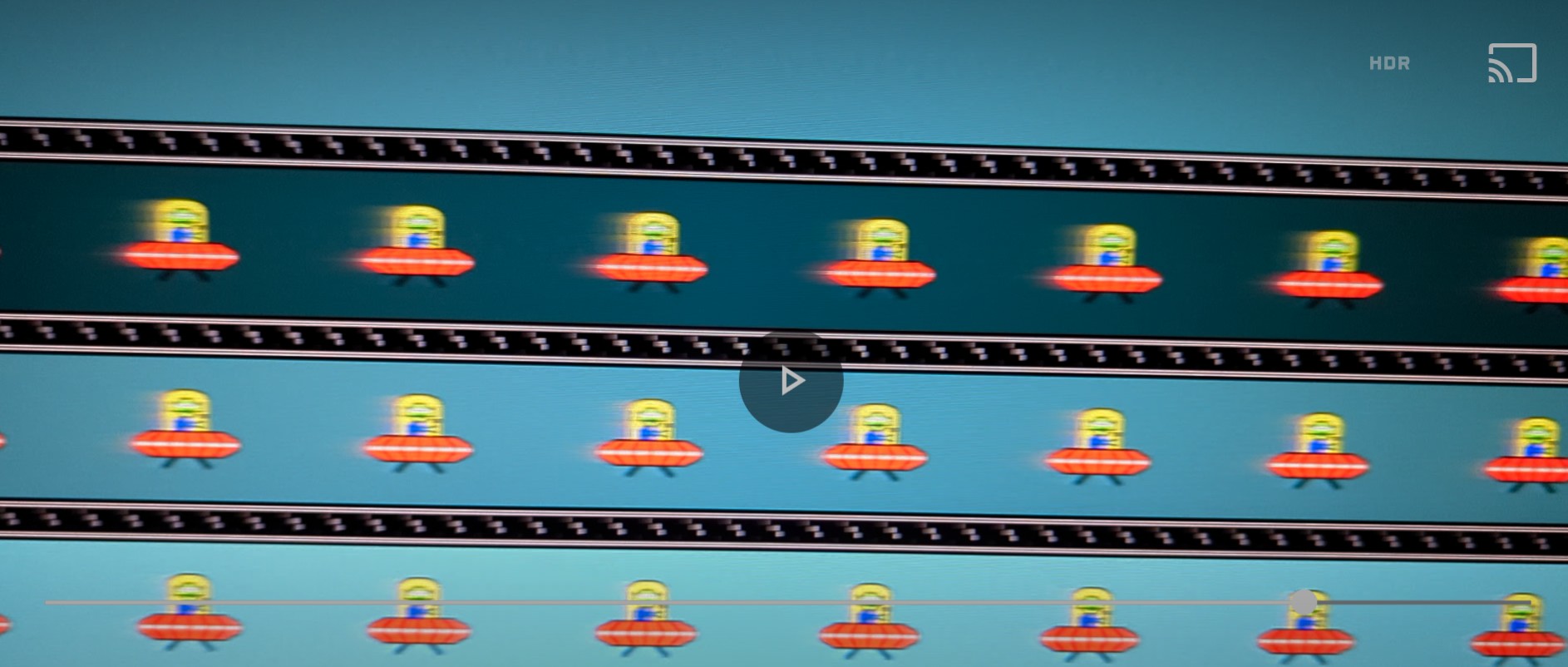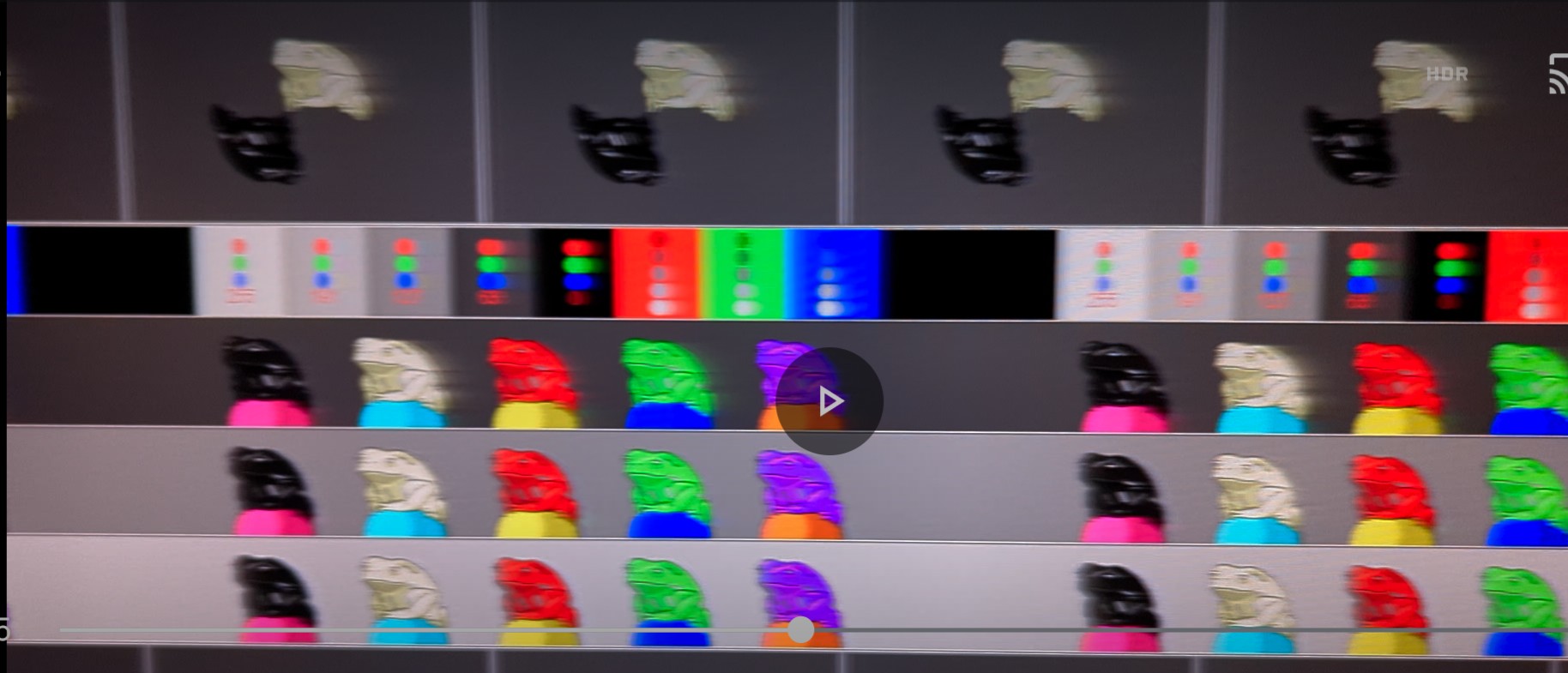KyHauck196
n00b
- Joined
- Jun 9, 2024
- Messages
- 22
Started going down the rabbit hole again because I was informed that the GR OLED refresh for the 27" LG which is now the GS has fixed brightness and better tracking. It literally doesn't feel like these are HDR displays due to the brightness limitations (even on the refresh). I like how it has a notification at the top left telling you when HDR is on, but the colors and pop just aren't there. There's also vertical banding in some colors. For example, my one wallpaper that induces blooming from the mouse cursor also has vertical banding on the LG.. lol. I'm convinced that gsync should be disabled on OLED monitors because it significantly helps reduce eye strain and flickering in general.
I'll see if I can capture these talking points in a camera for everyone to see.
I'll see if I can capture these talking points in a camera for everyone to see.
![[H]ard|Forum](/styles/hardforum/xenforo/logo_dark.png)