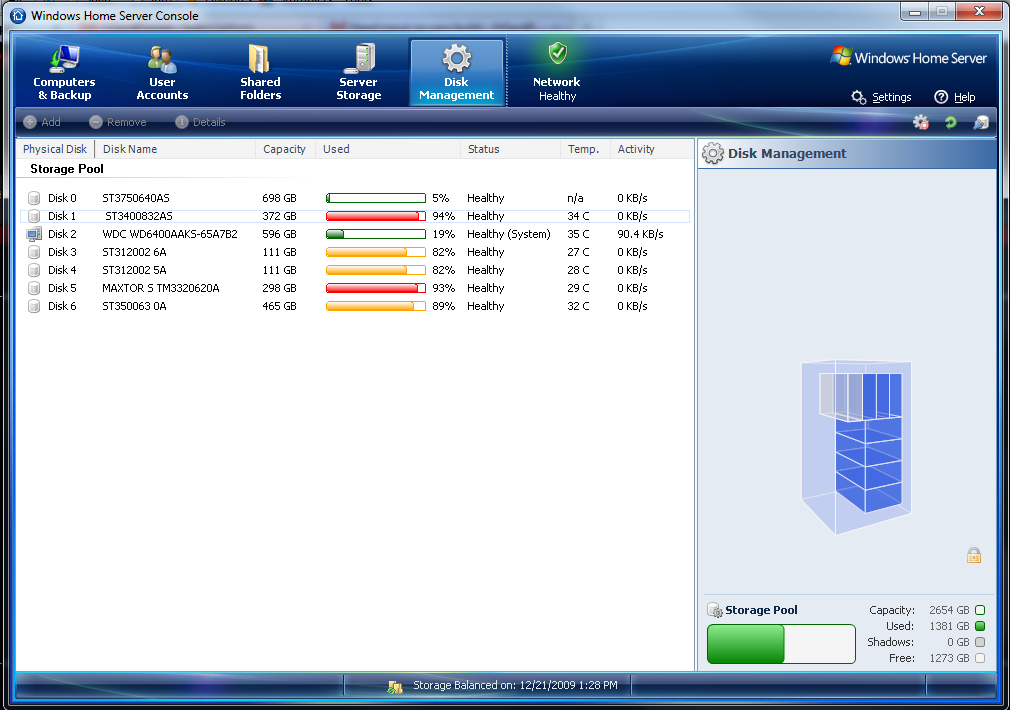TechieSooner
Supreme [H]ardness
- Joined
- Nov 7, 2007
- Messages
- 7,601
Seems to be alot of folks with WHS slow transfer speeds.
Can everyone do a quick file copy on their WHS (Those that have them) and see what the active speeds are?
Also include wether you're on 1Gbps or 100Mbps network.
Can everyone do a quick file copy on their WHS (Those that have them) and see what the active speeds are?
Also include wether you're on 1Gbps or 100Mbps network.
![[H]ard|Forum](/styles/hardforum/xenforo/logo_dark.png)