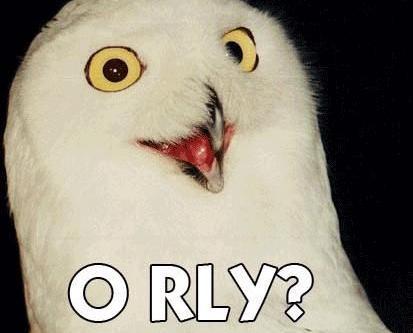Don't care if it's free or paid...
I'm looking for a backup software that will backup my computers to my NAS, but once the entire machine is backed up, only backup new or updated files not an entire system backup each time... I've tried backup utilities in the past and they do an entire system back up each time. I'm looking for something that will only back up new or updated files once the entire machine is backed up. Does this exist?
Thanks!
I'm looking for a backup software that will backup my computers to my NAS, but once the entire machine is backed up, only backup new or updated files not an entire system backup each time... I've tried backup utilities in the past and they do an entire system back up each time. I'm looking for something that will only back up new or updated files once the entire machine is backed up. Does this exist?
Thanks!
![[H]ard|Forum](/styles/hardforum/xenforo/logo_dark.png)