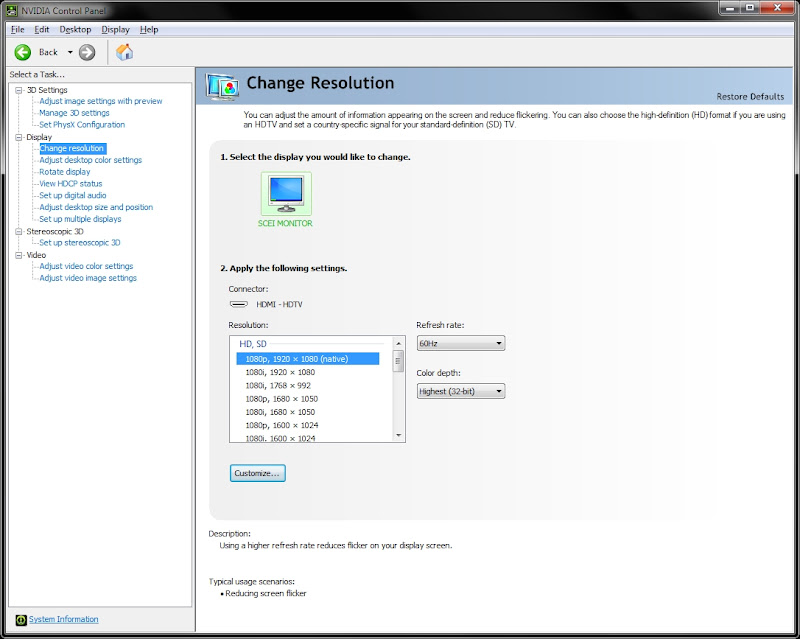Archaea
[H]F Junkie
- Joined
- Oct 19, 2004
- Messages
- 11,837
Relatively cheap price of entrance - 24" display with 3d capability meant for PS3, but works on Xbox360 and PC. Has good reviews and $200 off MSRP on sale currently for $300.
http://www.amazon.com/PlayStation-3...Z49Y/ref=sr_1_4?ie=UTF8&qid=1336143723&sr=8-4
I have both consoles, and I could sell the bundled game to drop the price a bit. If it's as good as any of the other generic 3d monitors I think I'll bite. If there is a significantly better PC monitor then let me know!?!
http://www.amazon.com/PlayStation-3...Z49Y/ref=sr_1_4?ie=UTF8&qid=1336143723&sr=8-4
I have both consoles, and I could sell the bundled game to drop the price a bit. If it's as good as any of the other generic 3d monitors I think I'll bite. If there is a significantly better PC monitor then let me know!?!
As an Amazon Associate, HardForum may earn from qualifying purchases.
![[H]ard|Forum](/styles/hardforum/xenforo/logo_dark.png)