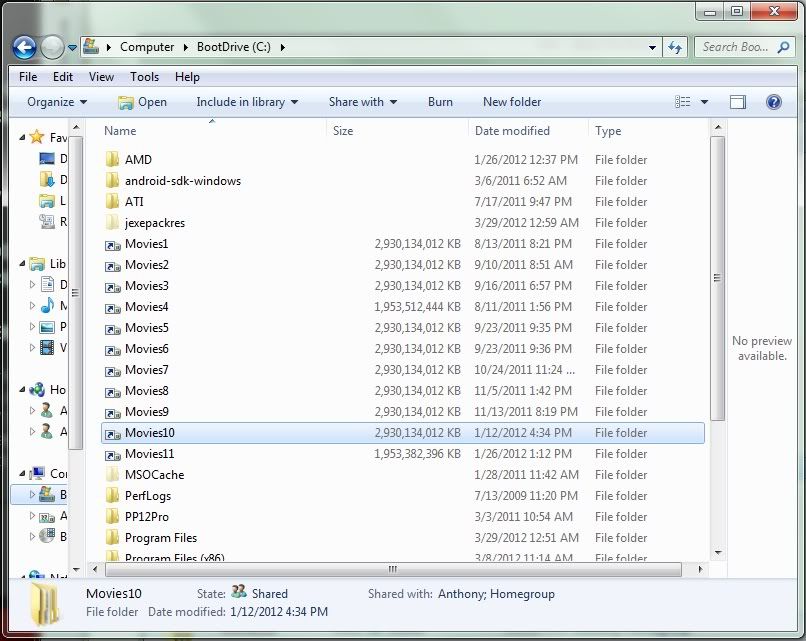Drawmonster
2[H]4U
- Joined
- Jun 9, 2007
- Messages
- 3,300
I've got a 2TB drive in my HTPC that my media is stored on. I'm thinking that eventually that's going to fill up, and I'll be stuck adding another drive. I'm also thinking about putting together another HTPC for our bedroom. So some sort of network storage would probably come in handy eventually.
I know absolutely nothing about file servers and stuff. So what would be a good option for storing all my media, and making it accessible to multiple HTPC computers? I would need to be able to have media downloaded directly to the storage device, then accessed by multiple HTPC's and streamed either wireless or by a wired connection. Eventually wired I hope, as wireless tends to be a pain in the ass for me most of the time.
I'm about to upgrade my HTPC, so would have some decent older hardware laying around for use if needed. I've looked around a bit, and I see people either using some sort of NAS device, or building a "file server". I like the idea of a central "server" for storing files, and hope to one day have every room in my house wired for direct connection to the network. And I'm thinking of running a hardwire connection to my living room HTPC today or tomorrow.
What's the best option for a network noob who wants a lot of storage on a centralized and network accessible device/server?
I know absolutely nothing about file servers and stuff. So what would be a good option for storing all my media, and making it accessible to multiple HTPC computers? I would need to be able to have media downloaded directly to the storage device, then accessed by multiple HTPC's and streamed either wireless or by a wired connection. Eventually wired I hope, as wireless tends to be a pain in the ass for me most of the time.
I'm about to upgrade my HTPC, so would have some decent older hardware laying around for use if needed. I've looked around a bit, and I see people either using some sort of NAS device, or building a "file server". I like the idea of a central "server" for storing files, and hope to one day have every room in my house wired for direct connection to the network. And I'm thinking of running a hardwire connection to my living room HTPC today or tomorrow.
What's the best option for a network noob who wants a lot of storage on a centralized and network accessible device/server?
![[H]ard|Forum](/styles/hardforum/xenforo/logo_dark.png)