Flogger23m
[H]F Junkie
- Joined
- Jun 19, 2009
- Messages
- 14,382
Already got my orders. Will put in the SSD today or tomorrow.
Follow along with the video below to see how to install our site as a web app on your home screen.
Note: This feature may not be available in some browsers.
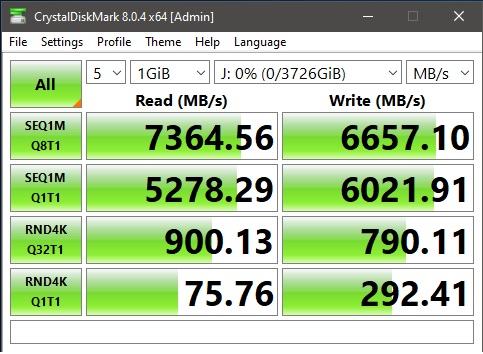
In my G14 it idles at 39C. It just has a mobile RTX 4060, though and ASUS actually has semi decent conducting tape used. I figured temps wouldn’t be too much worse as I already had a 1TB SN850X that the 4TB replaced.Idle temps for this SN850X are 48C. My SK Hynix P31 is 39C. I do not have the included motherboard heatsinks installed on either of them. Although the WD drive is in the slot between the CPU and GPU, so I assume that limits airflow a bit. Probably will be fine for now, but in the summer I may put the heatsink on. The heatsink is massive and essentially has to be removed if I want to pull out my GPU for cleaning which is why I didn't install it initially.
For comparison, my current boot drive is a 2TB SATA Sandisk which is at 28C, and my WD black HDD is 32C.
What Crystal Disk Mark shows:
View attachment 615510
Edit: Threw heatsink on, brought temps down by around 16C at load.
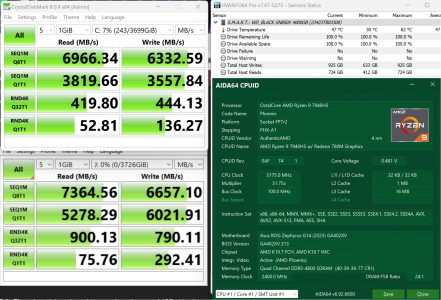
Yeah I didn't see it either :/ maybe tomorrow again I hopeIs the free flash drive deal over? I don't see anything about a free gift when adding the drive to my cart.
Right off the bat - this SSD is by WD which is a well-known company with a great warranty. I have never heard of Nextorage - so unless it is a great deal cheaper I would say the WD is a far better drive - even if somehow the Nextorage is faster.How does the WD 850x compare with Nextorage Japan 4 tb? Just bought a few of those for my ps5, steam drive and to host game servers.
Damn I'm ready for it now and it's back up to $270
I suppose I'll wait for a Christmassale?
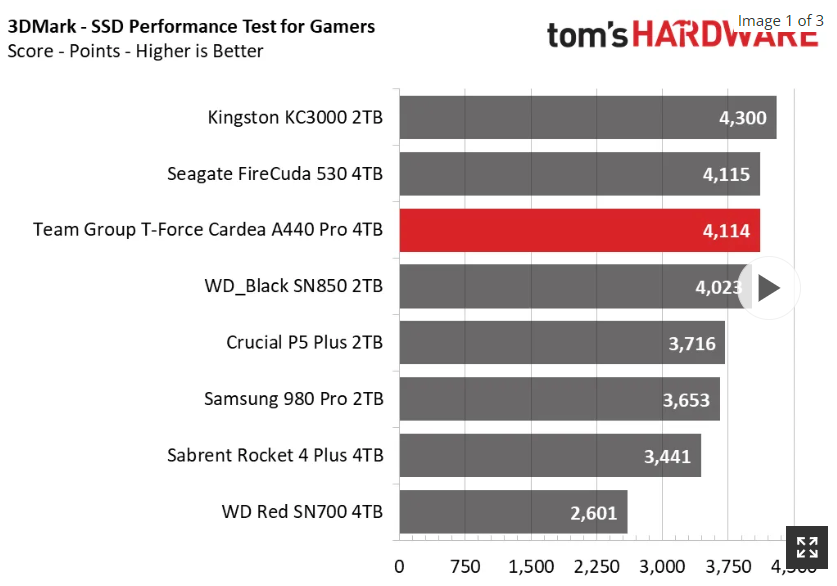
Careful there is a set of testing done that shows only the SN850X not to have a cache problem like all of the other drives had. I just can't remember the link.If you want comparable performance to the WD Black 4TB you can get the Teamforce Cardea A440 Pro Aluminum 4TB instead for $219 on Amazon.
The version linked with the aluminum heatsink has better thermal performance, but if you can't afford the height clearance because you're installing it into a laptop for instance, just get the low profile version without the "Aluminum" tag.
Aluminum heatspreader:
https://www.amazon.com/dp/B09JCCJSCN?ref=ppx_yo2ov_dt_b_product_details&th=1
Low profile heatspreader:
https://www.amazon.com/dp/B09JCD3D7K?ref=ppx_yo2ov_dt_b_product_details&th=1
I went for the 2 TB low profile version instead for my laptop which is just $99:
https://www.amazon.com/dp/B09JCCSZ4W?ref=ppx_yo2ov_dt_b_product_details&th=1
Performance comparison:
View attachment 618195
Review article:
https://www.tomshardware.com/reviews/team-group-t-force-cardea-a440-pro/3
To be accurate it’s not a cache problem. It’s a cache tradeoff in design. Once any SSD drive has saturated its cache typically between 200gb to 600gb you get a steep slowdown in throughput.Careful there is a set of testing done that shows only the SN850X not to have a cache problem like all of the other drives had. I just can't remember the link.
Do you have the literature of the tests? It's good information for the perspective buyers.To be accurate it’s not a cache problem. It’s a cache tradeoff in design. Once any SSD drive has saturated its cache typically between 200gb to 600gb you get a steep slowdown in throughput.
The ironic part is that drives with smaller cache generally has higher throughput in these cases because it has lower latency to work through smaller cache to the TLC data transfer. But in case where caches are not oversaturated, the bigger cache has better results for obvious reasons.
The sn850 has one of the bigger caches around 600gb.
You might not be making %100 contact with the memory controller. It can be close to 50 degrees with less than perfect contact. When there is full %100 contact on the heat pads connected to the plate it should be closer to 40. I have three 4tb drives and they all are about 40c. If you care that is. Either that or the Z790 Aorus Master has an big ass heat plate which is why it's so cool lol.Idle temps for this SN850X are 48C. My SK Hynix P31 is 39C. I do not have the included motherboard heatsinks installed on either of them. Although the WD drive is in the slot between the CPU and GPU, so I assume that limits airflow a bit. Probably will be fine for now, but in the summer I may put the heatsink on. The heatsink is massive and essentially has to be removed if I want to pull out my GPU for cleaning which is why I didn't install it initially.
For comparison, my current boot drive is a 2TB SATA Sandisk which is at 28C, and my WD black HDD is 32C.
What Crystal Disk Mark shows:
View attachment 615510
Edit: Threw heatsink on, brought temps down by around 16C at load.
You might not be making %100 contact with the memory controller. It can be close to 50 degrees with less than perfect contact. When there is full %100 contact on the heat pads connected to the plate it should be closer to 40. I have three 4tb drives and they all are about 40c. If you care that is. Either that or the Z790 Aorus Master has an big ass heat plate which is why it's so cool lol.
Either way I needed to add an extremely thin thermal pad to the drives front and back because of the chips on the backside for the temps to drop down to 40.
Your issue isn't necessarily lack of perfect sized thermal pads. Get *any* heatsink on it- the motherboard-supplied, or a cheap $10 from Amazon, plus the slightest amount of airflow - they really don't need much. Without the airflow, the heatsink is just a heat capacitor and not benefitting the drive much during sustained operation once it's soaked.Yeah I will double check, though it was a pain to get it on. Idle temp right now is around 39-40C. I copy pasted two games onto the drive (source was on the drive) at the same time, each 85GB in size. Peaked at 54C. When I did one, it peaked 48C. That seems okay, but it is a cold day. I do worry about when it gets warmer and ambient temps rise.
What thermal pads did you add to it?
Your issue isn't necessarily lack of perfect sized thermal pads. Get *any* heatsink on it- the motherboard-supplied, or a cheap $10 from Amazon, plus the slightest amount of airflow - they really don't need much. Without the airflow, the heatsink is just a heat capacitor and not benefitting the drive much during sustained operation once it's soaked.
Also, testing while the PC case is open versus closed makes a diff to airflow across motherboard (obviously), but people forget and then get a false sense of the readings. my SSDs are 10C cooler with all the case covers on.
Check out these few.Yeah I will double check, though it was a pain to get it on. Idle temp right now is around 39-40C. I copy pasted two games onto the drive (source was on the drive) at the same time, each 85GB in size. Peaked at 54C. When I did one, it peaked 48C. That seems okay, but it is a cold day. I do worry about when it gets warmer and ambient temps rise.
What thermal pads did you add to it?
It's from the Tom's Hardware article where they test specifically for performance after "hammering" the SSD cache by doing sequential writes for 15 minutes to saturate the drive's cache.Do you have the literature of the tests? It's good information for the perspective buyers.
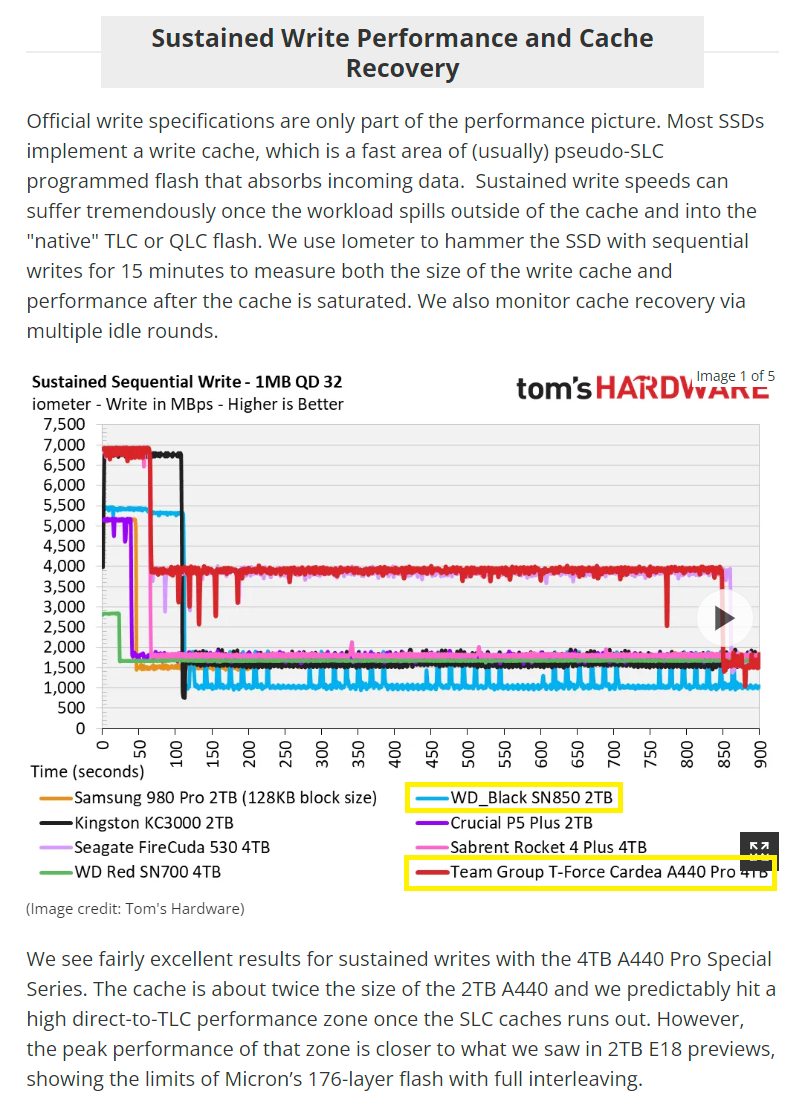
To be accurate it’s not a cache problem. It’s a cache tradeoff in design. Once any SSD drive has saturated its cache typically between 200gb to 600gb you get a steep slowdown in throughput.
The ironic part is that drives with smaller cache generally has higher throughput in these cases because it has lower latency to work through smaller cache to the TLC data transfer. But in case where caches are not oversaturated, the bigger cache has better results for obvious reasons.
The sn850 has one of the bigger caches around 600gb.
Do you have the literature of the tests? It's good information for the perspective buyers.
I thought you two were going to reference PCPartpicker's post on reddit:Careful there is a set of testing done that shows only the SN850X not to have a cache problem like all of the other drives had. I just can't remember the link.
Agreed. The splitting of hairs over nvme performance when 99% of people will never use them anywhere near these tests is a bit amusing.^ The April 2022 TomsHardware test on SN850 2TB isn't relevant to this thread, because
A) 4TB SN850X > 2TB SN850X > 2TB SN850, if the same tests were re-done today it'd look different.
B) 4TB models = 2x the pSLC cache of 2TB models
C) There have been WD firmware updates since April 2022
chameleoneel The Reddit thread is interesting, and though the test patterns are different than what TomsHardware performed, the results looks congruent with other sources where 4TB SN850X shines in sustained write-performance tests relative to other drives in its class.
Bottom line there's no issue really with any of these drives, unless you're shuttling terabytes of files back and forth all day long, in which case you shouldn't be on M.2 to begin with since it's a price-performance tradeoff form factor, and instead should be on U.2 enterprise SSD's - they run way hotter, suck lots more power and most don't include end user support, but are rated for 1-3 DWPD (Drive Writes Per Day, overwriting the entire disk every 24hrs).
True. Although good food for thought, the benchmarks mentioned above go into "extreme" case usages which won't even happen in normal everyday use.Agreed. The splitting of hairs over nvme performance when 99% of people will never use them anywhere near these tests is a bit amusing.
Yup. This is why for normal joe rigs and for gaming, even a cheap gen3 nvme is just as viable as the most blazing fast gen4 drive.True. Although good food for thought, the benchmarks mentioned above go into "extreme" case usages which won't even happen in normal everyday use.
Just a real life example - I installed Baldur's Gate 3 on a Sata III Corsair MX500 1TB SSD rated for 560 MB/S reads. Then I installed Baldur's Gate 3 also on the new A440 Pro 2TB version which I benchmarked on crystaldiskmark to read over 6400 MB/S on the gen4 interface on my motherboard for comparison.
I then took a stopwatch to time how long it took to load the game from first launch click to first menu. Exactly the same amount of time to load the game on each SSD within 1 second of each other! LOL where did the extra 5 GB/S advantage in read speeds go?
Maybe there will be a game that fully takes advantage of the increase in NVME speeds but I haven't found it yet. Hahaha.
Now If I move 500GB files between each drive, will I notice the difference? Probably, yes! But in reality how many games even read 500gb worth of files in a whole day of gaming?
For me, some of the more common noticeable tasks that task the ability of my drive are dealing with multi-gigabyte archive files and copying thousands to tens of thousands (and occasionally hundreds of thousands) small to medium sized files at a time. When I went from WD Black 1TB platter drives to a pair of Sata III SSDs in RAID 0, I really noticed the difference. Many, many years later, when I jumped up to a Samsung 980 Pro, I again really noticed the difference. Temporarily using another machine with a then mid-range 1TB nvme drive with read/write in the 5,000 range, I didn't really feel much loss from the Samsung. Use case matters.True. Although good food for thought, the benchmarks mentioned above go into "extreme" case usages which won't even happen in normal everyday use.
Just a real life example - I installed Baldur's Gate 3 on a Sata III Corsair MX500 1TB SSD rated for 560 MB/S reads. Then I installed Baldur's Gate 3 also on the new A440 Pro 2TB version which I benchmarked on crystaldiskmark to read over 6400 MB/S on the gen4 interface on my motherboard for comparison.
I then took a stopwatch to time how long it took to load the game from first launch click to first menu. Exactly the same amount of time to load the game on each SSD within 1 second of each other! LOL where did the extra 5 GB/S advantage in read speeds go?
Maybe there will be a game that fully takes advantage of the increase in NVME speeds but I haven't found it yet. Hahaha.
Now If I move 500GB files between each drive, will I notice the difference? Probably, yes! But in reality how many games even read 500gb worth of files in a whole day of gaming?
Wow. That is cray. Sorry dude. Will they at least send you the drive you supposedly shipped them that wasn't WD???Suppose this deal can be moved into the hot deals discussion section. Got back with WD, they claim I sent back a Samsung drive. I've never owned a Samsung drive in my life. I didn't even open the package. I assume someone in the warehouse opened packages and mixed my return with someone else's. Bit disappointing, because it looks like they will charge me $250 for who knows what kind of a Samsung drive. Had I known, I would have kept the 2nd drive.
I think I'll cross off both Amazon and WD web store for purchases in the future. Depending on how WD handles this, I may be done with WD completely.
Wow. That is cray. Sorry dude. Will they at least send you the drive you supposedly shipped them that wasn't WD???
Who knows. I'm probably going to have to call and waste a few hours more than likely. Chat customer support is more or less foreign people.
For the drive/order I did keep, great deal. For the other one, worst deal ever.
People often bad mouth Best Buy, but they do have a good return policy and being able to go in person for returns can have an advantage.
Damn! That is crazy unfortunate, sorry to hear this happened to you especially since you were breaking these deals for them. Hopefully you can escalate with WD and make your case the package wasn't even opened.Suppose this deal can be moved into the hot deals discussion section. Got back with WD, they claim I sent back a Samsung drive. I've never owned a Samsung drive in my life. I didn't even open the package. I assume someone in the warehouse opened packages and mixed my return with someone else's. Bit disappointing, because it looks like they will charge me $250 for who knows what kind of a Samsung drive. Had I known, I would have kept the 2nd drive.
I think I'll cross off both Amazon and WD web store for purchases in the future. Depending on how WD handles this, I may be done with WD completely.
Damn! That is crazy unfortunate, sorry to hear this happened to you especially since you were breaking these deals for them. Hopefully you can escalate with WD and make your case the package wasn't even opened.
The other part of it is.....hate to say it. People who tend to buy tech-related stuff are scammy.
1. File a claim with your CC company. I've never done this and it'll probably get you banned from WD store forever, but you would most likely get your money back.
2. Go the press about it. I've seen articles in the past about dud iPads and CPUs replaced with stone tablets etc. in the past that leads to wider investigations and positive outcomes for customers, maybe that puts some pressure on WD, especially if you can find evidence of similar claims elsewhere. Just a thought.