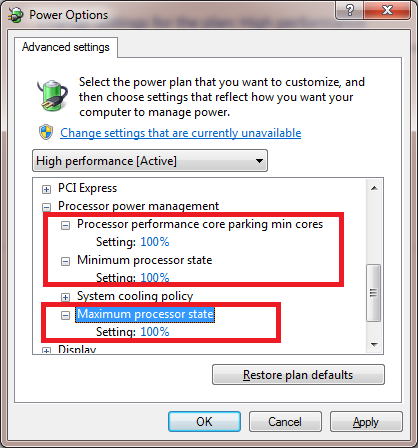hi to all
i'm new
well on my motherboard asus bios on apm
deep s4 , deep s3 , restore ac power loss , ring, rtc and PCIE/PCI (lan) and nothing else
after the bios update , wake via usb and ps/2 disapeared , deep s4 & 3 are disabled
i have enabled wake up via PCIE/PCI (lan) and i have installed on my phone Reinhard Alischer's Wake On Lan
well when i turn off my pc via ->start button -> shut down and i use wake on lan my pc turn on
but if i keep my pc off (always start button ->shut down) , for example for 3 or 4 hours ,and i try to wake up via my smartphone , my pc doesn't want to start up
my operation system are windows 10 and windows 7 ,on seperate ssd , in short i have 2 ssd
does my pc turn off the mic/lan after a while?
may i know if it's a good idea turn on my pc via smartphone seeing i can't do it with usb keyboard or mice?
and does somebody know after how many hours the mic/lan is turned off when my pc is off?
my router is a netgear and it's always on
thanks
sorry for my poor english
i'm new
well on my motherboard asus bios on apm
deep s4 , deep s3 , restore ac power loss , ring, rtc and PCIE/PCI (lan) and nothing else
after the bios update , wake via usb and ps/2 disapeared , deep s4 & 3 are disabled
i have enabled wake up via PCIE/PCI (lan) and i have installed on my phone Reinhard Alischer's Wake On Lan
well when i turn off my pc via ->start button -> shut down and i use wake on lan my pc turn on
but if i keep my pc off (always start button ->shut down) , for example for 3 or 4 hours ,and i try to wake up via my smartphone , my pc doesn't want to start up
my operation system are windows 10 and windows 7 ,on seperate ssd , in short i have 2 ssd
does my pc turn off the mic/lan after a while?
may i know if it's a good idea turn on my pc via smartphone seeing i can't do it with usb keyboard or mice?
and does somebody know after how many hours the mic/lan is turned off when my pc is off?
my router is a netgear and it's always on
thanks
sorry for my poor english
![[H]ard|Forum](/styles/hardforum/xenforo/logo_dark.png)