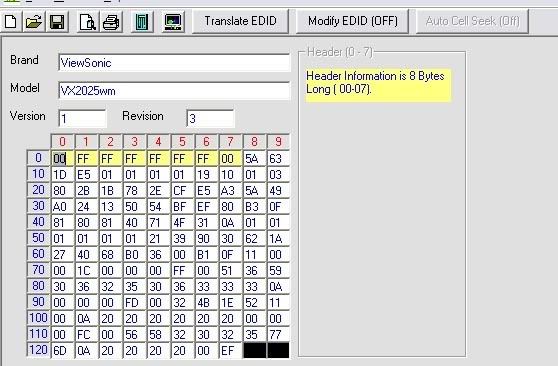Im having a really big issue with my DVI port right now:
I had unplugged my rig to exchange a screw inside that was stripped, and when i re-plugged the rig the monitor would refuse to show the BIOS POST screen on the LCD. I tired everything I could with the computer even clearing the CMOS for 3 hours and using a PCI-E video card (Im using onboard GMA900 right now) and new RAm and still the problem persists. The monitor simply will not display images via DVI. The VGA input (analog) works fine on both a PCi-E card and the onboard D-SUB connector (mobo has both DVI and VGA).
When i plug the DVI cable in with the VGA cable running fine, nothing happens. I cant switch between display modes and if i use just the DVI cable there is no image, but VGA works fine. If i bootup the PC with the DVI cable it will not POST or even 'beep' when I turn it on, but it works fine when i use a D-SUB cable...
Any ideas? Should I just RMA it?
I had unplugged my rig to exchange a screw inside that was stripped, and when i re-plugged the rig the monitor would refuse to show the BIOS POST screen on the LCD. I tired everything I could with the computer even clearing the CMOS for 3 hours and using a PCI-E video card (Im using onboard GMA900 right now) and new RAm and still the problem persists. The monitor simply will not display images via DVI. The VGA input (analog) works fine on both a PCi-E card and the onboard D-SUB connector (mobo has both DVI and VGA).
When i plug the DVI cable in with the VGA cable running fine, nothing happens. I cant switch between display modes and if i use just the DVI cable there is no image, but VGA works fine. If i bootup the PC with the DVI cable it will not POST or even 'beep' when I turn it on, but it works fine when i use a D-SUB cable...
Any ideas? Should I just RMA it?
![[H]ard|Forum](/styles/hardforum/xenforo/logo_dark.png)