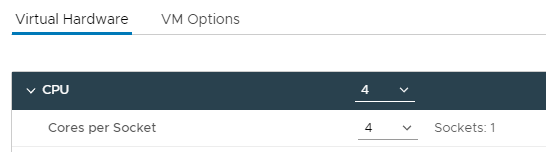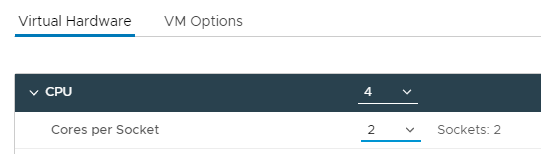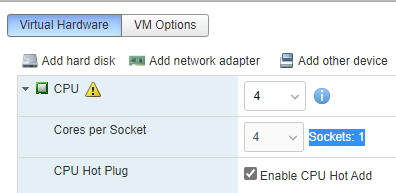Im running a supermicro server, its got dual E5-2650's 8c/16t
This is the version im running
6.5.0 Update 3 (Build 17477841)
The issue im having is I cannot add more than 1 cpu per VM.
it allows me to add 1cpu socket
the selector for core count is greyed out at 1
I cannot figure out how to fix it. Checked settings in bios and hyperthreading and virtualization are enabled.
How do I fix this?
This is the version im running
6.5.0 Update 3 (Build 17477841)
The issue im having is I cannot add more than 1 cpu per VM.
it allows me to add 1cpu socket
the selector for core count is greyed out at 1
I cannot figure out how to fix it. Checked settings in bios and hyperthreading and virtualization are enabled.
How do I fix this?
![[H]ard|Forum](/styles/hardforum/xenforo/logo_dark.png)