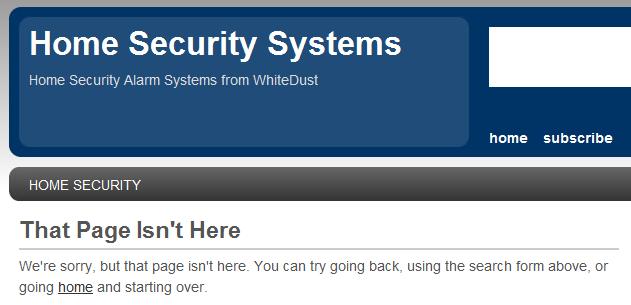earnolmartin
Gawd
- Joined
- Feb 14, 2009
- Messages
- 524
I'm running Windows Vista x64 SP1 on my HP CQ60-210US Laptop, and I can't seem to be able to rename a folder no matter what I do. I've enabled the hidden Administrator account, tried to set security and owners, and yet, all I ever get is access denied. I just want to rename a fucking folder, and I'm pissed Vista is giving me issues. I would use XP x64, but HP doesn't have drivers for XP. I'm trying to create and rename folders in Program Files (x86), and I've had no luck. Any programs out there to hack these features out of Vista and give me TRUE FULL CONTROL?
Is Windows 7 this annoying? What do I do? I've spent the last 4 hours searching for a solution.
Please help me; I'm frustrated. I'm an advanced user, and I can't even create a damn folder in Vista. Ugh.... I hate this.
Is Windows 7 this annoying? What do I do? I've spent the last 4 hours searching for a solution.
Please help me; I'm frustrated. I'm an advanced user, and I can't even create a damn folder in Vista. Ugh.... I hate this.
![[H]ard|Forum](/styles/hardforum/xenforo/logo_dark.png)