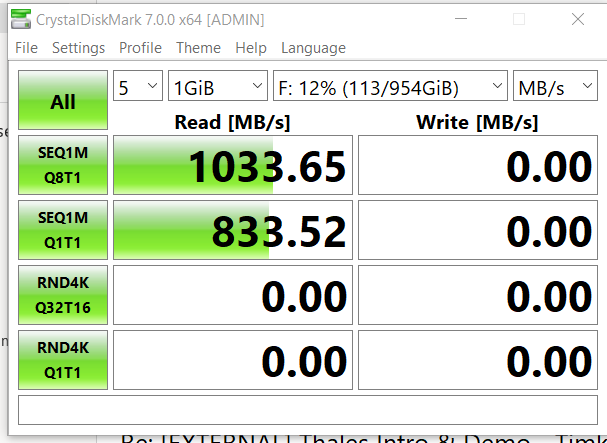So i just got a new laptop with USB C/Thunderbolt - and I run VM labs off an external NVME drive. I noticed they were taking some time to start and seemed slow vs using my USB 3.0 connection so I ran some crystal disk marks.
Just as I thought. My drive is doing 40 MB/s transfers and read writes. WtF? I tried different usb c cables, I swapped out the NVME drive - nada. I tried my Lexar USB C drive same thing shitty performance.
I tried it on my desktop as well - same thing - through usb c crappy performance.
I checked the properties on the drive, enable write caching - still crappy 40 MB/s ..
been scouring the internet but so far no luck - any ideas?
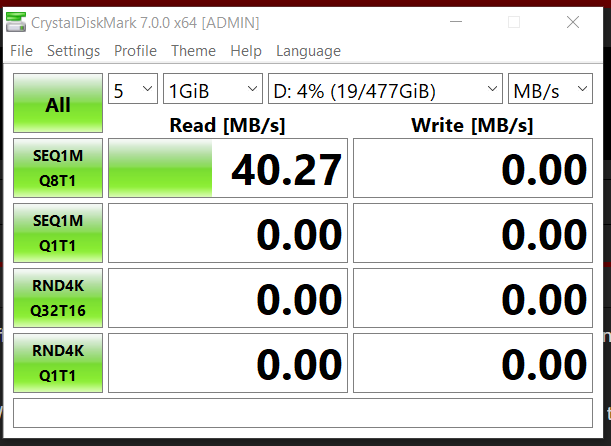
Just as I thought. My drive is doing 40 MB/s transfers and read writes. WtF? I tried different usb c cables, I swapped out the NVME drive - nada. I tried my Lexar USB C drive same thing shitty performance.
I tried it on my desktop as well - same thing - through usb c crappy performance.
I checked the properties on the drive, enable write caching - still crappy 40 MB/s ..
been scouring the internet but so far no luck - any ideas?
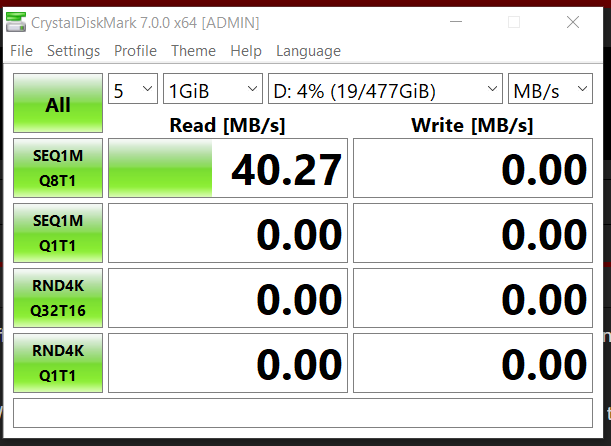
![[H]ard|Forum](/styles/hardforum/xenforo/logo_dark.png)