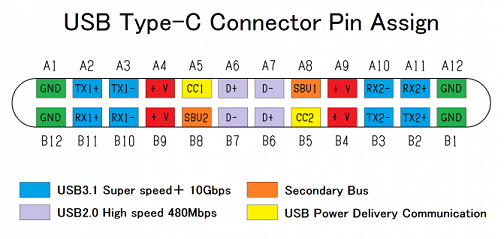I just bought an external nvme enclosure, as I wanted to clone the drive I was planning on replacing.
GIven I was using a USB-C 3.1 gen 2 port, I was amazed at how slow it was.
I started testing the various USB-C cables I had lying around, collected over time from Galaxy phones, Monoprice/Amazon purchases, and other misc purchases.
I then discovered that for most of these cables, USB-C is just a reference to the connector and most of them were USB 2.0 speeds.
I backtracked my Monoprice/Amazon orders and saw they listed the PD rate (50/100W) but also has USB 2.0 floating in there... something I never paid attention to :-(
Now that I discovered the possible reason why my new-fangled Samsung Galaxy phones were still slow on the data transfers (even the cables that came with the phone were hitting USB 2.0 speeds), I bought some new cables.
I am using Crystal Mark with a Sabrent external NVM enclosure.
The Anker met the 10Gbps speed, showing ~800MBps
The other two made the 5Gbps speed, showing ~450MBps, so they will be returned.
My questions are:
1. Are USB 3.2 Gen 2x2 cables backwards compatible with USB 3.2 Gen 2.
I'm operating with the understanding gleaned from the internet thhat USB 3.1 Gen 2 is the same as USB 3.2 Gen 2 (basically, USB 3.2 is the new USB 3.1, with the 3.2 addition being the 2x2 support to get 20Gbps speeds)
or do I need to only get USB 3.1 Gen 2 cables and avoid the 2x2 speced cabled?
I want to know if the reason the two cables that measured at 3.2 Gen 1 speed was because 3.2 Gen 2x2 is not backwards to a port that only supports 3.2 Gen 2.
2. Are high-speed USB-C cables the same as Thunderbolt cables or a different animal altogether?
3. Any recommendations for at least a 6 ft. cable so I can connecting the port from my tower to my monitor...
I can dig up a lot of info regarding ports, etc. but only cable related reviews I found were those lefts on Amazon/BestBuy, etc.
The majority of these are using the cables for monitor connections, as opposed to actual data transfers.
FYI: I also used the USB-C charging cable that came with my 2021 MacBook Pro and it's USB 2.0 speeds... so not even Apple provided a superspeed cable.
GIven I was using a USB-C 3.1 gen 2 port, I was amazed at how slow it was.
I started testing the various USB-C cables I had lying around, collected over time from Galaxy phones, Monoprice/Amazon purchases, and other misc purchases.
I then discovered that for most of these cables, USB-C is just a reference to the connector and most of them were USB 2.0 speeds.
I backtracked my Monoprice/Amazon orders and saw they listed the PD rate (50/100W) but also has USB 2.0 floating in there... something I never paid attention to :-(
Now that I discovered the possible reason why my new-fangled Samsung Galaxy phones were still slow on the data transfers (even the cables that came with the phone were hitting USB 2.0 speeds), I bought some new cables.
- Anker - 100W, USB 3.1 Gen 2 Cable
- Rampow - 100W, USB 3.2 Gen 2X2, 20Gbps, 6.6ft
- ULT-WIIQ (generic Chinese brand) - USB C 3.2 Gen2x2 Cable 100W, 20Gbps Right Angle
I am using Crystal Mark with a Sabrent external NVM enclosure.
The Anker met the 10Gbps speed, showing ~800MBps
The other two made the 5Gbps speed, showing ~450MBps, so they will be returned.
My questions are:
1. Are USB 3.2 Gen 2x2 cables backwards compatible with USB 3.2 Gen 2.
I'm operating with the understanding gleaned from the internet thhat USB 3.1 Gen 2 is the same as USB 3.2 Gen 2 (basically, USB 3.2 is the new USB 3.1, with the 3.2 addition being the 2x2 support to get 20Gbps speeds)
or do I need to only get USB 3.1 Gen 2 cables and avoid the 2x2 speced cabled?
I want to know if the reason the two cables that measured at 3.2 Gen 1 speed was because 3.2 Gen 2x2 is not backwards to a port that only supports 3.2 Gen 2.
2. Are high-speed USB-C cables the same as Thunderbolt cables or a different animal altogether?
3. Any recommendations for at least a 6 ft. cable so I can connecting the port from my tower to my monitor...
I can dig up a lot of info regarding ports, etc. but only cable related reviews I found were those lefts on Amazon/BestBuy, etc.
The majority of these are using the cables for monitor connections, as opposed to actual data transfers.
FYI: I also used the USB-C charging cable that came with my 2021 MacBook Pro and it's USB 2.0 speeds... so not even Apple provided a superspeed cable.
Last edited:
![[H]ard|Forum](/styles/hardforum/xenforo/logo_dark.png)