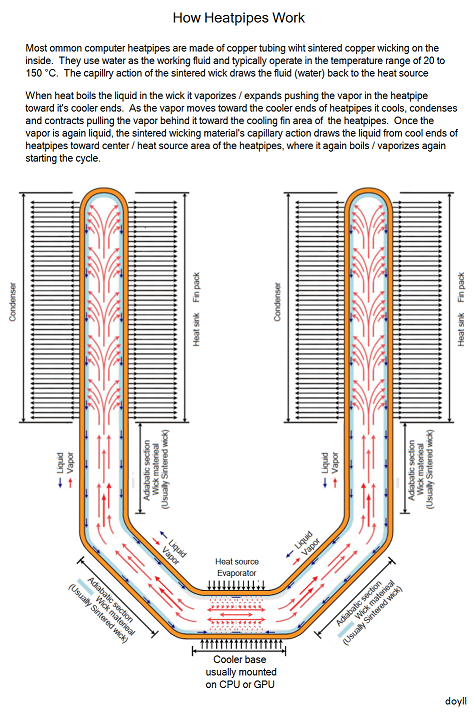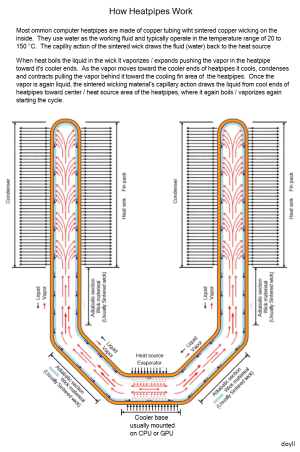Tengis
Supreme [H]ardness
- Joined
- Jun 11, 2003
- Messages
- 6,133
Ive had this cooler a long while... I bought a mounting kit to mount it on AM4. Temps during gaming sessions get to 80-85c on my 5800x. An old review here: https://www.techspot.com/products/cooling/thermalright-cogage-arrow.48237/
Ive been thinking about getting another similar cooler, something newer that could keep my 5800x at a lower temp. Thoughts? I may throw some new thermal paste on it with a couple better fans. Also may just swap out my case fans and 3d print sound shrouds to keep the hot air isolated and blown out of the case. Hmm.
Ive been thinking about getting another similar cooler, something newer that could keep my 5800x at a lower temp. Thoughts? I may throw some new thermal paste on it with a couple better fans. Also may just swap out my case fans and 3d print sound shrouds to keep the hot air isolated and blown out of the case. Hmm.
![[H]ard|Forum](/styles/hardforum/xenforo/logo_dark.png)