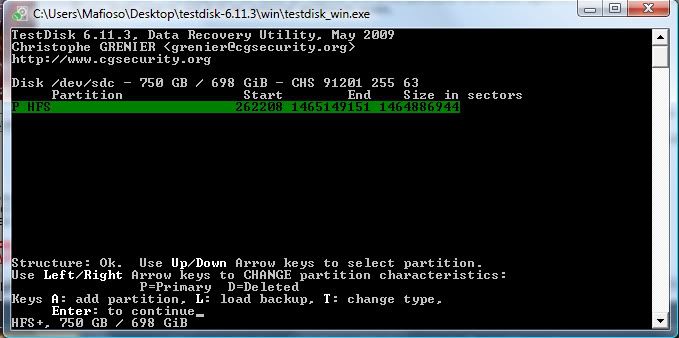RussianHAXOR
Supreme [H]ardness
- Joined
- Mar 14, 2007
- Messages
- 5,590
I have a GP 750GB HDD that was part of an external enclosure that was not working. The enclosure would power on but no computer could detect it through the USB. So popped it open and decided to connect it to my computer. I connected it and now it says(on two different computers) that i have the drive(both bios and windows see it) but that its 750GB of unallocated space, even though there are hundreds of GB of data on there, critical data... mostly my music and family pictures that ive scanned in over the years. Nonetheless, do you guys think theres any way i can fix this? i was thinking i might have to buy another drive and swap out PCBs but i dont think that will guarantee a fix.
Thanks for any help.
Thanks for any help.
![[H]ard|Forum](/styles/hardforum/xenforo/logo_dark.png)