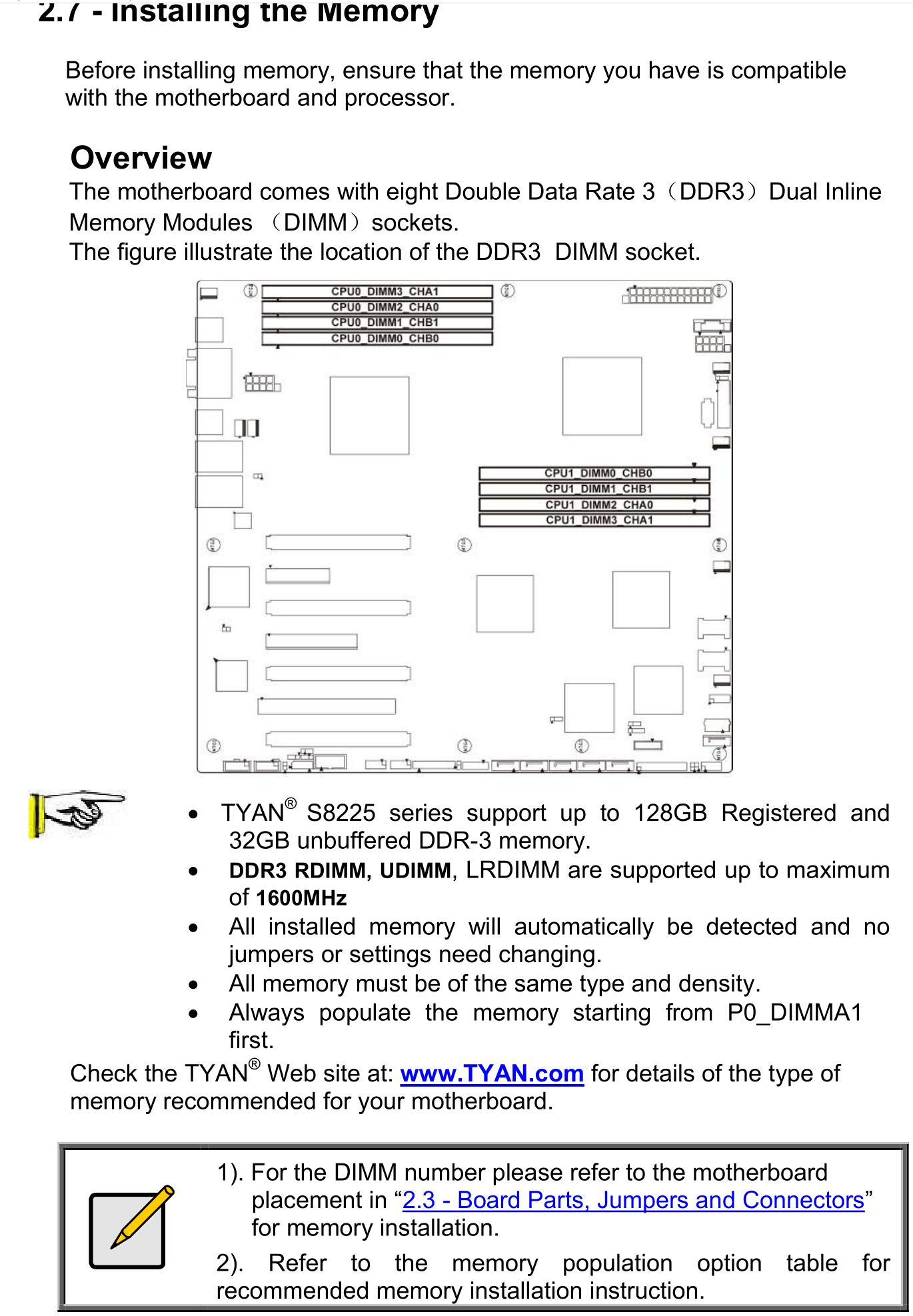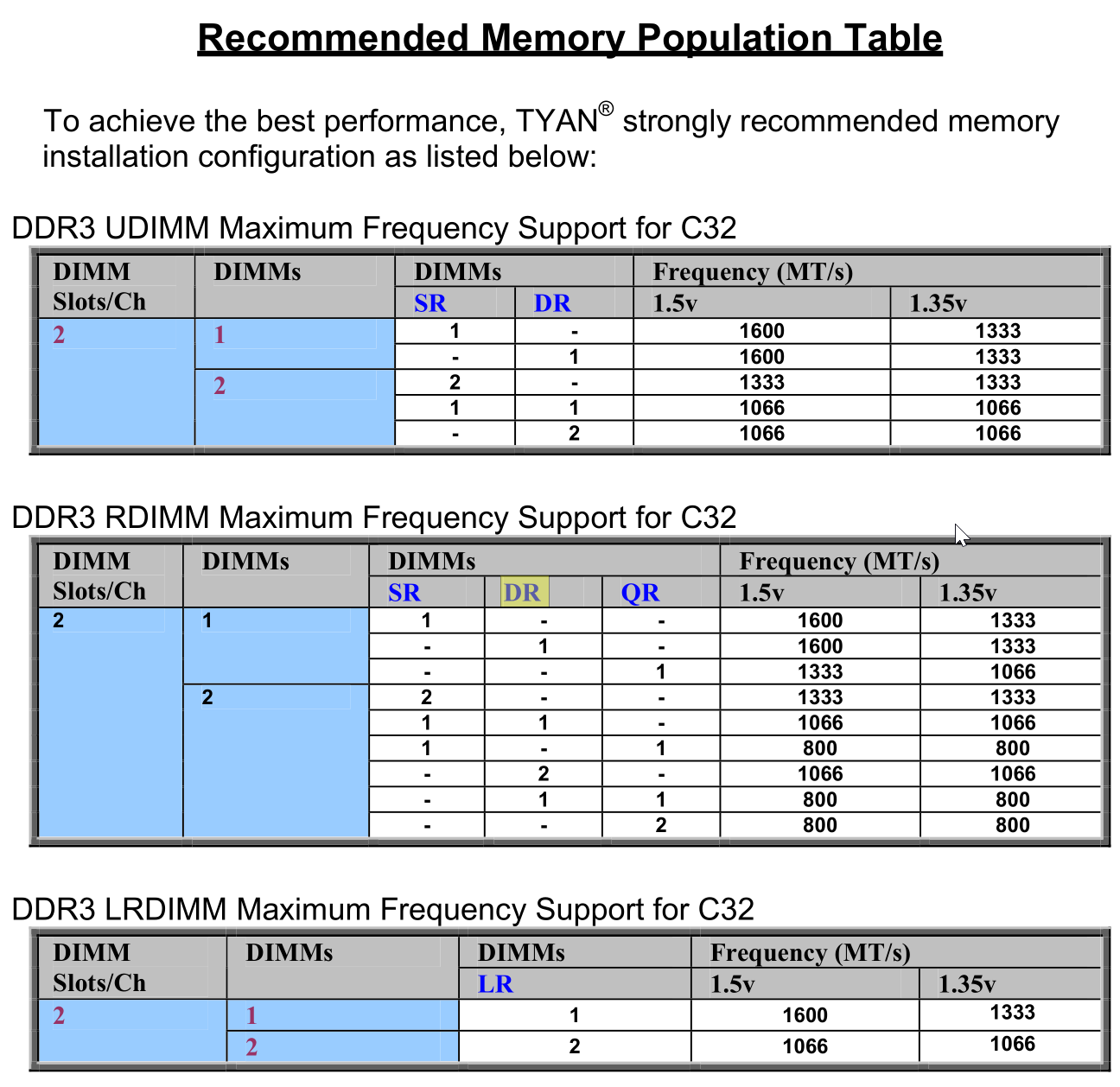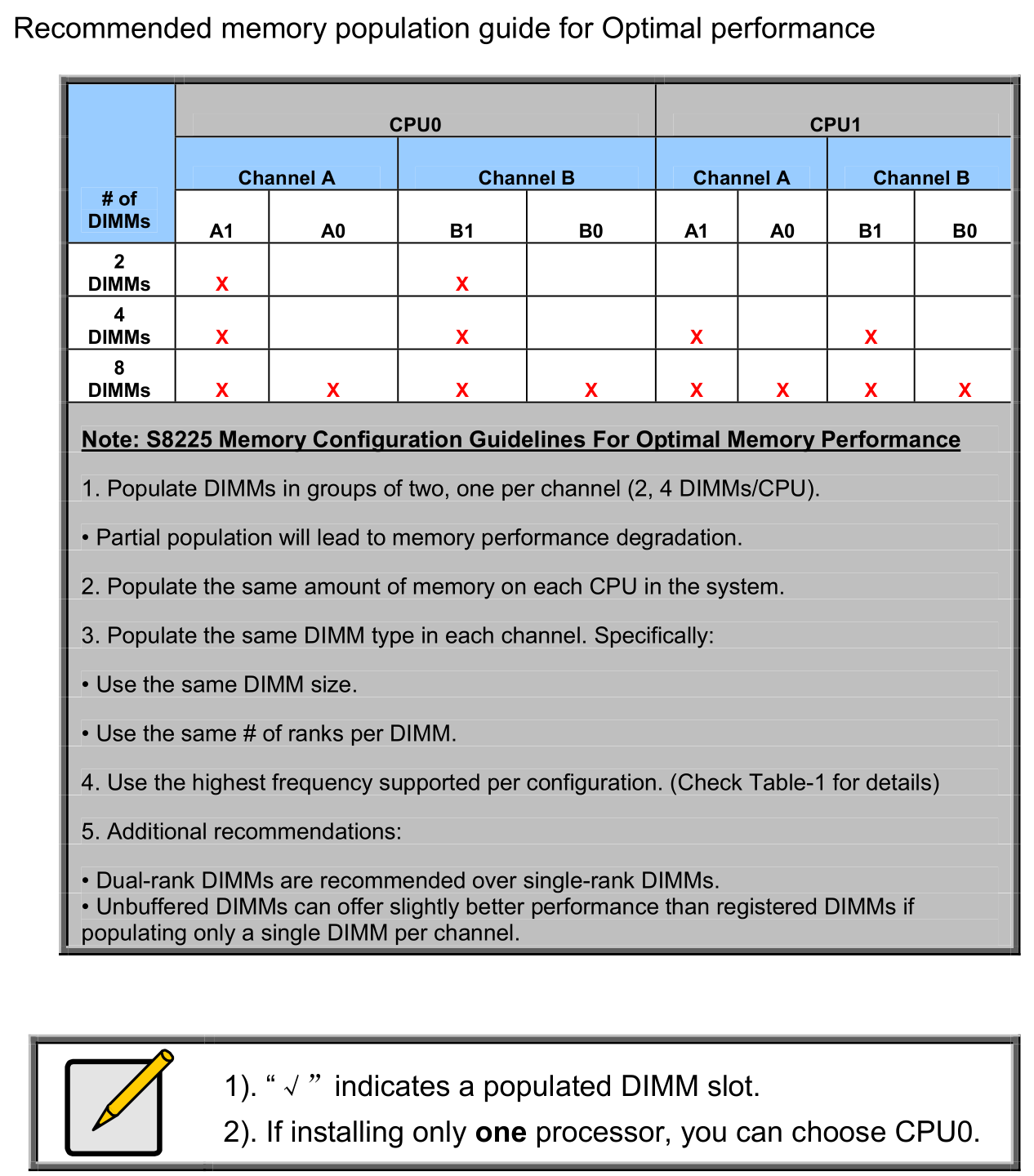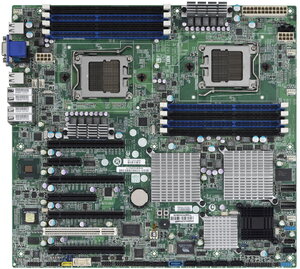bellocarico
n00b
- Joined
- Sep 10, 2019
- Messages
- 24
Hi there, I have a tyan S8225 with 2x Opteron 8 cores each.
Can anybody please help me understand what is the memory limitation here?
I'm reading the manual and it's everything but clear to me:
https://www.tyan.com/Motherboards~S8225~S8225AGM4NRF~documents~EN
Relevant pages: 26-27-28
e.g. I really don't get the SR/DR reference on page 27.
Essentially I'm looking to have 64GB running as fast as possible, so could I have 8x Samsung M393B1K70BH1-CH9Q1 and have them running at full speed (1333MHz)?
What would I need instead to go for 64GB at 1600MHz?
Thanks!
Can anybody please help me understand what is the memory limitation here?
I'm reading the manual and it's everything but clear to me:
https://www.tyan.com/Motherboards~S8225~S8225AGM4NRF~documents~EN
Relevant pages: 26-27-28
e.g. I really don't get the SR/DR reference on page 27.
Essentially I'm looking to have 64GB running as fast as possible, so could I have 8x Samsung M393B1K70BH1-CH9Q1 and have them running at full speed (1333MHz)?
What would I need instead to go for 64GB at 1600MHz?
Thanks!
Last edited:
![[H]ard|Forum](/styles/hardforum/xenforo/logo_dark.png)