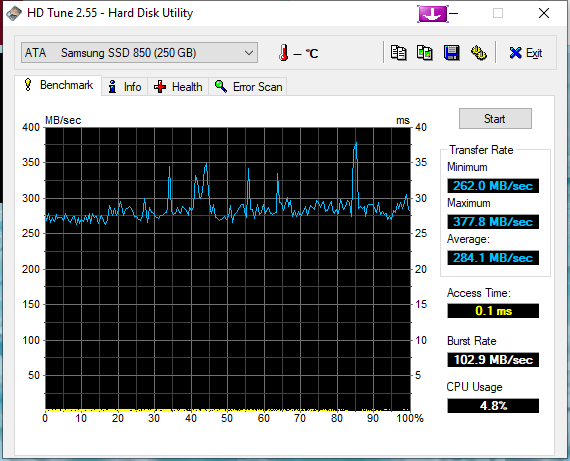Hi,
I have problem with relative new transcend SSD, when I test it with HD Tune software I have unstable and very slow speed first 30% of ssd and rest 70% very stable and good, here is screenshot:
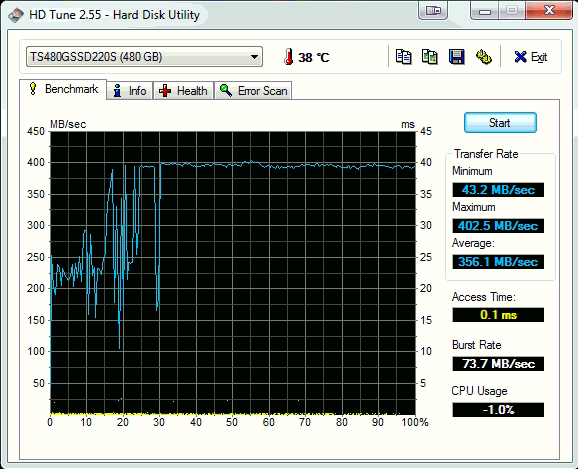
For other drives in this PC I don`t have this problem, I have stable speed test...
Here is info from Transcend SSD Scope software:
Model Name, TS480GSSD220S
Firmware, VD0R01A0
Support Interface, SATA-3
Current Interface, SATA-3
SMART Info
[0x01], Raw data error rate, 0
[0x05], Reallocated sector count, 0
[0x09], Power-On hour count, 8763
[0x0C], Power cycle count, 30
[0xA0], Uncorrectable sectors count when read/write, 0
[0xA1], Number of Valid Spare Blocks, 107
[0xA3], Number of Initial Invalid Blocks, 62
[0xA4], Total erase count, 25940
[0xA5], Max erase count, 61
[0xA6], Min. erase count, 0
[0xA7], Average erase count, 39
[0xA8], Max Erase Count of Spec, 3000
[0xA9], Remain Life (percentage), 98
[0xB5], Total Program Fail Count, 0
[0xB6], Total Erase Fail Count, 0
[0xC0], Power-Off Retract Count, 25
[0xC2], Enclosure temperature, 37
[0xC3], Hardware ECC recovered, 0
[0xC4], ECC fail count, 0
[0xC7], Ultra DMA CRC Error Count, 0
[0xC8], Total bad block count, 62
[0xC9], SSD protect mode, 0
[0xCA], SATA Phy error count, 0
[0xCB], Reallocation event count, 0
[0xE8], Available reserved space, 100
[0xF1], Total LBA Written (each write unit=32MB), 119425
[0xF2], Total LBA Read (each read unit=32MB), 256912
[0xF5], Total GB written to NAND (TLC+SLC), 705415
[0xFA], Total GB written to NAND (SLC), 695916
System Info
CPU, Intel(R) Core(TM) i7-4770 CPU @ 3.40GHz
MotherBoard, Z87-G43 (MS-7816)
OS, Microsoft Windows 7 Ultimate Service Pack 1
OS Version, 6.1.7601
OS Base, x64
Graphic Card, Intel(R) HD Graphics 4600
DRAM, 7.88 GB
DRAM Left, 1.66 GB
I have problem with relative new transcend SSD, when I test it with HD Tune software I have unstable and very slow speed first 30% of ssd and rest 70% very stable and good, here is screenshot:
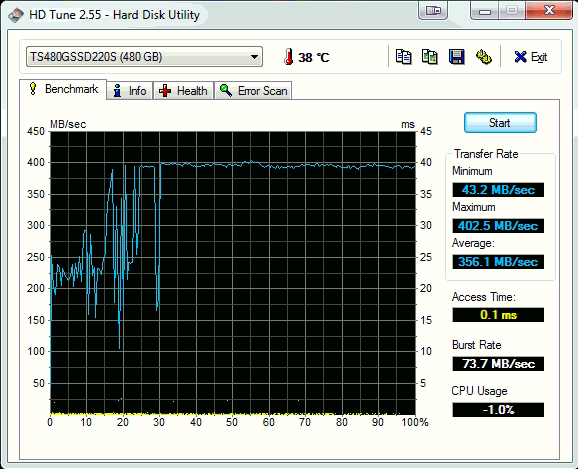
For other drives in this PC I don`t have this problem, I have stable speed test...
Here is info from Transcend SSD Scope software:
Model Name, TS480GSSD220S
Firmware, VD0R01A0
Support Interface, SATA-3
Current Interface, SATA-3
SMART Info
[0x01], Raw data error rate, 0
[0x05], Reallocated sector count, 0
[0x09], Power-On hour count, 8763
[0x0C], Power cycle count, 30
[0xA0], Uncorrectable sectors count when read/write, 0
[0xA1], Number of Valid Spare Blocks, 107
[0xA3], Number of Initial Invalid Blocks, 62
[0xA4], Total erase count, 25940
[0xA5], Max erase count, 61
[0xA6], Min. erase count, 0
[0xA7], Average erase count, 39
[0xA8], Max Erase Count of Spec, 3000
[0xA9], Remain Life (percentage), 98
[0xB5], Total Program Fail Count, 0
[0xB6], Total Erase Fail Count, 0
[0xC0], Power-Off Retract Count, 25
[0xC2], Enclosure temperature, 37
[0xC3], Hardware ECC recovered, 0
[0xC4], ECC fail count, 0
[0xC7], Ultra DMA CRC Error Count, 0
[0xC8], Total bad block count, 62
[0xC9], SSD protect mode, 0
[0xCA], SATA Phy error count, 0
[0xCB], Reallocation event count, 0
[0xE8], Available reserved space, 100
[0xF1], Total LBA Written (each write unit=32MB), 119425
[0xF2], Total LBA Read (each read unit=32MB), 256912
[0xF5], Total GB written to NAND (TLC+SLC), 705415
[0xFA], Total GB written to NAND (SLC), 695916
System Info
CPU, Intel(R) Core(TM) i7-4770 CPU @ 3.40GHz
MotherBoard, Z87-G43 (MS-7816)
OS, Microsoft Windows 7 Ultimate Service Pack 1
OS Version, 6.1.7601
OS Base, x64
Graphic Card, Intel(R) HD Graphics 4600
DRAM, 7.88 GB
DRAM Left, 1.66 GB
![[H]ard|Forum](/styles/hardforum/xenforo/logo_dark.png)