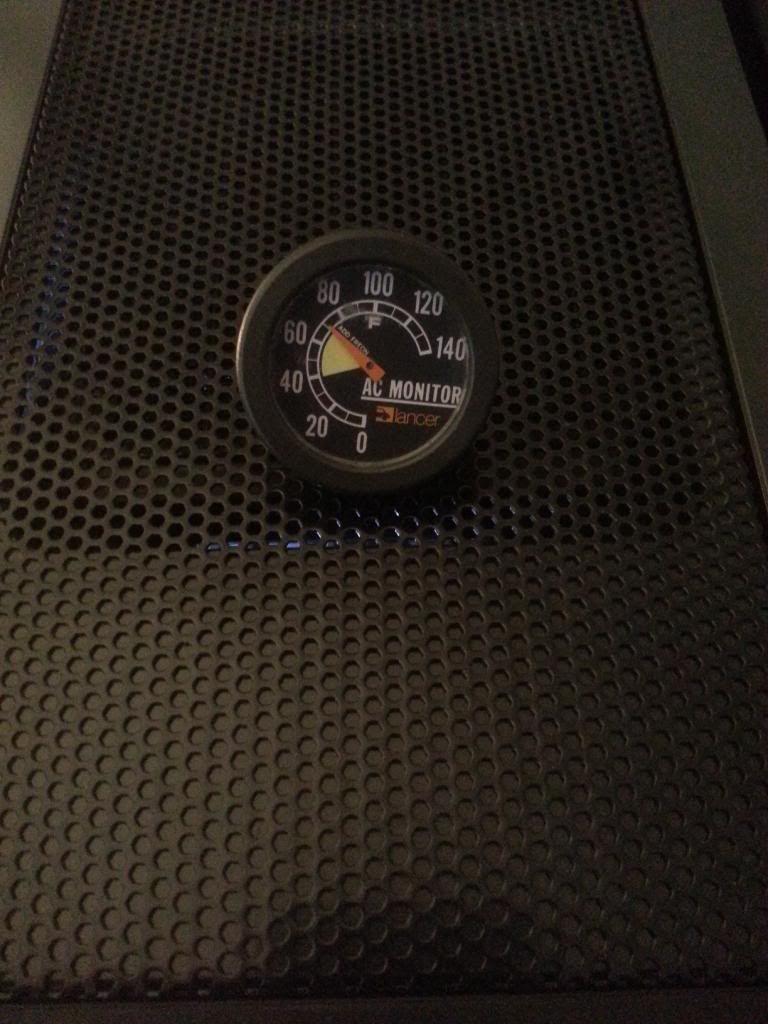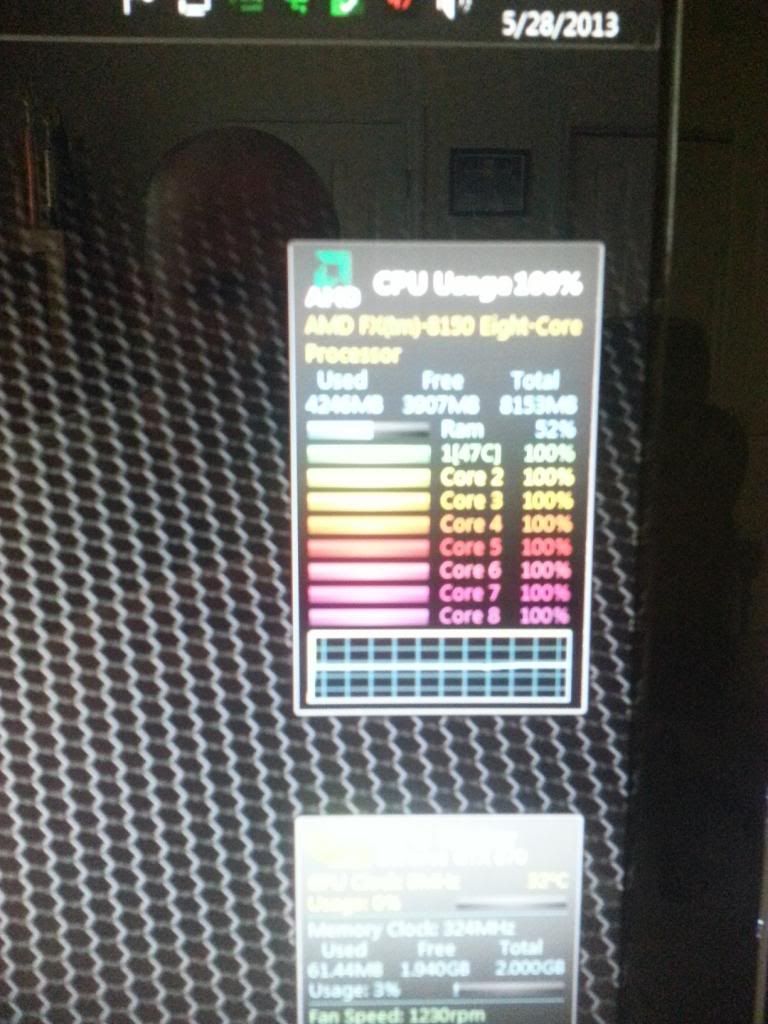nighowl2000
n00b
- Joined
- May 24, 2013
- Messages
- 4
hey folks...built myself a new system just before xmas. Got a question about case venting. When I run the prime 95 test my VCore-1 (located just below the 80mm fan on the top left) get super hot at 58 degrees after 20 min according to the sensors on my sabertooth board. Those two top case fans are blowing out. Should I redirect the fans to blow in for the 2 top case fans?
FYI: Vcore2 was at 45C and CPU was around 53C during the 20 min test.
![[H]ard|Forum](/styles/hardforum/xenforo/logo_dark.png)